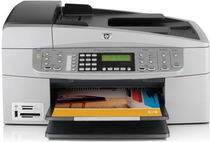
The HP all-in-one printer range is the ultimate solution for your office needs. With superior printing, scanning, copying, and fax capabilities, these printers are a must-have for both home and office use. The HP Officejet 6310v is a standout model, offering a wide range of services to its users.
One of the most impressive features of the HP Officejet 6310v is its larger scanning area, which allows users to scan large documents with ease. With an optical resolution of 2400×4800 dots per inch, the resulting scans are of the highest quality. The scanner interface is also compliant with TWAIN, ensuring seamless integration with other software programs.
Whether you need to print, scan, copy, or fax, the HP all-in-one printer range has you covered. With their advanced features and capabilities, these printers are the perfect choice for any office or home environment. Choose the HP Officejet 6310v for a reliable and efficient all-in-one solution.
for Windows
| Filename | Size | Download |
| Full Feature Drivers and Software for windows 8 8.1 and 10.exe | 327.94 MB | |
| Full Feature Drivers and Software for windows 7.exe | 362.68 MB | |
| Full Feature Drivers and Software for windows Vista.exe | 163.28 MB | |
| Full Feature Drivers and Software for windows XP 32 bit.exe | 506.97 MB | |
| Full Feature Drivers and Software for windows XP 64 bit.exe | 473.85 MB | |
| Basic Print and Scan Driver for windows XP 32 bit.exe | 70.29 MB | |
| Basic Print and Scan Driver for windows XP 64 bit.exe | 51.53 MB | |
| Multi Function Products Driver Bundle (Corporate Only) for Windows XP 32 bit.exe | 55.60 MB | |
| Multi Function Products Driver Bundle (Corporate Only) for Windows XP 64 bit.exe | 49.91 MB |
HP Officejet 6310v driver for Mac
| Filename | Size | Download |
| Full Feature Drivers and Software for Mac OS X 10.6.dmg | 145.63 MB | |
| Full Feature Drivers and Software for Mac OS X 10.5.dmg | 191.18 MB |
Specifications of the HP Printer Officejet 6310v:
Color Printing: The resolution for optimal color printing is set at an impressive 4800 dots per inch (dpi). This high resolution ensures that every detail and hue is captured with precision and clarity.
Black Document Printing: For printing black documents, the resolution is set at 1200×1200 dpi. This ensures that even the subtlest of text and graphics are rendered with sharpness and clarity.
In both cases, the high resolution settings ensure that the end result is of the highest quality, with crisp and vibrant colors, and text that is clear and easy to read. Whether it’s for personal or professional use, these optimized resolution settings are sure to impress.
Revamped: For optimal output quality, the recommended copying resolution for both black and colored documents is 600×1200. With an impressive zooming capability of up to 400%, this device is primed to capture even the most intricate details of your document.
Fax: The multifunctional printer is preconfigured to provide confirmation reports of the fax transmission. It possesses the capability to seamlessly switch between telephony mode and faxing mode, ensuring that documents are transmitted without hindrance.
Document: The document formats encompass an array of options such as plain document, legal document, cards, labels, transparent films, and photo document. Each of these document types is characterized by distinct paper tray capacity and printing speed, which can vary based on the specific requirements.
HP Officejet 6310v Printer Cartridges are an essential component of any efficient printing system. The cartridges are designed to work seamlessly with the HP Officejet 6310v printer, providing high-quality results every time.
These cartridges utilize advanced ink technology, ensuring that your prints are crisp, clear, and vibrant. The ink is specially formulated to resist smudging, fading, and water damage, ensuring that your documents and images remain legible and eye-catching for years to come.
In addition to their high-quality ink, HP Officejet 6310v Printer Cartridges are also designed for optimal efficiency and cost-effectiveness. The cartridges are easy to install and replace, minimizing downtime and maximizing productivity. They are also designed to minimize waste, reducing your environmental impact and saving you money over time.
Whether you’re printing documents for work, school, or personal use, HP Officejet 6310v Printer Cartridges are the perfect choice for reliable, high-quality printing. So why wait? Order yours today and experience the difference for yourself!
HP98 Black Original Ink Cartridge (~420 pages ), HP 93 Tri-color Original Ink Cartridge (~220 pages ), HP 95 Tri-color Inkjet Print Cartridge (~330 pages ), HP 99 Photo Original Ink Cartridge (~130 pages ), HP 100 Gray Photo Original Ink Cartridge (~80 pages )
Compatible operating systems of HP Officejet 6310v driver:
Operating system: Windows Operating System: Windows 2000, XP, Vista and 7
Macintosh: OS X version 10.3 and 10.4
Processor: Intel Pentium, Celeron or higher for Windows 2000 and XP
Any 800 GHz or higher processor for Windows Vista and 7
G3 or higher processor for OS X version 10.3 and 10.4
RAM: 128 MB or higher for Windows 2000 and XP and OS X version 10.3 and 10.4
512 MB or higher for Windows Vista and 7
Latest operating system HP Officejet 6310v driver:
In Windows operating system the Windows versions of 8, 8.1, and 10 are fully compatible, and in Macintosh, the OS X version 10.13 is also compatible.
Features of this printer:
1. Compact size
2. Has an automatic document feeder
3. It can support various types of memory cards.

