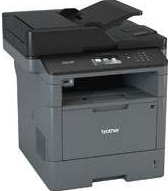
The Brother DCP-L5500DN printer boasts a plethora of distinctive features that set it apart from its competitors. Utilizing electrophotographic laser print technology, this printer produces high-quality prints that are sure to impress. With a generous internal memory capacity of 256 MB of RAM, the processor is able to operate efficiently and effectively.
The 3.7-inch diagonal measurement of the liquid crystal display (LCD) component is a standout feature of the Brother DCP-L5500DN printer. This component is also equipped with a TFT color touchscreen, making it easy and intuitive for users to navigate and operate the printer.
Incorporating cutting-edge technology and innovative design elements, the Brother DCP-L5500DN printer is a top-of-the-line choice for anyone seeking a high-quality, reliable printing solution.
Brother DCP-L5500DN Printer Driver Downloads
Driver for Windows
| Filename | Size | Download |
| Full Driver and Software Package for Windows 11 10 8.1 8 7 vista xp 32 bit and 64 bit.EXE (Recommended) | 408.84 MB | |
| Printer Driver and Scanner Driver for Local Connection for Windows 11 10 8.1 8 7 vista xp 32 bit and 64 bit.EXE | 39.92 MB |
Driver for Mac OS
| Filename | Size | Download |
| Full Software Package for Mac 10.14.dmg | 345.05 MB | |
| Full Software Package for Mac 10.10 to 10.13.dmg | 345.20 MB | |
| Full Software Package for Mac 10.9.dmg | 345.27 MB | |
| Full Software Package for Mac 10.8.dmg | 345.35 MB | |
| Printer Driver for Mac 10.15.dmg | 38.65 MB | |
| Printer Driver for Mac 10.8 to 10.14.dmg | 38.65 MB | |
| ICA Scanner Driver for Mac 13.dmg | 3.44 MB | |
| ICA Scanner Driver for Mac 12.dmg | 2.53 MB | |
| ICA Scanner Driver for Mac 11.dmg | 2.50 MB | |
| ICA Scanner Driver for Mac 10.15.dmg | 2.28 MB | |
| Scanner Driver for Mac 10.14.dmg | 293.09 MB | |
| Scanner Driver for Mac 10.9 to 10.13.dmg | 293.23 MB | |
| Scanner Driver for Mac 10.8.dmg | 293.29 MB |
Specifications
The printer requires a power source within the range of 220-240 volts AC, with a frequency of 50-60Hz. When performing standard printing or copying, it can consume up to 645 watts of power. However, when operating in quiet mode, the power consumption is no more than 39 watts, showcasing the energy-efficient nature of this feature. The active mode consumes 34 watts, while the sleep mode uses 7.5 watts and the deep sleep mode requires 1.6 watts, all at a steady temperature of 250C. Finally, when in power off mode, the printer only uses 0.04 watts.
In terms of physical dimensions, this printer boasts a height of 427 mm, a depth of 486 mm, and a width of 435 mm. It weighs in at approximately 16.4 kg and emits a printing noise of 54dB (A), with 35dB (A) at copying mode. To achieve optimal performance, specific environmental conditions must be met, including a temperature range of 10 to 320C during operations, and 0 to 400C during storage.
For optimal performance, it is important to maintain a specific humidity range when using the Brother DCP-L5500DN printer. The acceptable range for operations without condensation is between 20 and 80%. However, for storage, it is recommended to maintain a humidity range between 35 to 85% without condensation.
In addition to its humidity requirements, the printer is equipped with an automatic document feeder (ADF) which can support up to 40 sheets in the main input tray. To ensure proper functioning of the printer, it is essential to download the Brother DCP-L5500DN driver from the official Brother website.
