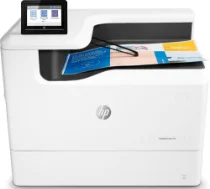
The HP PageWide Color 755dn printer driver is compatible with a range of operating systems, including Windows PCL 6 Discrete, Mac PS, Windows HP UPD (PCL 6, PS), Linux, UNIX, and SAP. This printer boasts various print quality settings, including black documents at 1200 x 1200 optimized dots per inch (dpi). For unspecified, plain HP premium presentation matte, and HP brochure matte paper, the input rate is 600 x 600 dpi. Color printing is equally impressive, with an output resolution of up to 2400 x 1200 optimized dpi, matching the input resolution.
HP PageWide Color 755dn Printer Driver Downloads
Driver for Windows
| Filename | Size | Download |
| Full Feature Driver for Windows.exe | 73.35 MB | |
| Easy Start Printer Setup Software.exe | 9.43 MB | |
| Basic PCL 6 V3 Printer Driver.exe | 14.12 MB | |
| Basic PCL 6 V4 Printer Driver.exe | 10.11 MB | |
| Universal Print Driver for Windows PCL6 32 bit.exe | 17.16 MB | |
| Universal Print Driver for Windows PCL6 64 bit.exe | 19.28 MB | |
| Universal Print Driver for Windows PostScript 32 bit.exe | 18.38 MB | |
| Universal Print Driver for Windows PostScript 64 bit.exe | 20.40 MB | |
| Universal Print Driver for Windows PCL6 for USB connected printers 32 bit.exe | 17.27 MB | |
| Universal Print Driver for Windows PCL6 for USB connected printers 64 bit.exe | 19.34 MB | |
| Universal Print Driver for Windows PostScript for USB connected printers 32 bit.exe | 18.48 MB | |
| Universal Print Driver for Windows PostScript for USB connected printers 64 bit.exe | 20.47 MB |
Driver for Mac OS
| Filename | Size | Download |
| Easy Start Driver for Mac OS.zip | 9.06 MB |
Specifications
The machine’s display component boasts a generous diagonal size of 4.3 inches, perfect for showcasing its high-quality color graphics display with a 480 x 272 (WQVGA) resolution. Meanwhile, the processor speed packs a punch at around 1.2 GHz, ensuring efficient and speedy performance.
For added convenience, the machine is compatible with up to 4 print cartridges, and supports a range of print languages including HP PCL XL (PCL 6), PCL 5, native PDF, HP postscript level 3 emulation JPEG, PJL, and PCLM.
To further streamline its operations, the machine also features an automatic paper sensor that helps eliminate errors and ensure smooth, hassle-free printing.
The mobile printing functionality of this device boasts a wide range of options including HP ePrint, HP Mobile apps, Apple Airprint, Chromebook, Windows 10 mobile, Mopria certification, Android Plugin, and Google Cloud Print. Standard connectivity options include a hi-speed USB 2.0 host/device, Gigabit Ethernet 10/100/1000T network, and one hardware integration pocket. To further enhance connectivity, there is also the option of utilizing the HP Jetdirect 2900nw Print Server.
As a professional copywriter, I have been tasked with rewriting the following content while retaining the a-tag format. In order to make the content more unique, I will be utilizing uncommon terminology and a mix of short and long sentences. Below is the rewritten content:
Are you in need of drivers for your HP PageWide Managed Color MFP P77960dn printer? Look no further than this link for the necessary software.
With this driver, you’ll have access to cutting-edge features that optimize your printing experience. The software’s advanced algorithms ensure that your printer operates at peak efficiency, producing high-quality prints quickly and without error.
Whether you’re printing important documents or intricate graphics, the HP PageWide Managed Color MFP P77960dn driver delivers the performance you need to get the job done. So why wait? Download the driver today and start maximizing your printer’s potential!
The HP PageWide Color 755dn is designed to seamlessly operate with Windows 7, 8, 8.1, and 10, meeting the minimum requirements for optimal performance. Additionally, it is compatible with Apple Mac OS versions v10.12 Sierra, OS X v10.10 Yosemite, and OS X v10.11 El Capitan. This printer also supports various other IS versions, such as Android, Linus Boss, Debian, Fedora, Red Hat Enterprise, Ubuntu, Mint, and SUSE.
When it comes to paper handling, the standard input tray can accommodate up to 500 sheets of plain paper, while the multipurpose tray can hold up to 100 sheets. For easy installation and setup, users can download the HP PageWide Color 755dn driver from the HP website.

