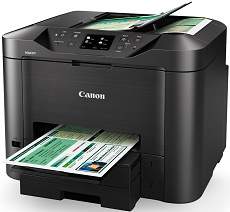
The Canon MAXIFY MB5360 printer model boasts a four individual ink system (CMYK) that delivers high-quality print outputs. With a minimum ink droplet size of about five picolitres for C/YM and 11 picolitres for Bk, this printer produces highly detailed prints. It can also achieve an outstanding output resolution of up to 600 x 1200 dots per inch (dpi), ensuring that text and graphics are crisp and clear.
In addition to its excellent print quality, the Canon MAXIFY MB5360 printer is also known for its impressive speed. Black printing is lightning fast, with a rate of 23 images per minute (ipm), while color printing is still speedy at 15 ipm on average.
Overall, the Canon MAXIFY MB5360 printer model is an excellent choice for those who prioritize both quality and speed in their printing needs.
Looking for MAXIFY MB5360 driver downloads for your Microsoft Windows 32-bit or 64-bit operating system or your Macintosh operating system? Look no further! We’ve got you covered with the latest and greatest driver downloads available. Simply click on the links provided below to get started:
– MAXIFY MB5360 driver download for Microsoft Windows 32-bit
– MAXIFY MB5360 driver download for Microsoft Windows 64-bit
– MAXIFY MB5360 driver download for Macintosh Operating System
Our drivers are designed to work seamlessly with your MAXIFY MB5360 printer, ensuring optimal performance and reliability. So why wait? Download your drivers today and get back to printing with confidence!
Ink Cartridge Details
The Black PGI-2600 Ink Cartridge has an impressive yield of up to 1000 pages, making it a reliable choice for those in need of high-volume printing. The Magenta PGI-2600 Ink Cartridge boasts an approximate yield of 700 pages, providing sharp and vibrant color for your documents. The Cyan PGI-2600 Ink Cartridge yields approximately 700 pages, ensuring a consistent and professional look for your printing needs. The Yellow PGI-2600 Ink Cartridge offers up to 700 pages of clear and vivid yellow tones, making it a valuable addition to your printing arsenal. With these high-quality ink cartridges, you can rest assured that your printing needs will be met with efficient and reliable results.
Canon MAXIFY MB5360 Printer Driver Downloads
Driver for Windows
| Filename | Size | Download | |
| Full Driver and Software Package for Windows XP Vista 7 8 8.1 and 10.exe (Recommended) | 51.93 MB | ||
| MP Drivers for Windows.exe (Recommended) | 31.97 MB | ||
| XPS Printer Driver for Windows Vista 7 8 8.1 10 and 11.exe | 18 MB | ||
| Printers and Multifunction Printers security patch for Windows 11 10 and 8.1.exe | 42.41 kB | ||
| Printers and Multifunction Printers security patch for Windows 7.exe | 42.41 kB | ||
| Download Canon MAXIFY MB5360 driver from Canon Website | |||
Driver for Mac OS
| Filename | Size | Download | |
| CUPS Printer Driver for MAC OS X 10.7 to 11.dmg | 14.81 MB | ||
| CUPS Printer Driver for MAC OS X 10.6.dmg | 15.60 MB | ||
| Full Driver and Software Package for MAC OS X 10.6 to 10.11.dmg | 20.02 MB | ||
| ICA Driver for MAC OS X 10.7 to 11.dmg | 2.61 MB | ||
| ICA Driver for MAC OS X 10.6.dmg | 3.69 MB | ||
| Download Canon MAXIFY MB5360 driver from Canon Website | |||
Driver for Linux
Linux (32-bit), Linux (64-bit)
| Filename | Size | Download | |
| IJ Printer Driver for Linux – debian Packagearchive | 474.40 kB | ||
| IJ Printer Driver for Linux – rpm Packagearchive | 261.86 kB | ||
| IJ Printer Driver for Linux – Source file | 376.15 kB | ||
| ScanGear MP for Linux – debian Packagearchive | 236.37 kB | ||
| ScanGear MP for Linux – rpm Packagearchive | 212.83 kB | ||
| ScanGear MP for Linux – Source file | 203.83 kB | ||
| Download Canon MAXIFY MB5360 driver from Canon Website | |||
Specifications
The Canon MAXIFY MB5360 device boasts a first copy out time of just 7 seconds when functioning as a copier. However, if you choose to use its simplex copy mode, you can expect a color copy rate of approximately 12 seconds and a monochrome rate of 21ipm. Additionally, the device comes equipped with a faxing feature that allows for command execution through the fax to folder (SMB) feature. This is made possible thanks to the device’s Super G3 hardware, which facilitates color communication. Another perk of the Canon MAXIFY MB5360 is its ability to print from mobile devices running Android or iOS operating systems.
Related Printer :Canon MAXIFY MB5060 Driver
In addition to that, MAXIFY printing solutions enable wireless printing and scanning from mobile devices, which is highly convenient. The device also supports Apple AirPrint and Google Cloud Print, along with other cloud devices, for quicker sharing and printing. The print to folder and fax to folder feature greatly enhances the equipment’s efficiency. Furthermore, users can print from virtually anywhere by sending an email through the email print feature.
The Canon MAXIFY MB5360 boasts a USB direct print feature, which can be utilized alongside MAXIFY printing solutions. The device’s display is a 3.0 inch color TFT viewer with a touchscreen interface that facilitates user operation. Additionally, it is equipped with a high-capacity paper cassette, ensuring consistent printing output without sacrificing quality.
