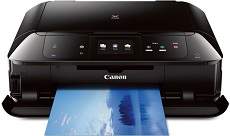
The Canon PIXMA MG7520 printer model boasts a versatile speed range that adjusts according to document complexity and printer settings. When printing black documents in ESAT print mode, the printer can churn out approximately 15.0 images per minute (ipm). Meanwhile, color printing can reach up to 10.0 ipm in the same mode. This printer also features a total of 6656 nozzles for all types of printing, including 5632 nozzles for color printing. Additionally, pigment black printing requires 1024 nozzles, ensuring quality and precision in your prints.
Download the driver for your PIXMA MG7520 printer, compatible with both Microsoft Windows 32-bit and 64-bit as well as Macintosh Operating System. Enjoy seamless printing with cutting-edge technology optimized for your specific device. Get the most out of your PIXMA MG7520 with this essential driver download. Don’t let outdated or incompatible drivers slow down your printing process – upgrade today and experience the difference. Click here to download now.
Compatible Ink Cartridges: The PGI-250 Pigment Black Inkjet Cartridge, CLI-251 Cyan Ink Cartridge, CLI-251 Magenta Inkjet Cartridge, CLI-251 Yellow Ink Cartridge, CLI-251 Black Inkjet Cartridge, and CLI-251 Grey Ink Cartridge are all supported by this printer. These cartridges are designed to work seamlessly with the printer to produce high-quality prints with vibrant colors and sharp, crisp lines. Each cartridge is engineered to deliver consistent performance and reliable results, ensuring that your documents and photos look their best every time. Whether you are printing a business report or a family photo, these compatible ink cartridges are the perfect choice for all your printing needs. So why wait? Switch to these high-quality ink cartridges today and experience the difference for yourself!
Canon PIXMA MG7520 Printer Driver Downloads
Driver for Windows
| Filename | Size | Download | |
| MP Drivers for Windows.exe (Recommended)
, Windows XP 32-bit |
26.94 MB | ||
| Full Driver and Software Package for Windows XP Vista 7 8 8.1 10.exe
, Windows XP 32-bit |
49.80 MB | ||
| XPS Printer Driver for Windows Vista 7 8 8.1 10 and 11.exe | 14.62 MB | ||
| Printers and Multifunction Printers security patch for Windows 11 10 and 8.1.exe
64-bit |
42.41 kB | ||
| Printers and Multifunction Printers security patch for Windows 7.exe | 42.41 kB | ||
| Download Canon PIXMA MG7520 driver from Canon Website | |||
Driver for Mac OS
| Filename | Size | Download | |
| Full Driver and Software Package for Mac OS X 10.6 to 10.11.dmg | 21.32 MB | ||
| CUPS Printer Driver for Mac OS X 10.7 to 10.15.dmg
, Mac OS X Lion 10.7.x |
16.56 MB | ||
| CUPS Printer Driver for Mac OS X 10.6.dmg | 17.59 MB | ||
| ICA Driver for Mac OS X 10.7 to 10.15.dmg
, Mac OS X Lion 10.7.x |
2.61 MB | ||
| ICA Driver for Mac OS X 10.6.dmg | 3.69 MB | ||
| Download Canon PIXMA MG7520 driver from Canon Website | |||
Driver for Linux
Linux (32-bit), Linux (64-bit)
| Filename | Size | Download | |
| IJ Printer Driver Source file for Linux | 376.15 kB | ||
| IJ Printer Driver rpm Packagearchive for Linux | 261.86 kB | ||
| IJ Printer Driver debian Packagearchive for Linux | 474.40 kB | ||
| ScanGear MP Source file for Linux | 203.83 kB | ||
| ScanGear MP rpm Packagearchive for Linux | 212.83 kB | ||
| ScanGear MP debian Packagearchive for Linux | 236.37 kB | ||
| Download Canon PIXMA MG7520 driver from Canon Website | |||
Specifications
The printer boasts of a remarkable capability to accommodate minimum ink droplet sizes of 1, 2, and 5 picolitres (pl). When it comes to black document printing, it delivers a resolution of 600 x 600 dots per inch (dpi). On the other hand, color printing is at an impressive 9600 x 2400 dpi resolution.
In addition, the machine is highly versatile as it is compatible with a range of cartridge models. For cyan, magenta, grey, yellow, and black, the CLI-251 model is an excellent choice. However, for pigment black printing, the PGI-250 model is the best option available.
The Canon PIXMA MG7520 printer model boasts compatibility with an array of standard paper sizes, including letter, US envelopes, and photo paper sizes. Additionally, it can handle a variety of standard paper types, such as super high gloss, plain paper, semi-gloss paper, matte, and envelopes.
This printer model is equipped with notable features, including Apple AirPrint, auto 2-sided printing, auto photo fix II, borderless printing, CD/DVD printing, and easy photo print and full HD movie print. These features make it a versatile and convenient option for printing needs.
The output tray of this machine has a lower cassette that can accommodate up to 125 sheets of plain paper. Meanwhile, the upper cassette has a capacity of 20 sheets for 4×6 photo paper or 10 sheets for 5×7 photo paper. The copying process takes approximately 19 seconds for the first output rate.
