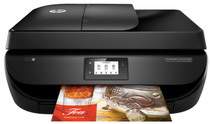
The HP DeskJet Ink Advantage 4676 boasts a stylish and space-saving design, making it an ideal addition to any workspace. This versatile device offers an array of features, including copy, scan, fax, and print capabilities, making it an invaluable tool for a variety of applications. Whether for personal or professional use, this printer is perfect for both household and office settings.
for Windows
| Filename | Size | Download |
| Full Feature Drivers and Software for windows XP Vista 7 8 8.1 10 and 11.exe | 201.61 MB | |
| Full Feature Drivers and Software for windows Vista 64 bit.exe | 188.87 MB | |
| Basic Driver – IT Professional Use only for windows XP Vista 7 8 8.1 10 32 bit.exe | 58.79 MB | |
| Basic Driver – IT Professional Use only for windows 7 8 8.1 10 64 bit and 11.exe | 62.45 MB | |
| Basic Driver for windows Vista 64 bit.exe | 47.39 MB | |
| Universal Fax Driver for Windows XP Vista 7 8 8.1 10 and 11.exe | 16.66 MB | |
| Easy Start Printer Setup Software for Windows 10 and 11.exe | 9.87 MB | |
| Easy Start Printer Setup Software for Windows 8 8.1.exe | 9.87 MB | |
| Easy Start Printer Setup Software for Windows 7.exe | 9.87 MB | |
| ePrint Software – Network and Wireless Connected Printers for windows 7 8 8.1 10 32 bit.exe | 26.22 MB | |
| ePrint Software – Network and Wireless Connected Printers for windows 7 8 8.1 10 64 bit.exe | 31.19 MB |
HP DeskJet Ink Advantage 4676 driver for Mac
| Filename | Size | Download |
| Easy Start Printer Setup Software for Mac OS X 10.9 to 11.2.zip | 9.06 MB |
Specifications
The device boasts an impressive array of connectivity features, including wireless network, USB support, Wi-Fi Direct, and the HP Smart App. Not only that, but it also supports mobile printing, with compatibility for HP ePrint, Smart App, ePrint Mobile app, Apple AirPrint, Mopria, and Google Cloud Print.
When it comes to paper handling capacity, this device can handle a vast variety of sheets, thanks to its flexible paper support. Whether you need to print on plain paper, photo paper, labels, envelopes, cards, or brochures, this device has got you covered.
In terms of capacity, the input tray can hold up to 100 sheets of plain paper, while the output tray can accommodate up to 35 sheets. With such impressive numbers, you won’t have to worry about running out of paper mid-print job, allowing you to focus on your work without any interruptions.
Utilizing the cutting-edge HP PCL3 GUI language, this printer is equipped to expertly handle both monochrome and color printing. The black printing resolution is capable of reaching an impressive 1200 x 600 dpi when printing from a computer, while the color printing resolution can achieve an optimized 4800 x 1200 dpi. With a duty cycle of 1200 pages per month, this printer is ideal for medium to high volume printing needs.
The Digital image processing technique for copying is also very commendable. It can make up to 50 copies of the original document. Comprising of the Twain-Compliant software interface the scanning function is also beneficial. The device has support for 24-bit color and 8-bit grayscale levels. It comes with two brilliant scanning options as Scan to email for PDF and JPEG and Scan to PC. This device also consists of a fax function. The device has a Walk-up Black-and-White and color capability with manual fax “send and receive” option.
HP DeskJet Ink Advantage 4676 is an energy star rated device that ensures that it doesn’t consume much power and electricity thereby saving natural resources.
