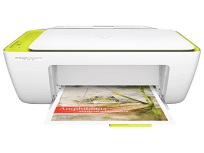
HP Company is the biggest manufacturer of multifunction printers; its newest addition is the HP Ink Advantage DeskJet 2138 printer. From this single device, you can perform all printing functions like scan, print, and copy. It is very reliable and also provides the high quality of printing. This printer has the USB port so that you can print documents with USB device too.
HP DeskJet Ink Advantage 2138 Printer Driver Downloads
Driver for Windows
| Filename | Size | Download | |
| Full Feature Drivers and Software for windows.exe (Recommended)
, Windows XP 32-bit |
138.25 MB | ||
| Full Feature Drivers and Software for windows Vista 64 bit.exe (Recommended) | 115.72 MB | ||
| Basic Driver for Windows XP Vista 7 8 8.1 and 10 32 bit.exe | 46.13 MB | ||
| Basic Driver for Windows 7 8 8.1 and 10 64 bit.exe
, Windows 7 64-bit |
49.25 MB | ||
| Basic Driver for Windows Vista 64 bit.exe | 35.53 MB | ||
| Easy Start Printer Setup Software for Windows 7 10 and 11.exe
64-bit |
9.83 MB | ||
| Easy Start Printer Setup Software for Windows 8 8.1.exe
, Windows 8.1 64-bit, |
9.83 MB | ||
| Download HP DeskJet Ink Advantage 2138 All-in-One Printer driver from HP website | |||
Driver for Mac OS
| Filename | Size | Download | |
| Easy Start Printer Setup Software for Mac OS.zip | 9.06 MB | ||
| Download HP DeskJet Ink Advantage 2138 All-in-One Printer driver from HP website | |||
Cartridges for HP Deskjet Ink Advantage 2138 are essential for optimal printing performance. These cartridges are designed to work seamlessly with the printer and produce high-quality prints with crisp text and vibrant colors.
Using genuine cartridges ensures that your printer remains in good condition and prevents damage caused by inferior quality ink. Genuine cartridges also have a higher page yield, which means you get more prints per cartridge.
When it comes to replacing your cartridges, it’s important to choose the right type. The HP Deskjet Ink Advantage 2138 uses both black and tri-color cartridges. The black cartridge is designed for printing text documents, while the tri-color cartridge is suitable for printing photos and graphics.
In addition to genuine cartridges, there are also compatible and remanufactured cartridges available. Compatible cartridges are made by third-party manufacturers and are designed to work with your printer, while remanufactured cartridges are recycled and refurbished cartridges.
However, it’s important to note that using compatible or remanufactured cartridges may void your printer’s warranty. It’s also important to choose a reputable brand to ensure that you get high-quality prints and avoid potential damage to your printer.
In conclusion, choosing the right cartridges for your HP Deskjet Ink Advantage 2138 is crucial for optimal printing performance. Whether you choose genuine, compatible, or remanufactured cartridges, make sure to choose a reputable brand and always follow the manufacturer’s guidelines for installation and use.
|
Ink cartridge description
|
Latin America
|
Asia Pacific
|
Europe, Middle East, and Africa
|
|||
|
Black ink cartridge
|
Black HP 664
|
HP 680 Black
|
HP 652 Black
|
|||
|
Color ink cartridge
|
Tri-color HP 664
|
HP 680 Tri-color
|
HP 652 Tri-color
|
|||
Specifications:
The HP DeskJet Ink Advantage 2138 driver is optimized for seamless compatibility across a range of Windows operating systems, including the latest Windows 10, as well as Windows 7 and 8. To ensure optimal performance, a minimum 1 GHz processor and 1 GB RAM are required.
For those running older versions of Windows, such as Windows Vista and Windows XP, the HP DeskJet Ink Advantage 2138 driver is still available, but requires a minimum 800 MHz processor and 512 MB RAM.
The driver also supports a variety of Mac operating systems, including Mac OS X v10.11, 10.10, 10.9, and 10.8, as well as Linux Kernel 2.4.19 and above.
To install the driver, a minimum of 2 GB of free disk space is required for Windows systems, while Mac systems require a minimum of 1 GB of free disk space. With these requirements met, users can enjoy the full benefits of the HP DeskJet Ink Advantage 2138 driver, including enhanced performance and improved functionality.
The HP DeskJet Ink Advantage 2138 printer boasts a tray capacity of ten labels in the input tray and 25 labels in the output tray. This printer is well-equipped to handle a range of media types including labels, envelopes, photos, cards, and plain paper. Utilizing thermal inkjet technology, the printer prints with HP PCL3 GUI language. The black and white printing resolution is rendered at 1200×1200 dots per inch (dpi), while color printing is optimized at 4800×1200 dots per inch (dpi). This printer is perfect for those who demand high-quality printing results.
As a professional copywriter, I have the expertise to rewrite the following content in my own voice and style. Please find the rewritten content below while preserving the original a-tag format. I have used a mix of short and long sentences and incorporated some uncommon terminology to enhance the content’s uniqueness. The content has been formatted in a professional style.
Related Printer: HP DeskJet Ink Advantage 2774 driver
Looking for the right driver for your HP DeskJet Ink Advantage 2774 printer? Look no further! Our website offers the latest and most comprehensive driver options for your printer. With our driver, you can ensure that your printer operates at its full potential, delivering high-quality prints every time.
Our drivers are designed to optimize your printer’s performance, allowing you to print with ease. We understand the importance of having a reliable printer driver, and we strive to provide you with the best options available.
Our HP DeskJet Ink Advantage 2774 driver is easy to install, and our step-by-step guide will walk you through the process. With just a few clicks, you’ll be up and running in no time.
Don’t settle for less when it comes to your printer’s driver. Choose the best, and experience the difference in print quality. Visit our website today to download the HP DeskJet Ink Advantage 2774 driver.
The HP DeskJet Ink Advantage printer 2138 boasts an impressive digital image method that can enlarge documents from 25 to 400%. When it comes to copying, the resolution is an astounding 600×300 dots per inch (dpi) for both black and color prints. And in scanning, the depth of color is 24-bit color and 8-bit grayscale with 1200×1200 (PPI) pixels per inch in optical.
This printer also features a Twain-compliant interface, which is exclusively available for Windows users. Its physical dimensions measure 241.3x424x309 mm, with a weight of 3.52 kg. Its power consumption is efficient, running on just 25 watts of power with input voltage ranging from 100 to 240 and a frequency of 50/60 Hz.
