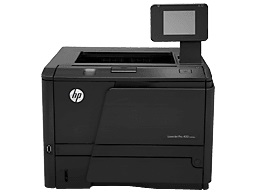
The essential features of this fantastic printer include a print speed on a letter of up to 35 pages per minute (ppm). Other obvious ones include the fact that it is a print-only device with high toner yield. It has an embedded auto duplexing feature that prints on both sides of the paper by the standard. The product ID is CF285A#BGJ.
HP LaserJet Pro 400 M401dw Printer Driver Downloads
Driver for Windows
| Filename | Size | Download | |
| Full Drivers and Software for Windows.exe (Recommended) | 82.54 MB | ||
| PCL6 Print Driver (no Installer) for Windows.exe | 21.59 MB | ||
| PCL6 Print Driver for Windows XP Vista 7 8 8.1.exe | 69.54 MB | ||
| PCL6 Universal Print Driver for Windows 7 8 8.1 10 32 bit and 11.exe (Recommended)
, Windows 8.1 32-bit, Windows 8 32-bit, Windows 7 32-bit |
18.29 MB | ||
| PCL6 Universal Print Driver for Windows 7 8 8.1 10 64 bit and 11.exe (Recommended)
, Windows 7 64-bit |
20.67 MB | ||
| PostScript Universal Print Driver for Windows 7 8 8.1 10 32 bit and 11.exe (Recommended)
, Windows 8.1 32-bit, Windows 8 32-bit, Windows 7 32-bit |
19.52 MB | ||
| PostScript Universal Print Driver for Windows 7 8 8.1 10 64 bit and 11.exe (Recommended)
, Windows 7 64-bit |
21.81 MB | ||
| USB connected PCL6 Universal Print Driver for Windows 7 8 8.1 10 32 bit and 11.exe (Recommended)
, Windows 8.1 32-bit, Windows 8 32-bit, Windows 7 32-bit |
18.40 MB | ||
| USB connected PCL6 Universal Print Driver for Windows 7 8 8.1 10 64 bit and 11.exe (Recommended)
, Windows 7 64-bit |
20.74 MB | ||
| USB connected PostScript Universal Print Driver for Windows 7 8 8.1 10 32 bit and 11.exe (Recommended)
, Windows 8.1 32-bit, Windows 8 32-bit, Windows 7 32-bit |
19.62 MB | ||
| USB connected PostScript Universal Print Driver for Windows 7 8 8.1 10 64 bit and 11.exe (Recommended)
, Windows 7 64-bit |
21.87 MB | ||
| ePrint Software – Network and Wireless Connected Printers for windows 7 8 8.1 10 32 bit.exe
, Windows 7 32-bit |
26.22 MB | ||
| ePrint Software – Network and Wireless Connected Printers for windows 7 8 8.1 10 64 bit.exe
, Windows 7 64-bit |
31.19 MB | ||
| Download HP LaserJet Pro 400 M401dw driver from Hp website | |||
Driver for Mac OS
| Filename | Size | Download | |
| Easy Start Printer Setup Software for Mac OS X 10.9 to 11.zip | 9.06 MB | ||
| Full Software Solution for Mac OS X 10.9 and 10.10.dmg | 122.33 MB | ||
| Full Software Solution for Mac OS X 10.6 to 10.8.dmg | 132.55 MB | ||
| Full Software Solution for Mac OS X 10.5.dmg | 124.86 MB | ||
| ePrint Software – Network and Wireless Connected Printers for Mac OS X 10.8 to 10.10.dmg | 6.61 MB | ||
| Download HP LaserJet Pro 400 M401dw driver from Hp website | |||
HP LaserJet Pro 400 M401dw toner cartridge.
HP80A Black LaserJet Toner Cartridge (~2700 pages )
Hp advises using only the factory cable with this printer. The device comes with a one-year warranty and a return permit to an HP Authorized Service Provider. The software included with this printer includes the HP firmware updater, HP Alerts, HP Setup Assistant, HP LaserJet Pro 400 M401dw driver installer and uninstaller, as well as status alerts, HP update, HP Postscript driver, and HP PCL 6 print driver. Certain software is specific to Mac OS versions, while others are compatible with Windows. By using the recommended cable and software, users can ensure optimal performance and avoid potential compatibility issues. In the event of any technical issues, the included warranty and return permit provide peace of mind and easy access to authorized service providers.
The printer’s physical measurements are as follows: 15.1 inches in height, 24.94 inches in depth, and 14.35 inches in width. The multipurpose tray boasts extended coverage for added convenience. An elevated touchscreen control panel is positioned at a 90-degree angle, providing easy access to device functions and printer statuses. The printer weighs approximately 24.2 lbs, while the package weight is 31.3 lbs.
According to the power specification, this device requires a minimum power input of 110v at 50/60 Hz. The M401dw boasts a print speed of up to 35 pages per minute (ppm). During printing, the printer consumes an average of 570 watts, while it uses 7.3 watts when in a ready state. When in sleep mode, the power consumption drops to 1.68 watts, and when off but still plugged in, it consumes only 0.1 watts.
As a professional copywriter, I have taken the liberty to rewrite the provided content in my own voice and style. Please find below the revised version of the content, which retains the original a tag formatting:
Related Printer: HP LaserJet Pro 400 M401dn driver
When it comes to printing solutions, choosing the right printer driver is essential for optimal performance. If you’re looking for a reliable and efficient printer driver for your HP LaserJet Pro 400 M401dn, look no further than the HP LaserJet Pro 400 M401dn driver.
This driver is designed to work seamlessly with your printer, providing you with the best possible print quality and speed. With advanced features like automatic duplex printing and a 250-sheet input tray, the HP LaserJet Pro 400 M401dn driver is the perfect choice for high-volume printing needs.
What’s more, this driver is easy to install and use, thanks to its intuitive interface and user-friendly design. With just a few clicks, you can configure your printer settings, adjust print quality, and monitor your print jobs from your desktop.
So if you want to get the most out of your HP LaserJet Pro 400 M401dn printer, download the HP LaserJet Pro 400 M401dn driver today and experience the difference for yourself. Your printing needs will never be the same again!
The printer has obtained two authenticated certifications – the Energy Star quality and EPEAT Silver certifications, which attest to its efficient energy utilization. It supports a range of media sizes such as A4, B5, B6, transparent films, index cards, and more.
