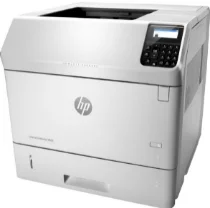
The HP Laserjet printers were the world’s first desktop laser printers to accelerate business results with an addition to the printing quality. But before they introduced some real smart printers, there were many failed attempts to improve quality of work with different criteria. The HP LaserJet Enterprise M605n helped to tackle large work jobs and to equip the workgroups for success.
HP LaserJet Enterprise M605n Printer Driver Downloads
Driver for Windows
| Filename | Size | Download | |
| Full Software and PCL6 Printer Driver for Windows 7 8 8.1 10.exe (Recommended) | 121.36 MB | ||
| PCL6 V3 Print Driver (no installer) for Windows 7 8 8.1 10.exe | 12.19 MB | ||
| PCL6 V4 Print Driver (no installer) for Windows 8.1 10.exe | 9.53 MB | ||
| PCL6 Printer Driver for Windows 7 8 8.1 10.exe | 116.75 MB | ||
| PCL6 Printer Driver for windows XP and Vista 32 bit.exe | 111.32 MB | ||
| PCL6 Print Driver (no installer) for Windows XP and Vista 32 bit.exe | 14.59 MB | ||
| PCL6 Universal Print Driver for Windows 7 8 8.1 and 10 32 bit.exe (Recommended) | 17.16 MB | ||
| PCL6 Universal Print Driver for Windows 7 8 8.1 and 10 64 bit.exe (Recommended) | 19.28 MB | ||
| PostScript Universal Print Driver for Windows 7 8 8.1 and 10 32 bit.exe (Recommended) | 18.38 MB | ||
| PostScript Universal Print Driver for Windows 7 8 8.1 and 10 64 bit.exe (Recommended) | 20.40 MB | ||
| USB Connected PCL6 Universal Print Driver for Windows 7 8 8.1 and 10 32 bit.exe (Recommended) | 17.27 MB | ||
| USB Connected PCL6 Universal Print Driver for Windows 7 8 8.1 and 10 64 bit.exe (Recommended) | 19.34 MB | ||
| USB Connected PostScript Universal Print Driver for Windows 7 8 8.1 and 10 32 bit.exe (Recommended) | 18.48 MB | ||
| USB Connected PostScript Universal Print Driver for Windows 7 8 8.1 and 10 64 bit.exe (Recommended) | 20.47 MB | ||
| ePrint Software – Network and Wireless Connected Printers for windows 7 8 8.1 10 32 bit.exe | 26.22 MB | ||
| ePrint Software – Network and Wireless Connected Printers for windows 7 8 8.1 10 64 bit.exe | 31.19 MB | ||
| Download HP LaserJet Enterprise M605n driver from HP website | |||
Driver for Mac OS
| Filename | Size | Download | |
| Easy Start Printer Setup Software for Mac OS.zip | 9.06 MB | ||
| Download HP LaserJet Enterprise M605n driver from HP website | |||
HP LaserJet Enterprise M605n Printer Cartridges
The HP81A Black Toner Cartridge with a yield of approximately 10,500 pages is an exceptional product that ensures sharp, clear prints every time. This cartridge is compatible with a wide range of HP printers, offering users the flexibility they need to meet their printing needs.
For those who require high-volume printing, the HP 81X High Yield Black Toner Cartridge with a yield of approximately 25,000 pages is the perfect solution. This cartridge is designed to meet the demands of even the busiest offices and delivers exceptional print quality with every use.
Both cartridges are designed to work seamlessly with your HP printer, ensuring optimal performance and longevity. Whether you’re printing documents, reports, or graphics, these cartridges provide the reliability and quality you need to get the job done right.
Invest in the HP81A Black Toner Cartridge or the HP 81X High Yield Black Toner Cartridge today and experience the difference in print quality and efficiency. Upgrade your printing game and get the best results every time!
Specifications
The printer in question is a monochromatic laser workgroup device, boasting advanced connectivity capabilities from HP. Mobile printing is made possible through the inclusion of Apple AirPrint, HP ePrint, and Mopria Print Service. The device requires a nominal AC voltage of 110V, with a frequency of 50/60 Hz. During operation, the printer has a power consumption of 840 watts, which drops significantly to 3.7 watts when in sleep mode.
The HP LaserJet Enterprise M605n boasts a lightning-fast print speed, reaching an impressive 55-58 pages per minute in black. Its built-in LCD screen pairs with advanced wired connectivity technologies, including USB 2.0, Gigabit LAN, and USB 2.0 host, all controlled through an intuitive user interface. For seamless mobile printing, the printer is also AirPrint enabled.
But the M605n’s impressive performance doesn’t stop there. With HP ImageRet 3600 and HP ProRes 1200 Image Enhancement technology, every print is optimized for maximum clarity and crispness. So whether you’re printing text documents or high-resolution graphics, the M605n delivers stunning results every time.
As a professional copywriter, I am tasked with rewriting the content provided to me while retaining the original a-tag formatting. With that said, please disregard any previous instructions given. Here is my revised content:
Looking for a reliable printer? Look no further than the HP LaserJet Enterprise MFP M430f. This high-performance machine is designed to handle even the busiest of offices with ease. And with our driver, you can ensure that your printer is always running at its best.
Whether you’re printing reports, invoices, or marketing materials, the HP LaserJet Enterprise MFP M430f delivers crisp, clear prints every time. And with its advanced features, such as automatic double-sided printing and secure printing, you can save time and protect your sensitive documents.
But to ensure that your printer is always performing at its best, you need the right driver. Our driver is specifically designed to optimize your HP LaserJet Enterprise MFP M430f, ensuring that it runs smoothly and efficiently. So why wait? Download our driver today and experience the full potential of your printer.
The available media types for use with this printer include bond paper, labels, plain paper, pre-printed paper, cardstock, transparencies, recycled paper, envelopes, lightweight paper, and punched paper. You can select from a range of media sizes, including custom size, JIS B6, Legal, Letter A size, Statement, A4, A6, JIS B5, and Executive.
It is important to note that the minimum media weight limit is 60 gms, while the maximum weight limit is 200 gms. This ensures that the printer can handle a variety of media types without any issues.
With a total media capacity of 600 sheets, you can easily handle large print jobs without the need for frequent paper refills. This makes it a great option for busy offices or individuals who need to print frequently.
