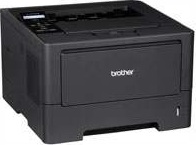
By utilizing the Brother HL-5470DW printer, users can expect high-quality prints at a commendable pace. One of the distinguishing features of this printer is its use of electrophotographic laser print technology. Additionally, the device boasts an impressive memory capacity of up to 128 MB of RAM, which can be expanded to 256 MB through the single DDR2 SO-DIMM (144-pin) slot.
Brother HL-5470DW Printer Driver Downloads
Driver for Windows
| Filename | Size | Download |
| Full Driver and Software Package for Windows 11 10 8.1 8 32 bit and 64 bit.EXE (Recommended) | 34.50 MB | |
| Full Driver and Software Package for Windows 7 vista xp 32 bit and 64 bit.EXE (Recommended) | 32.72 MB | |
| Printer Driver for Windows 8 8.1 10 32 bit.EXE | 5.75 MB | |
| Printer Driver for Windows 8 8.1 10 11 64 bit.EXE | 5.99 MB | |
| Printer Driver for Windows 7 vista xp 32 bit.EXE | 5.75 MB | |
| Printer Driver for Windows 7 vista xp 64 bit.EXE | 5.99 MB |
Driver for Mac OS
| Filename | Size | Download |
| Printer Driver for Macintosh 10.15.dmg | 38.65 MB | |
| Printer Driver for Macintosh 10.14.dmg | 38.58 MB | |
| Printer Driver for Macintosh 10.13 and 10.12.dmg | 35.18 MB | |
| Printer Driver for Macintosh 10.11.dmg | 26.32 MB | |
| Printer Driver for Macintosh 10.10.dmg | 28.86 MB | |
| CUPS Printer Driver for Macintosh 10.9.dmg | 22.67 MB | |
| CUPS Printer Driver for Macintosh 10.6 to 10.8.dmg | 26.04 MB | |
| CUPS Printer Driver for Macintosh 10.5.dmg | 7.09 MB |
Specifications
The printer boasts a sleek and modern liquid crystal display (LCD) screen, which showcases a 16-character support in a single line. Its input power source operates between 110 to 120 volts of an AC at 50/60 Hz, ensuring optimal performance and efficiency.
The printer’s power consumption varies depending on its status. When running at its peak performance, the printer can consume up to 1200 watts at a temperature of 250C. When printing in normal mode, the average power consumption is 716 watts, while printing in quiet mode uses only 348 watts.
In its active state, the printer uses 5 watts of power, while in sleep mode, it uses a mere 2.9 watts. These energy-saving modes help to reduce overall power consumption and save on electricity costs.
With its advanced LCD screen and efficient power usage, this printer is the perfect addition to any workplace or home office, ensuring high-quality printing with minimal energy consumption.
The Brother HL-5470DW printer boasts a width of 14.6 inches and a depth of 15.1 inches, making it a compact choice for any workspace. At a height of 10.1 inches and a weight of 23.1 lbs (10.5 kg), this printer is both sturdy and easy to maneuver.
During operations, the printer’s environment should maintain a temperature between 10 and 320C to ensure optimal performance. However, when storing the printer, temperatures between 0 and 400C are acceptable.
In terms of humidity, it’s recommended to keep the printer in an environment with a humidity range of 20-80%, without any condensation. When storing the printer, a humidity range of 10-90% is acceptable without any condensation.
Overall, the Brother HL-5470DW printer’s physical measurements and environmental requirements make it a versatile choice for any workspace.
The printing media specification encompasses a wide range of paper types, including plain, thin, thick, and even recycled paper. Furthermore, the standard paper trays support a variety of sizes, including A4, letter, legal, A5, B6, executive, and folio. The input tray can handle paper weights ranging from 16 to 28 lbs, and has a capacity of up to 250 sheets. To get started, download the Brother HL-5470DW driver from the Brother website.

