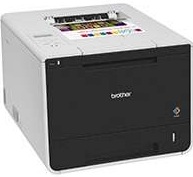
One of the standout characteristics of the Brother HL-L8250CDN printer model is its sleek design, allowing it to seamlessly blend into any setting – whether it be a personal or professional workspace. Additionally, the HL-L8250CDN is part of the same family series as the HL-L8350CDW printer model. Both printers utilize laser print technology and employ an electrophotographic print method with a single pass. The HL-L8250CDN boasts an internal memory capacity of 128 MB RAM, which can be expanded up to 256 MB with a DDR2 SO-DIMM.
Brother HL-L8250CDN Printer Driver Downloads
Driver for Windows
| Filename | Size | Download |
| Full Driver and Software Package for Windows 11 10 8.1 8 7 vista xp 32 bit and 64 bit.EXE (Recommended) | 50.53 MB | |
| Printer Driver for Windows 11 10 8.1 8 7 vista xp 32 bit and 64 bit.EXE | 18.44 MB |
Driver for Mac OS
| Filename | Size | Download |
| Printer Driver for Mac 10.15.dmg | 25.91 MB | |
| Full Software Package for Mac 10.14.dmg | 32.44 MB | |
| Printer Driver for Mac 10.14.dmg | 25.97 MB | |
| Full Software Package for Mac 10.13 and 10.12.dmg | 20.08 MB | |
| Printer Driver for Mac 10.13 and 10.12.dmg | 11.95 MB | |
| Full Software Package for Mac 10.7 to 10.11.dmg | 18.53 MB | |
| Printer Driver for Mac 10.11.dmg | 14.25 MB | |
| Printer Driver for Mac 10.10.dmg | 14.77 MB | |
| CUPS Printer Driver for Mac 10.7 to 10.9.dmg | 11.20 MB |
Specifications
The printer comes equipped with a display component consisting of a 16 character and two line liquid crystal display (LCD). Its power source can handle AC voltage ranging from 220 to 240 volts with a frequency of 50/60 Hz. At peak performance, the printer consumes around 1180 watts of power. During printing and copying, it operates on up to 520 watts. However, when utilizing the quiet mode, the power consumption is reduced to only 325 watts. The printer’s active style uses approximately 65 watts of energy at a temperature of 250C.
The Brother HL-L8250CDN printer boasts impressive physical dimensions, measuring 410 mm in width, 486 mm in depth, and 313 mm in height. In terms of weight, the device clocks in at approximately 22.2 kg with all supplies in place.
To ensure peak performance, it is recommended to operate the printer in an environment with a temperature range of 10-320C. However, for storage purposes, the acceptable temperature range is between 0 and 400C.
Humidity levels are also a crucial factor to consider when operating and storing the Brother HL-L8250CDN. For operations without condensation, the acceptable humidity range is between 20 and 80%. For storage, the range expands to 10 and 90% without condensation.
In summary, the Brother HL-L8250CDN printer boasts impressive physical dimensions and specifications, ensuring optimal performance within specific temperature and humidity ranges.
The paper input tray has the capacity to store a maximum of 250 sheets of plain paper, with an average weight of 80 gsm. It is versatile in nature and can accommodate plain, thin, and recycled paper. It also supports various paper sizes, including A4, A5, B5 executive, legal, and folio sizes. For downloading Brother HL-L8250CDN driver, visit the Brother website.

