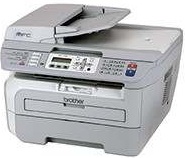
The Brother MFC-7340 is a versatile multifunctional device in the Brother printer series, capable of printing, copying, scanning, and faxing. Its dimensions measure a height of 304 mm, a depth of 396 mm, and a width of 428 mm, with a weight of 10 kg. The input paper tray capacity can hold up to 250 sheets of 20 lbs paperweight, while the automatic document feeder (ADF) can supply an additional 35 sheets of paper of the same weight for input load.
In terms of output, the printer can hold up to 100 sheets of printed pages of the same weight in a face-down pattern in the output tray. With these specifications, the Brother MFC-7340 model is an ideal choice for businesses or individuals looking for a reliable and efficient multifunctional printer.
Moreover, the Brother MFC-7340 model also boasts of its compatibility with various operating systems, including Windows, Mac, and Linux. It also has a high printing resolution of up to 2400 x 600 dpi, making it capable of producing high-quality prints with excellent details and sharpness.
Overall, the Brother MFC-7340 model is a great investment for those seeking a reliable and versatile multifunctional printer. Its impressive features and specifications make it an excellent choice for both personal and professional use.
Brother MFC-7340 Printer Driver Downloads
Driver for Windows
| Filename | Size | Download |
| Drivers for Windows 8 8.1 10 32 bit and 64 bit.EXE (Recommended) | 42.66 MB | |
| Drivers for Windows 7 32 bit and 64 bit.EXE (Recommended) | 41.29 MB | |
| Drivers for Windows vista xp 32 bit and 64 bit.EXE (Recommended) | 77.19 MB |
Driver for Mac OS
| Filename | Size | Download |
| Printer Drivers for Mac 10.15.dmg | 38.65 MB | |
| Printer Drivers for Mac 10.14.dmg | 38.58 MB | |
| Printer Drivers for Mac 10.13 and 10.12.dmg | 35.18 MB | |
| Printer Drivers for Mac 10.11.dmg | 26.32 MB | |
| Printer Drivers for Mac 10.10.dmg | 28.86 MB | |
| Printer Drivers for Mac 10.9.dmg | 22.67 MB | |
| Printer Drivers for Mac 10.6 to 10.8.dmg | 26.04 MB | |
| Printer Drivers for Mac 10.5.dmg | 5.45 MB | |
| Scanner Drivers for Mac 10.15.dmg | 2.28 MB | |
| Scanner Drivers for Mac 10.14.dmg | 293.09 MB | |
| Scanner Drivers for Mac 10.13.dmg | 293 MB | |
| Scanner Drivers for Mac 10.12.dmg | 293.07 MB | |
| Scanner Drivers for Mac 10.8 to 10.11.dmg | 294.43 MB | |
| Scanner Drivers for Mac 10.7 to 10.10.dmg | 6.53 MB | |
| Scanner Drivers for Mac 10.6.dmg | 4.89 MB | |
| Scanner Drivers for Mac 10.5.dmg | 2.08 MB |
Specifications
Printing with optimal quality and speed is dependent on the 16 MB of RAM internal memory. The Brother MFC-7340 model offers connectivity options through a USB 2.0 hi-speed port, but it is essential to use a USB cable that is no more than 2 meters or 6 feet long for optimal performance. To ensure maximum productivity, the printer environment temperature must be maintained between 10 and 32.50C, with relative humidity between 20 and 80% without any condensation during operations.
The printer’s faxing modem speed clocks in at 14400 bps, while its transmission speed takes roughly 6 seconds. Its coding system is versatile, supporting MH, MMR, and MR formats, with a color depth of 256-levels for color and 8-bit for monochrome. To optimize productivity, the delayed timer feature offers up to 50 timers and enables broadcasts to up to 258 locations.
The Brother MFC-7340 boasts a maximum page memory capacity of 400 pages, both for ITU-T chart and standard resolution. One-touch dialing is available for up to 8 locations, while speed dialing can accommodate a maximum of 200 places. Other advanced features include dual access, error correction mode (ECM), and group dialing for up to 8 groups.
To download the Brother MFC-7340 driver, simply visit the Brother website.