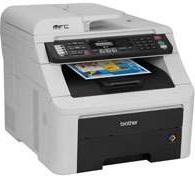
The Brother MFC-9125CN printer model utilizes the electrophotographic LED print method and is classified by its LED technology. To ensure optimal output speed and quality, the printer is equipped with an internal memory capacity of up to 64 MB of RAM and a powerful processor. The display component of the printer is a liquid crystal display (LCD) that supports 16 characters and two lines, enhancing user interface. For power supply, the Brother MFC-9125CN printer model supports between 110 and 120 volts and operates at a frequency of 50/60 Hz.
Brother MFC-9125CN Printer Driver Downloads
Driver for Windows
| Filename | Size | Download |
| Full Driver and Software Package for Windows 11 10 8.1 8 32 bit and 64 bit.EXE (Recommended) | 50.75 MB | |
| Full Driver and Software Package for Windows 7 vista xp 32 bit and 64 bit.EXE (Recommended) | 133.12 MB | |
| Printer Driver and Scanner Driver for Local Connection for Windows 10 8.1 8 32 bit.EXE | 10.51 MB | |
| Printer Driver and Scanner Driver for Local Connection for Windows 11 10 8.1 8 64 bit.EXE | 10.35 MB | |
| Printer Driver and Scanner Driver for Local Connection for Windows 7 Vista XP 32 bit.EXE | 10.49 MB | |
| Printer Driver and Scanner Driver for Local Connection for Windows 7 Vista XP 64 bit.EXE | 10.34 MB |
Driver for Mac OS
| Filename | Size | Download |
| Printer Drivers for Mac 10.15.dmg | 31.35 MB | |
| Printer Drivers for Mac 10.14.dmg | 31.26 MB | |
| Printer Drivers for Mac 10.13 and 10.12.dmg | 34.04 MB | |
| Printer Drivers for Mac 10.11.dmg | 35.18 MB | |
| Printer Drivers for Mac 10.10.dmg | 37.23 MB | |
| Printer Drivers for Mac 10.9.dmg | 34.90 MB | |
| Printer Drivers for Mac 10.6 to 10.8.dmg | 32.97 MB | |
| Printer Drivers for Mac 10.5.dmg | 10.02 MB | |
| Scanner Drivers for Mac 10.15.dmg | 2.28 MB | |
| Scanner Drivers for Mac 10.14.dmg | 293.09 MB | |
| Scanner Drivers for Mac 10.13.dmg | 293 MB | |
| Scanner Drivers for Mac 10.12.dmg | 293.07 MB | |
| Scanner Drivers for Mac 10.8 to 10.11.dmg | 294.43 MB | |
| Scanner Drivers for Mac 10.7 to 10.10.dmg | 6.53 MB | |
| Scanner Drivers for Mac 10.4 to 10.6.dmg | 2.06 MB |
Specifications
The printer model in question boasts a peak power consumption of up to 1176 watts. During copying, the average power consumption is around 480 watts. When in sleep mode, the printer requires a mere 11 watts while standby requires 75 watts. In terms of physical dimensions, the Brother MFC-9125CN printer model measures 16.9 inches in width and 19.3 inches in depth. Its height stands at approximately 15.8 inches while it weighs in at 20.1 kg (equivalent to 44.3 lbs). In terms of sound power, the model produces around 6.5 bells during operations and 4.8 bells while in standby.
The printer boasts an impressive input paper tray capacity of up to 250 sheets of plain paper, weighing up to 20lbs. Unfortunately, there is no manual slot available. However, the output tray can hold up to 100 sheets of printed pages, arranged in a face-down pattern, with the exception of one page that is face-up.
This printer supports a variety of paper types, including thin, plain, and recycled paper. When it comes to sizes, it accommodates A4, B5, ISOB5, A5, B6, A6, executive, and folio paper types.
This particular printer model offers ITU-T super group 3 compatibility for both sending and receiving fax messages. Additionally, it supports various coding systems, including MH, MR, MMR, JBIG, and JPEG formats. The modem speed is approximately 33600 bps, with both standard and sequential polling types available.
To access the necessary Brother MFC-9125CN driver, simply visit the Brother website and download the driver from there.