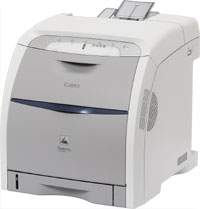
The Canon i-SENSYS LBP5300 boasts a color laser-beam that provides top-notch printing quality. But that’s not all – this printer model also comes equipped with a built-in duplex unit and supports the use of Canon Advanced Printing Technology (CAPT) to ensure optimal performance. Its standard print resolution is at a respectable 600 x 600 dots per inch (dpi). However, the device’s maximum print resolution can go up to an impressive 9600 x 600 dpi, thanks to its automatic image refinement (AIR) technology. With the Canon i-SENSYS LBP5300, you can expect nothing but the best results.
Looking for Canon i-SENSYS LBP 5300 driver downloads for your Microsoft Windows 32-bit or 64-bit operating system? Or are you in need of Macintosh operating system downloads? Look no further than the link below:
Canon i-SENSYS LBP 5300 driver downloads
With these official Canon downloads, you can ensure that your printer is running efficiently and effectively. Keep your printing quality top-notch with the latest driver updates. Visit the link above to access the downloads today.
Toner Cartridge Details
The Toner Cartridge 711 Cyan boasts an impressive page yield of approximately 6000 pages. On the other hand, the Black 711 Toner Cartridge yields up to 6000 pages as well. The 711 Toner Cartridge Yellow also offers a page yield of up to 6000 pages. Finally, the Toner Cartridge Magenta 711 provides an approximate page yield of 6000 pages.
These toner cartridges are designed to meet the demands of high-volume printing in professional settings. With their exceptional page yields, they allow you to print more without the need for frequent replacements. They are perfect for businesses that require a reliable and cost-effective printing solution.
In addition to their impressive page yields, these toner cartridges are also engineered to deliver consistent and high-quality prints. They utilize advanced printing technologies that ensure sharp and vibrant colors, making them ideal for printing professional documents, presentations, and marketing materials.
Investing in these toner cartridges is a smart choice for any business that values productivity, efficiency, and quality. With their outstanding performance and long-lasting page yields, they offer an excellent return on investment that can help your business save time and money while maintaining high printing standards.
Canon i-SENSYS LBP5300 Printer Driver Downloads
Driver for Windows
| Filename | Size | Download | |
| CAPT Printer Driver for Windows 64 bit.exe (Recommended) | 14.39 MB | ||
| CAPT Printer Driver for Windows 32 bit.exe | 12.48 MB | ||
| Printer Driver for Windows XP Vista and 7 32 bit.exe | 19.31 MB | ||
| Printer Driver for Windows XP Vista and 7 64 bit.exe | 13.22 MB | ||
| Download Canon i-SENSYS LBP5300 driver from Canon Website | |||
Driver for Mac OS
| Filename | Size | Download | |
| CAPT Printer Driver and Utilities for Mac OS X 10.13 to 12.dmg | 33.33 MB | ||
| CAPT Printer Driver and Utilities for Mac OS X 10.7 to 10.12.dmg | 42.22 MB | ||
| CAPT Printer Driver and Utilities for Mac OS X 10.5 and 10.6.dmg | 40.67 MB | ||
| Printer Driver for Mac OS X 10.5 and 10.6.dmg | 29.26 MB | ||
| Download Canon i-SENSYS LBP5300 driver from Canon Website | |||
Driver for Linux
| Filename | Size | Download | |
| CAPT Printer Driver for Linux | 121.61 MB | ||
| Download Canon i-SENSYS LBP5300 driver from Canon Website | |||
Specifications
The printing speed of monochrome and color printing for A4 paper sizes is 21 pages per minute (ppm). This device boasts an impressive maximum print output duty cycle of up to 55,000 pages per month. It also accommodates a wide range of paper sizes, including standard sizes like A4, B5, A5, legal, letter, executive, statement, envelopes, index cards, and custom sizes. Additionally, the paperweight support range spans from 64 to 220 gsm.
Related Printer :Canon i-SENSYS LBP7010C Driver
The Canon i-SENSYS LBP5300 printer boasts impressive paper handling capabilities. The main paper-tray is capable of holding up to 250 sheets of plain paper, while the multipurpose tray can accommodate up to 100 sheets of the same. For those with larger printing needs, an optional cassette with a whopping 500 sheet capacity is available.
When it comes to output, the machine’s tray can hold around 200 sheets of printed documents. But the LBP5300’s functionality goes beyond the physical aspects of paper handling. With an internal memory of up to 16 MB, this printer is equipped with CAPT and Hi-SCoA technology for optimal performance enhancements.
Each compatible cartridge for this device has the capability to generate up to 6000 pages under optimal circumstances. This machine can be connected via a standard USB 2.0 hi-speed port or the Ethernet LAN 10/100Base-T/TX port. Its physical dimensions consist of a width of 412 mm and a depth of 453 mm, with a height of up to 470.7 mm. Without a cartridge, it weighs approximately 22 kg. During printing operations, the device can consume up to 415 watts of power.
