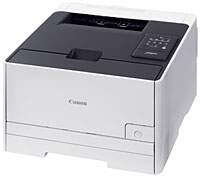
The Canon i-SENSYS LBP7110Cw printer model is capable of producing documents in both monochrome and color. With color laser-beam print technology, it can print up to 14 pages per minute in both modes. The printer has an average resolution of 600 x 600 dots per inch (dpi) under normal circumstances, but it can reach up to 1200 x 1200 dpi. The warm-up time for the printer is approximately 20 seconds or less from power-on mode.
Find the right Canon i-SENSYS LBP7110Cw driver for your Microsoft Windows 32-bit or 64-bit and Macintosh Operating System with our downloads. We offer a comprehensive selection of drivers to ensure your printer runs smoothly and efficiently. With our user-friendly interface, you can easily find and download the correct driver for your specific needs. Trust our expertise and experience to provide you with the best possible driver solutions for your Canon i-SENSYS LBP7110Cw. Don’t let driver issues slow down your productivity – download now!
Supported Toner Cartridges
731 Cyan Toner Cartridge: This toner cartridge boasts a yield of approximately 1500 pages, making it a reliable option for high-volume printing needs. The cyan color ensures vibrant and accurate hues in your prints.
Toner Cartridge Black 731: With a yield of up to 1400 pages, this black toner cartridge is perfect for everyday printing tasks. It delivers crisp and clear text, making it ideal for documents and reports.
731 Toner Cartridge Yellow: This yellow toner cartridge yields up to 1500 pages, making it a cost-effective choice for printing high-quality images and graphics. The yellow color produces vivid and eye-catching prints.
Toner Cartridge 731 Magenta: This magenta toner cartridge delivers approximately 1500 pages of high-quality prints, making it an excellent choice for businesses with consistent printing requirements. The magenta hue produces rich and vibrant colors in your prints.
Canon i-SENSYS LBP7110Cw Printer Driver Downloads
Driver for Windows
| Filename | Size | Download | |
| UFRII LT Printer Driver for Windows XP Vista 7 8 8.1 10 64 bit and 11.exe (Recommended) | 40.71 MB | ||
| UFRII LT Printer Driver for Windows XP Vista 7 8 8.1 and 10 32 bit.exe | 36.71 MB | ||
| Download Canon i-SENSYS LBP7110Cw driver from Canon Website | |||
Driver for Mac OS
| Filename | Size | Download | |
| UFRII LT Printer Driver for Mac OS X 10.11 to 12.dmg | 31.24 MB | ||
| UFRII LT Printer Driver for Mac OS X 10.10.dmg | 31.23 MB | ||
| UFRII LT Printer Driver for Mac OS X 10.9.dmg | 31.29 MB | ||
| UFRII LT Printer Driver for Mac OS X 10.8.dmg | 31.59 MB | ||
| UFRII LT Printer Driver for Mac OS X 10.7.dmg | 31.54 MB | ||
| UFRII LT Printer Driver for Mac OS X 10.6.dmg | 42.33 MB | ||
| Download Canon i-SENSYS LBP7110Cw driver from Canon Website | |||
Driver for Linux
Linux (32-bit), Linux (64-bit)
| Filename | Size | Download | |
| UFRII LT Printer Driver for Linux | 20.88 MB | ||
| Download Canon i-SENSYS LBP7110Cw driver from Canon Website | |||
Specifications
The initial page print time for both black and white and colored documents clocks in at approximately 18 seconds or less. This multifunction printer boasts a maximum duty cycle of 30,000 pages per month, with a print margin of 5 mm for top, bottom, right, and left. When it comes to media handling, the standard paper input size is capable of accommodating up to 150 sheets of plain paper. As for the output paper tray, it can hold up to 125 sheets of printed paper, which are oriented face-down.
In summary, this printer is designed for efficiency and productivity, boasting a quick first page print time and an impressive monthly duty cycle. With its ample media handling capabilities and large paper input and output capacity, it’s an ideal choice for businesses and individuals with high-volume printing needs.
Related Printer :Canon i-SENSYS LBP7010C driver
The media types that are supported by our system are diverse and versatile, including plain paper, heavy paper, transparent films, coated paper, glossy films, labels, and index cards. Meanwhile, the compatible media types are equally impressive, including A4, B5, A5, legal, letter, executive, statement, foolscap, 16K, and envelope C5.
When it comes to media weights, our system can handle a broad range, from 60 to 220 gsm. This allows for a wide variety of printing options, from lightweight documents to more substantial materials.
In terms of power requirements, our system is designed to work with electricity between 220 and 240 volts, with a frequency of 50/60 Hz. This ensures that the system runs smoothly and efficiently, providing you with high-quality printing results every time.
Conversely, the maximum power consumption is up to 800 watts or even less. The active printing mode requires 340 watts or less, while the standby mode uses about 10 watts. Furthermore, the sleep mode uses approximately 0.9 watts with a typical electricity consumption (TEC) of 1.0 kWh per week. The noise level at active printing is about 6.52 B or less while the standby mode produces inaudible noise.
