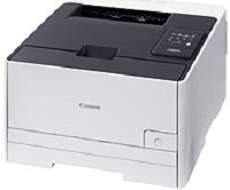
The Canon ImageCLASS LBP7100Cn printer boasts impressive speed as its first notable specification. With a rate of 14 pages per minute for A4 paper, it’s sure to keep up with fast-paced work environments. This is made possible by its advanced color laser beam printing technology, allowing for a resolution of 600 x 600 dpi. But that’s not all – it also has a maximum print resolution of up to 1200×1200 dpi, delivering sharp and clear prints every time. The warm-up time is also quick, taking only about 20 seconds or less. Overall, the Canon ImageCLASS LBP7100Cn is a reliable and efficient printer for any office or business setting.
Supported Toner Catridges
Black Toner Cartridge 331 boasts an impressive yield of up to 1,400 pages. For even greater productivity, consider upgrading to Cartridge 331II Black, which delivers an impressive yield of up to 2,400 pages. And don’t forget about the vibrant colors offered by Cartridges 331 in Cyan, Magenta, and Yellow – each cartridge delivers an approximate yield of 1,500 pages based on the ISO/IEC Standard. With these high-quality toner cartridges, you can enjoy exceptional print quality and long-lasting performance for all your printing needs. Upgrade your printing game today with Cartridge 331!
Canon imageCLASS LBP7100Cn Printer Driver Downloads
Driver for Windows
| Filename | Size | Download | |
| UFRII LT Printer Driver for Windows XP Vista 7 8 8.1 and 10 32 bit.exe (Recommended) | 36.71 MB | ||
| UFRII LT Printer Driver for Windows XP Vista 7 8 8.1 64 bit and 11.exe (Recommended) | 40.71 MB | ||
| Printer Driver for Windows 32 bit.exe | 36.71 MB | ||
| Printer Driver for Windows 64 bit.exe | 40.71 MB | ||
| Download Canon imageCLASS LBP7100Cn driver from Canon website | |||
Driver for Mac OS
| Filename | Size | Download | |
| UFRII LT Printer Driver for MAC OS X 10.11 to 12.dmg | 31.24 MB | ||
| UFRII LT Printer Driver for MAC OS X 10.10.dmg | 31.23 MB | ||
| UFRII LT Printer Driver for MAC OS X 10.9.dmg | 31.29 MB | ||
| UFRII LT Printer Driver for MAC OS X 10.8.dmg | 31.59 MB | ||
| UFRII LT Printer Driver for MAC OS X 10.7.dmg | 31.54 MB | ||
| UFRII LT Printer Driver for MAC OS X 10.6.dmg | 42.33 MB | ||
| Download Canon imageCLASS LBP7100Cn driver from Canon website | |||
Driver for Linux
Linux (32-bit), Linux (64-bit)
| Filename | Size | Download | |
| UFRII LT Printer Driver for Linux | 20.88 MB | ||
| Download Canon imageCLASS LBP7100Cn driver from Canon website | |||
Specifications
The Canon ImageCLASS LBP7100Cn printer boasts a first page out time of approximately 18 seconds for both monochrome and color printing, making it a swift and efficient choice. With a maximum monthly print capacity of 30,000 pages, this machine is undeniably capable. However, to ensure optimal longevity, the manufacturer recommends utilizing a lesser range of capacity.
When it comes to printing, the ImageCLASS LBP7100Cn offers a 5 mm margin on all four sides of the page, ensuring high-quality, professional-looking prints every time. Weighing in at 16.6 kg, this model is sturdy and reliable, making it an excellent choice for those looking for a printer that can handle heavy usage with ease. Discover all the features of the Canon ImageCLASS LBP7100Cn by visiting Canon’s website today.
The input tray, which is compatible with a variety of paper types, can hold up to 150 sheets of plain paper as per the standard. Meanwhile, the output tray can accommodate up to 125 sheets in a face down pattern. The list of compatible paper types includes plain paper, transparent films, heavy paper, coated paper, glossy film, label, and index cards. The printer is also capable of handling a range of media sizes, including A4, A5, B5, legal, letter, executive, statement, foolscap, 16K, envelope DL, and custom.
Related Printer :Canon imageCLASS LBP352x Driver
This high-tech gadget offers exceptional paper handling capabilities, accommodating paperweights ranging from 60 to 220 gsm. Additionally, the device boasts a power voltage range of 220 to 240 volts at 50/60 Hz. Impressively, this printer has a maximum power consumption of 800 watts or less. During active mode, the power usage is a mere 340 watts or less, while standby mode requires only 10 watts. Moreover, the typical electricity consumption (TEC) of this machine is an energy-efficient 10 kWh per week.
