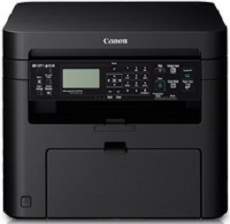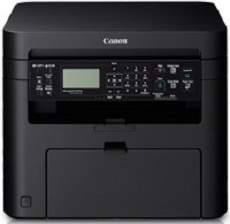
The Canon ImageCLASS MF221d printer boasts an impressive multifunction capability, enabling users to effortlessly print, copy, and scan documents with exceptional output quality. Designed as a personal desktop printer, this device features an internal power supply that operates between 220 and 240 volts at 50/60 Hz.
It’s noteworthy to mention that the power requirements may vary across different countries, depending on the country of use. As such, it’s crucial to check the power specifications before use.
Additionally, power consumption is an important consideration when using this printer, as it’s affected by the printer’s current status during printing. It’s important to keep this in mind to ensure optimal energy efficiency and performance.
Toner Catridge Details
Catridge 337 Toner : Upto yield 2,400 Pages
Canon imageCLASS MF221d Printer Driver Downloads
Driver for Windows
| Filename | Size | Download | |
| MFDrivers for Windows XP Vista 7 8 8.1 and 10 32 bit.exe (Recommended) | 119.77 MB | ||
| MFDrivers for Windows XP Vista 7 8 8.1 10 64 bit and 11.exe (Recommended) | 119.77 MB | ||
| Patch for Network Scan USB Scan Driver for Windows 8 8.1 10.exe | 7.72 MB | ||
| Download Canon imageCLASS MF221d driver from Canon website | |||
Driver for Mac OS
| Filename | Size | Download | |
| MF Printer Driver and Utilities for Mac OS X 10.11 to 12.dmg | 22.21 MB | ||
| Scanner Driver and Utilities for Mac OS X 10.12 to 12.dmg | 86.90 MB | ||
| Scanner Driver and Utilities for Mac OS X 10.11.dmg | 84.36 MB | ||
| MF Printer Driver and Utilities for Mac OS X 10.10.dmg | 22.21 MB | ||
| Scanner Driver and Utilities for Mac OS X 10.10.dmg | 84.18 MB | ||
| MF Printer Driver and Utilities for Mac OS X 10.9.dmg | 22.19 MB | ||
| Scanner Driver and Utilities for Mac OS X 10.9.dmg | 84.31 MB | ||
| MF Printer Driver and Utilities for Mac OS X 10.8.dmg | 22.09 MB | ||
| Scanner Driver and Utilities for Mac OS X 10.8.dmg | 81.36 MB | ||
| MF Printer Driver and Utilities for Mac OS X 10.7.dmg | 19.80 MB | ||
| Scanner Driver and Utilities for Mac OS X 10.7.dmg | 67.03 MB | ||
| MF Printer Driver and Utilities for Mac OS X 10.6.dmg | 47.25 MB | ||
| Scanner Driver and Utilities for Mac OS X 10.6.dmg | 84.89 MB | ||
| MF Printer Driver and Utilities for Mac OS X 10.5.dmg | 34.36 MB | ||
| TWAIN Scanner Driver and Utilities for Mac OS X 10.5 to 10.11.dmg | 69.50 MB | ||
| Download Canon imageCLASS MF221d driver from Canon website | |||
Driver for Linux
Linux (32-bit), Linux (64-bit)
| Filename | Size | Download | |
| UFR II-UFRII LT Printer Driver for Linux | 70.11 MB | ||
| Download Canon imageCLASS MF221d driver from Canon website | |||
Specifications
The power usage of this printer is impressive, with a maximum of only 1300 watts or even lower. Even during standby mode, the average consumption is just 4.1 watts. And when it’s in sleep mode, it uses only about 1.7 watts of power.
One thing to note is that the printer takes around 13.5 seconds to warm up before it starts printing. But once it’s ready, you can expect high-quality prints every time.
If you’re concerned about the physical dimensions of the printer, don’t be. It has a height of 312 mm, a width of 390 mm, and a length of 371 mm. So it won’t take up too much space on your desk or in your office.
In summary, this printer offers excellent power efficiency and compact physical dimensions, making it a great choice for any office or workspace.
The Canon imageCLASS MF221d printer, found at /drivers/printer/canon/, has a weight of approximately 11.4 kg and requires specific environmental conditions to operate correctly. It is crucial to maintain a temperature between 10 and 300C, and the relative humidity should be within the range of 20 to 80% to prevent condensation.
This machine offers several interface options, including 100Base-TX, 10Base-T, Hi-speed USB 2.0 port, and IEEE 802.11b/g/n component. Additionally, it features a color scanner that can handle documents up to 216 mm x 297 mm in size.
To ensure optimal performance, it is essential to maintain the appropriate environmental factors and use the correct interface options when connecting the device. With its impressive capabilities, the Canon imageCLASS MF221d is an excellent choice for all your printing and scanning needs.
Related Printer :Canon imageClass MF455dw Driver
The optical resolution of the printer’s scanning process is up to 600 x 600 dots per inch (dpi). In the same way, the software interpolation resolution is 9600 x 9600 dpi. Also, the driver options include the TWAIN, WIA 1.0 (Windows XP), WIA 2.0 (Windows Vista/7/8/8.1) and ICA (Mac OS X). Furthermore, the output tray of the device can hold approximately 100 sheets of printed paper at 68 gsm.