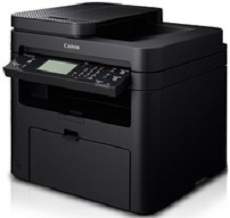
The Canon ImageCLASS MF235 printer leverages monochrome laser-beam printing to deliver exceptional print quality. With a speed of up to 23 pages per minute (ppm) on A4 paper, this machine is a workhorse. It boasts a print quality output of 600 x 600 dots per inch (dpi), which can be enhanced to 1200 x 1200 dpi with the aid of image refinement technology. Say goodbye to low-quality prints and hello to crisp, clear documents with the Canon ImageCLASS MF235.
Toner Catridge Details
Toner Catridge 337 : Yield Approx. Pages 2,400 based on ISO/IEC Standard
Canon imageCLASS MF235 Printer Driver Downloads
Driver for Windows
| Filename | Size | Download | |
| MFDrivers for Windows Vista 7 8 8.1 and 10 32 bit.exe (Recommended) | 181.21 MB | ||
| MFDrivers for Windows Vista 7 8 8.1 10 64 bit and 11.exe (Recommended) | 181.21 MB | ||
| Generic FAX Driver for Windows 7 8.1 and 10 32 bit.exe | 13.55 MB | ||
| Generic FAX Driver for Windows 7 8.1 10 64 bit and 11.exe | 15.78 MB | ||
| Generic FAX Driver for Windows Vista and 8 32 bit.exe | 13.85 MB | ||
| Generic FAX Driver for Windows Vista and 8 64 bit.exe | 15.88 MB | ||
| Download Canon imageCLASS MF235 driver from Canon website | |||
Driver for Mac OS
| Filename | Size | Download | |
| MF Printer Driver and Utilities for Mac OS X 10.11 to 12.dmg | 22.21 MB | ||
| Scanner Driver and Utilities for Mac OS X 10.12 to 12.dmg | 86.90 MB | ||
| Fax Driver and Utilities for Mac OS X 10.12 to 12.dmg | 21.15 MB | ||
| Scanner Driver and Utilities for Mac OS X 10.11.dmg | 84.36 MB | ||
| Fax Driver and Utilities for Mac OS X 10.11.dmg | 15.10 MB | ||
| MF Printer Driver and Utilities for Mac OS X 10.10.dmg | 22.21 MB | ||
| Scanner Driver and Utilities for Mac OS X 10.10.dmg | 84.18 MB | ||
| Fax Driver and Utilities for Mac OS X 10.10.dmg | 14.48 MB | ||
| MF Printer Driver and Utilities for Mac OS X 10.9.dmg | 22.19 MB | ||
| Scanner Driver and Utilities for Mac OS X 10.9.dmg | 84.31 MB | ||
| Fax Driver and Utilities for Mac OS X 10.9.dmg | 15.21 MB | ||
| MF Printer Driver and Utilities for Mac OS X 10.8.dmg | 22.09 MB | ||
| Scanner Driver and Utilities for Mac OS X 10.8.dmg | 81.36 MB | ||
| Fax Driver and Utilities for Mac OS X 10.8.dmg | 14.23 MB | ||
| MF Printer Driver and Utilities for Mac OS X 10.7.dmg | 19.80 MB | ||
| Scanner Driver and Utilities for Mac OS X 10.7.dmg | 67.03 MB | ||
| Fax Driver and Utilities for Mac OS X 10.7.dmg | 12.18 MB | ||
| MF Printer Driver and Utilities for Mac OS X 10.6.dmg | 47.25 MB | ||
| Scanner Driver and Utilities for Mac OS X 10.6.dmg | 84.89 MB | ||
| Fax Driver and Utilities for Mac OS X 10.6.dmg | 37.79 MB | ||
| Download Canon imageCLASS MF235 driver from Canon website | |||
Driver for Linux
Linux (32-bit), Linux (64-bit)
| Filename | Size | Download | |
| UFR II-UFRII LT Printer Driver for Linux | 70.11 MB | ||
| Download Canon imageCLASS MF235 driver from Canon website | |||
Specifications
The Canon imageCLASS MF235 printer is a speedy machine, taking only 13.5 seconds or less to warm up from power ON mode to printing. Impressively, the first print out time is a mere 6.0 seconds. The machine also has a quick recovery time from sleep mode, taking 2.0 seconds or less.
The printable area of the device has a 5 mm margin space on all four sides of the paper, except for when using an envelope-sized paper. In that case, the margin of the printable area is 10 mm on all sides. This ensures that your documents are printed with precision and professionalism.
Related Printer :Canon imageCLASS MF632Cdw Driver
The copying speed of this machine is an impressive 23 ppm, coupled with a resolution of 600 x 600 dpi. The first copy takes an average of 9.0 seconds to come out, ensuring quick and efficient output. With the capacity to produce up to 999 copies from a single document, this device is a reliable choice for high volume printing needs.
The device also offers versatile copying options, including the ability to reduce the output document to 25% and enlarge it up to 400% in 1% increments. In addition to these features, the machine supports various other copying options such as memory sort, four on 1, 2 on 1, and ID card copy.
Overall, the machine is a powerful tool that offers exceptional copying capabilities and a range of customization options to suit various needs. Its high-speed output and versatile features make it a solid choice for any office or home setting.
When it comes to faxing, this machine boasts a modem speed of up to 33.6 kbps and a resolution of 200 x 400 dpi for top-notch quality. The compression method utilized includes MH, MMR, and MR for optimal efficiency. Additionally, its impressive memory capacity can store up to 256 pages for processing, ensuring seamless functionality.

