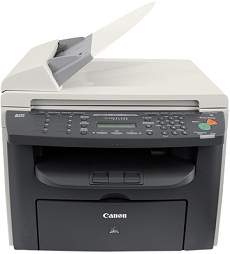
The Canon ImageCLASS MF4150 printer model, designed for personal desktop use, operates on a power source ranging from 220 to 240 volts with a frequency of 50/60 Hz, depending on the country of use. Its maximum power consumption is below 710 watts during optimal operation. As for its warm-up time, it takes less than 9.0 seconds under standard conditions.
Supported Toner Catridges
Toner Catridge Canon 104 : Yield upto 2,000 Pages
Canon imageCLASS MF4150 Printer Driver Downloads
Driver for Windows
| Filename | Size | Download | |
| MFDrivers for Windows 32 bit.exe (Recommended) | 14.62 MB | ||
| MFDrivers for Windows 64 bit.exe (Recommended) | 16.07 MB | ||
| Update program for printer drivers for Windows.exe | 5.96 MB | ||
| Patch for Network Scan USB Scan Driver for Windows 8 8.1 10 32 bit.exe | 3.86 MB | ||
| Patch for Network Scan USB Scan Driver for Windows 8 8.1 10 64 bit.exe | 4.06 MB | ||
| Download Canon imageCLASS MF4150 driver from Canon website | |||
Driver for Mac OS
| Filename | Size | Download | |
| UFR II – UFRII LT Printer Driver and Utilities for Mac OS X 10.12 to 12.dmg | 99.67 MB | ||
| Fax Driver and Utilities for Mac OS X 10.12 to 12.dmg | 21.15 MB | ||
| UFR II – UFRII LT Printer Driver and Utilities for Mac OS X 10.11.dmg | 63.26 MB | ||
| Fax Driver and Utilities for Mac OS X 10.11.dmg | 15.10 MB | ||
| UFR II – UFRII LT Printer Driver and Utilities for Mac OS X 10.10.dmg | 61.45 MB | ||
| Fax Driver and Utilities for Mac OS X 10.10.dmg | 14.48 MB | ||
| UFR II-UFRII LT Printer Driver and Utilities for Mac OS X 10.9.dmg | 60.13 MB | ||
| Fax Driver and Utilities for Mac OS X 10.9.dmg | 15.17 MB | ||
| UFR II-UFRII LT Printer Driver and Utilities for Mac OS X 10.8.dmg | 53.95 MB | ||
| Fax Driver and Utilities for Mac OS X 10.8.dmg | 14.23 MB | ||
| UFR II-UFRII LT Printer Driver and Utilities for Mac OS X 10.7.dmg | 52.06 MB | ||
| Fax Driver and Utilities for Mac OS X 10.7.dmg | 12.16 MB | ||
| UFR II-UFRII LT Printer Driver and Utilities for Mac OS X 10.6.dmg | 85.16 MB | ||
| Fax Driver and Utilities for Mac OS X 10.6.dmg | 37.79 MB | ||
| UFR II-UFRII LT Printer Driver and Utilities for Mac OS X 10.5.dmg | 74.38 MB | ||
| Fax Driver and Utilities for Mac OS X 10.5.dmg | 36.39 MB | ||
| UFRII Printer Driver for Mac OS X 10.5.dmg | 55.99 MB | ||
| Fax Driver for Mac OS X 10.5.dmg | 11.87 MB | ||
| Download Canon imageCLASS MF4150 driver from Canon website | |||
Driver for Linux
Linux (32-bit), Linux (64-bit)
| Filename | Size | Download | |
| UFR II-UFRII LT Printer Driver for Linux | 70.11 MB | ||
| Download Canon imageCLASS MF4150 driver from Canon website | |||
Specifications
The warm-up duration of the Canon imageCLASS MF4150 printer may vary depending on the environment’s condition during operation. This heavy-duty machine weighs 13.4 kg, which includes the toner cartridge. Its physical dimensions are 370 mm in height and 432 mm in depth, with a width of 390 mm that incorporates the document feeder.
In a standard setting, the printer can function within a temperature range of 7.5 to 350C. It’s worth noting that the device’s warm-up time could be influenced by factors such as humidity and altitude. Hence, it’s essential to ensure that the printer is operating in an optimal environment to enhance efficiency and reduce downtime.
Related Printer :Canon imageCLASS MF269dw Driver
The operational environment of the device must facilitate a relative humidity range that falls between 5 and 90%, devoid of any condensation. Moreover, the display languages of the device encompass a wide range of options, including but not limited to German, English, French, Spanish, Italian, Swedish, Hungarian, Danish, Slovene, Portuguese, Czech, and numerous others.
It is worth noting that the printable area of the paper is such that it allows for a 6mm margin on both the top and bottom sides of the document. However, the right- and left-hand sides of the paper have a 5mm margin, which is an important consideration when formatting your work.
The printer’s applicable lines encompass the Public Switched Telephone Network (PSTN), which boasts a 28.8 kbps modem speed. Additionally, it boasts a Super G3 processor for top-notch faxing and scanning capabilities. Data compression schemes are inclusive of MH, MR, and MMR, as well as automatic fallback support. Furthermore, it boasts a transmission speed of roughly 3 seconds per page when transmitting from memory. The fax resolution adheres to the standard of eight pels per mm by 7.7 lines per mm.