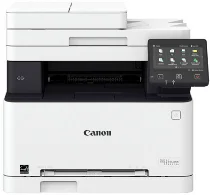
The Canon imageCLASS MF634Cdw printer is a versatile all-in-one machine that offers wireless and color printing capabilities. This printer is equipped with an internal driver that supports duplex laser print technology, ensuring high-quality print outputs. The Canon imageCLASS MF634Cdw is also compatible with various operating systems, making it a reliable choice for businesses and individuals alike.
With a print speed of up to 19 pages per minute for one-sided printing, this printer is perfect for high-volume printing tasks. The Canon imageCLASS MF634Cdw can handle both monochrome and color documents with ease, making it a versatile addition to any workspace. Additionally, the duplex or 2-sided printing feature is incredibly efficient, running at a rate of 11 ppm for black and white or color copies.
Investing in the Canon imageCLASS MF634Cdw printer is a smart choice for anyone looking for a reliable and efficient printing solution. Its advanced features and speedy performance make it a top choice for businesses and individuals who value quality and productivity.
Canon ImageCLASS MF634Cdw Printer Driver Downloads
Driver for Windows
| Filename | Size | Download | |
| MFDrivers for Windows 7 8.1 and 10 32 bit.exe (Recommended) | 213.09 MB | ||
| MFDrivers for Windows 7 8.1 10 64 bit and 11.exe (Recommended) | 213.09 MB | ||
| Generic Plus UFR II Printer Driver for Windows 7 8.1 and 10 32 bit.exe | 28.96 MB | ||
| Generic Plus UFR II Printer Driver for Windows 7 8.1 10 64 bit and 11.exe | 33.30 MB | ||
| UFR II Printer Driver for Windows Vista 7 8.1 and 10 32 bit.exe | 23.07 MB | ||
| UFR II Printer Driver for Windows Vista 7 8.1 and 10 64 bit.exe | 25.73 MB | ||
| Generic Fax Driver for Windows 7 8.1 and 10 32 bit.exe | 13.55 MB | ||
| Generic Fax Driver for Windows 7 8.1 and 10 64 bit.exe | 18.37 MB | ||
| Generic UFR II V4 Printer Driver for Windows 8.1 and 10.exe | 37.89 MB | ||
| UFR II – UFRII LT V4 Printer Driver for Windows 8.1 and 10.exe | 114.31 MB | ||
| Generic Plus UFR II Printer Driver for Windows Vista and 8 32 bit.exe | 26.99 MB | ||
| Generic Plus UFR II Printer Driver for Windows Vista and 8 64 bit.exe | 30.39 MB | ||
| Generic Fax Driver for Windows Vista and 8 32 bit.exe | 13.86 MB | ||
| Generic Fax Driver for Windows Vista and 8 64 bit.exe | 15.95 MB | ||
| UFR II Printer Driver for Windows 8 32 bit.exe | 22.96 MB | ||
| UFR II Printer Driver for Windows 8 64 bit.exe | 25.59 MB | ||
| Download Canon imageCLASS MF634Cdw driver from Canon website | |||
Driver for Mac OS
| Filename | Size | Download | |
| MF Printer Driver and Utilities for Mac OS X 10.11 to 12.dmg | 22.21 MB | ||
| Scanner Driver and Utilities for Mac OS X 10.12 to 12.dmg | 86.90 MB | ||
| Fax Driver and Utilities for Mac OS X 10.12 to 12.dmg | 21.07 MB | ||
| Scanner Driver and Utilities for Mac OS X 10.11.dmg | 84.36 MB | ||
| Fax Driver and Utilities for Mac OS X 10.11.dmg | 15.10 MB | ||
| MF Printer Driver and Utilities for Mac OS X 10.10.dmg | 22.21 MB | ||
| Scanner Driver and Utilities for Mac OS X 10.10.dmg | 84.18 MB | ||
| Fax Driver and Utilities for Mac OS X 10.10.dmg | 14.47 MB | ||
| MF Printer Driver and Utilities for Mac OS X 10.9.dmg | 22.19 MB | ||
| Scanner Driver and Utilities for Mac OS X 10.9.dmg | 84.31 MB | ||
| Fax Driver and Utilities for Mac OS X 10.9.dmg | 15.17 MB | ||
| MF Printer Driver and Utilities for Mac OS X 10.8.dmg | 22.11 MB | ||
| Scanner Driver and Utilities for Mac OS X 10.8.dmg | 81.36 MB | ||
| Fax Driver and Utilities for Mac OS X 10.8.dmg | 14.23 MB | ||
| MF Printer Driver and Utilities for Mac OS X 10.7.dmg | 19.80 MB | ||
| Scanner Driver and Utilities for Mac OS X 10.7.dmg | 67.03 MB | ||
| Fax Driver and Utilities for Mac OS X 10.7.dmg | 12.16 MB | ||
| Download Canon imageCLASS MF634Cdw driver from Canon website | |||
Driver for Linux
Linux (32-bit), Linux (64-bit)
| Filename | Size | Download | |
| UFR II-UFRII LT Printer Driver for Linux | 68.88 MB | ||
| Download Canon imageCLASS MF634Cdw driver from Canon website | |||
Specifications
The device boasts a lightning-fast first printout time of just 12 seconds or less for letter-sized paper, making it a top choice for busy professionals. With a print resolution of up to 600 x 600 dots per inch, it delivers crisp, clear text and images that are sure to impress.
But that’s not all – the device can handle even higher resolutions, with a maximum level of 1200 x 1200 dpi equivalent in resolution. And thanks to its compatible printer language, the UFR II, it’s a breeze to use with host-based systems for legal-sized paper.
When it comes to print modes, the device offers a range of options to suit any need. Whether you’re printing posters, watermarks, toner savers, booklets, or page composers, you can count on the device to deliver exceptional results.
And with an internal print memory of 1 GB for shared memory, the device has all the storage space you need to tackle even the most complex printing tasks. So why wait? Upgrade to this impressive device today and start enjoying professional-quality printing at its finest!
Related Printer :Canon imageCLASS MF5630 Driver
The copying process utilizes a color laser technology with a resolution of 600 x 600 dpi. This method is suitable for reproducing text, photos, and even a combination of both. Additionally, the halftones offer a wide range of 256 gradient levels, ensuring accurate and vivid color reproduction.
The machine’s warm-up time is impressively quick, taking only 13 seconds or less from power-on mode. Furthermore, the first copy out time is a speedy 11.7 seconds for black and white documents. However, when it comes to color copying on letter-sized paper, the rate is slightly slower at 13.8 seconds.
Overall, this machine is a reliable and efficient option for all your copying needs.
This device boasts a zoom level that ranges from 25 to 400%, adjustable in precise 1% increments. In addition, it has the ability to generate up to 999 copies from a single original document, with an approximate recovery time of just 6 seconds. It also offers a faxing function that operates at a modem speed of 33.6 kbps, thanks to its Super G3 processor. For added clarity and precision, the fax resolution can reach up to 406 x 391 dpi when using the ultrafine mode.
