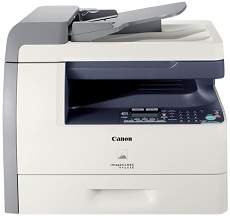
The Canon imageCLASS MF6530 is a top-notch multifunctional device that boasts impressive printing and copying features. With its high-capacity main paper tray, it can accommodate up to 500 sheets of plain paper, while the multipurpose tray can hold an additional 100 sheets. This device supports various paper types, including bond, plain, color, transparent films, labels, and envelopes, making it a versatile choice for a variety of printing needs.
When it comes to black document printing, the Canon imageCLASS MF6530 can churn out up to 23 pages per minute (ppm) using letter-sized paper. This speed ensures that large print jobs are completed quickly and efficiently, saving you time and boosting your productivity.
Overall, the Canon imageCLASS MF6530 is a reliable and robust multifunctional device that delivers high-quality output for all your printing and copying needs.
Get the latest Canon imageCLASS MF6530 driver downloads for Microsoft Windows 32-bit and 64-bit, as well as Macintosh Operating System. These drivers are essential for ensuring optimal performance and functionality of your Canon imageCLASS MF6530 printer. With cutting-edge technology and advanced features, this printer is a must-have for any professional setting. Whether you’re printing documents, reports, or presentations, the imageCLASS MF6530 delivers crisp, clear prints every time. So why wait? Download the latest drivers today and take your printing to the next level.
Toner Cartridge Details: 106 Toner Cartridge – Upto Yield 5,000 pages
Canon imageCLASS MF6530 Printer Driver Downloads
Driver for Windows
| Filename | Size | Download | |
| MF Drivers for Windows 32 bit.exe (Recommended) | 20.60 MB | ||
| MF Drivers for Windows 64 bit.exe (Recommended) | 22.50 MB | ||
| Patch for Network Scan and USB Scan for Windows 8 8.1 and 10 32 bit.exe | 4.02 MB | ||
| Patch for Network Scan and USB Scan for Windows 8 8.1 and 10 64 bit.exe | 4.19 MB | ||
| Service Pack for Printer Driver for Windows 7 8 8.1 and 10.exe | 3.09 MB | ||
| Download Canon imageCLASS MF6530 driver from Canon Website | |||
Driver for Mac OS
| Filename | Size | Download | |
| UFR II – UFRII LT Printer Driver and Utilities for Mac OS X 10.12 to 12.dmg | 98.68 MB | ||
| UFR II – UFRII LT Printer Driver and Utilities for Mac OS X 10.11.dmg | 63.26 MB | ||
| UFR II – UFRII LT Printer Driver and Utilities for Mac OS X 10.10.dmg | 61.34 MB | ||
| UFR II – UFRII LT Printer Driver and Utilities for Mac OS X 10.9.dmg | 60.13 MB | ||
| UFR II UFRII LT Printer Driver and Utilities for Mac OS X 10.8.dmg | 53.95 MB | ||
| UFR II – UFRII LT Printer Driver and Utilities for Mac OS X 10.7.dmg | 52.06 MB | ||
| UFR II – UFRII LT Printer Driver and Utilities for Mac OS X 10.6.dmg | 85.16 MB | ||
| UFR II – UFRII LT Printer Driver and Utilities for Mac OS X 10.5.dmg | 74.38 MB | ||
| UFR II Printer Driver for Mac OS X 10.5.dmg | 55.99 MB | ||
| Download Canon imageCLASS MF6530 driver from Canon Website | |||
Driver for Linux
Linux (32-bit), Linux (64-bit)
| Filename | Size | Download | |
| UFR II – UFRII LT Printer Driver for Linux | 68.88 MB | ||
| Download Canon imageCLASS MF6530 driver from Canon Website | |||
Specifications
Moreover, the typical printing resolution stands at approximately 600 x 600 dots per inch (dpi), while the utmost printing resolution soars to 1200 x 600 dpi for optimal excellence. Additionally, it is harmonious with the Canon carriage model 106 and boasts a maximum yield of 5000 pages before tiring out. Conversely, this equipment can generate a whopping 15000 pages in a solitary month based on the 5% coverage document. Furthermore, it features 256 levels of halftones to preserve the gradient.
The copying process boasts a resolution of approximately 600 x 600 dpi, with the capability to soar to an impressive 1200 x 600 dpi for exceptional quality. Additionally, the machine allows for zooming in or out of the image with a range of 50 to 200% in gradual increments of 1%. With up to 256 halftones, the first copy out time is produced in less than 8 seconds. Furthermore, the copy feature supports an internally shared memory of up to 64 MB of RAM.
In the scanning process, a contact image sensor (CIS) is utilized to scan color documents, resulting in an optical resolution of 600 x 600 dpi. Additionally, the interpolated resolution can reach an impressive 9600 x 9600 dpi. This device can accommodate document sizes up to 8.5 x 14 inches, and this applies to both the platen glass and ADF components.
