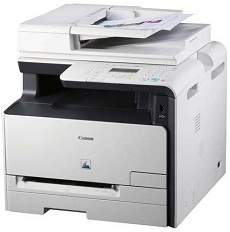
The Canon ImageCLASS MF8210Cn is a powerhouse of a printer, built for high-volume production. With an impressive average print speed of 14 pages per minute (ppm), this machine is designed to keep up with even the busiest offices. The enhanced resolution capabilities reach up to 600 x 600 dots per inch (dpi), while the smoothing resolution can reach an impressive 2400 x 600 dpi thanks to the automatic image refinement technology.
For those seeking high-quality output, the Canon Advanced Printing Technology (CAPT) is fully supported by this machine. This combination of cutting-edge technology and advanced printing capabilities make the Canon ImageCLASS MF8210Cn a top choice for any business looking to streamline their printing process and produce top-quality results.
Supported Toner Catridges
The Black Toner Catridge 331 boasts a yield of up to 1400 pages, while the Toner Black 331 II can print approximately 2400 pages. For color printing, the Color Toner Cyan 331 can produce up to 1500 pages, and the Color Magenta 331 can print approximately 1500 pages. The Yellow Color Toner 331 also has a yield of up to 1500 pages. These toner cartridges are designed to deliver high-quality prints while minimizing waste, making them a cost-effective choice for businesses and individuals alike. With their impressive yields, you can print more without worrying about frequent replacements. Upgrade your printing game with these reliable toner cartridges.
Canon imageCLASS MF8210Cn Printer Driver Downloads
Driver for Windows
| Filename | Size | Download | |
| MFDrivers for Windows XP Vista 7 8 8.1 and 10 32 bit.exe (Recommended) | 122.92 MB | ||
| MFDrivers for Windows XP Vista 7 8 8.1 10 64 bit and 11.exe (Recommended) | 122.92 MB | ||
| Patch for Network Scan USB Scan Driver for Windows 8 8.1 10.exe | 7.72 MB | ||
| Download Canon imageCLASS MF8210Cn driver from Canon website | |||
Driver for Mac OS
| Filename | Size | Download | |
| MF Printer Driver and Utilities for Mac OS X 10.11 to 12.dmg | 22.21 MB | ||
| Scanner Driver and Utilities for Mac OS X 10.12 to 12.dmg | 86.90 MB | ||
| Scanner Driver and Utilities for Mac OS X 10.11.dmg | 84.36 MB | ||
| MF Printer Driver and Utilities for Mac OS X 10.10.dmg | 22.21 MB | ||
| Scanner Driver and Utilities for Mac OS X 10.10.dmg | 84.18 MB | ||
| MF Printer Driver and Utilities for Mac OS X 10.9.dmg | 22.19 MB | ||
| Scanner Driver and Utilities for Mac OS X 10.9.dmg | 84.31 MB | ||
| MF Printer Driver and Utilities for Mac OS X 10.8.dmg | 22.09 MB | ||
| Scanner Driver and Utilities for Mac OS X 10.8.dmg | 81.36 MB | ||
| MF Printer Driver and Utilities for Mac OS X 10.7.dmg | 19.80 MB | ||
| Scanner Driver and Utilities for Mac OS X 10.7.dmg | 67.03 MB | ||
| MF Printer Driver and Utilities for Mac OS X 10.6.dmg | 47.25 MB | ||
| Scanner Driver and Utilities for Mac OS X 10.6.dmg | 84.89 MB | ||
| MF Printer Driver and Utilities for Mac OS X 10.5.dmg | 34.36 MB | ||
| TWAIN-Compatible Scanner Driver and Utilities for Mac OS X 10.5 to 10.11.dmg | 69.50 MB | ||
| Download Canon imageCLASS MF8210Cn driver from Canon website | |||
Driver for Linux
Linux (32-bit), Linux (64-bit)
| Filename | Size | Download | |
| UFR II-UFRII LT Printer Driver for Linux | 70.11 MB | ||
| Download Canon imageCLASS MF8210Cn driver from Canon website | |||
Specifications
The machine boasts an internal memory of approximately 2 MB of RAM to efficiently process data. Its quick start-up time is impressive, taking less than 1 second to load up from standby mode and be ready to print. Additionally, the warm-up time from power-up style is minimal, clocking in at under 10 seconds.
Once you’ve instructed the machine to print, the first page is produced in a speedy 9.3 seconds. This demonstrates the machine’s exceptional processing power and ability to deliver results quickly and efficiently.
The Canon ImageCLASS MF8210Cn printer is a versatile model that can hold up to 150 sheets of plain paper in its input tray. Additionally, there is a manual tray that can feed one sheet at a time. The output tray can handle up to 100 sheets of printed paper, making it suitable for small to medium-sized businesses.
The paper trays of the Canon ImageCLASS MF8210Cn printer are designed to support an array of standard paper sizes, including A4, A5, B5, Letter, legal, and executive. Moreover, the printer can handle some custom sizes, giving users greater flexibility when it comes to printing needs.
With its impressive paper handling capabilities and support for a wide range of paper sizes, the Canon ImageCLASS MF8210Cn printer is an ideal choice for businesses that require reliable and efficient printing solutions.
Related Printer :Canon imageCLASS MF6180dw Driver
As per the physical measurements taken, the printer stands tall at 217 mm. Its dimensions include a depth of 251 mm, a width of 370 mm, and a weight of 5.7 kg (excluding the cartridge). This printer also supports multiple operating systems, such as Windows 98, Me, 2000, XP, and Linux OS. The primary mode of connection for this device is through the high-speed USB 2.0 port located on the printer body.
