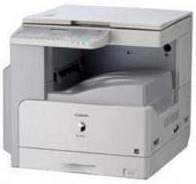
The Canon ImageRUNNER 2318 model is a versatile machine that can either be placed on a desktop or stand alone. It supports a range of standard paper sizes, but the largest size it can handle is A3, measuring approximately 297 x 432 mm.
When it comes to copying, this machine can handle paper sizes ranging from A5 to A3 using both the main cassette and stack bypass. The optical resolution for copying is impressive, with an optimum reach of 600 x 600 dots per inch (dpi).
With its ability to handle a variety of paper sizes and its high-quality optical resolution, the Canon ImageRUNNER 2318 model is an excellent choice for professionals who demand precision and versatility from their office equipment.
Download the Canon imageRUNNER 2318 driver for Microsoft Windows 32-bit and 64-bit, as well as Macintosh Operating System. This powerful device is designed with cutting-edge technology to deliver exceptional performance in a variety of demanding office environments. With its versatile capabilities and user-friendly interface, the imageRUNNER 2318 is the perfect solution for businesses seeking to optimize their productivity and streamline their workflow.
Whether you need to print, scan, copy, or fax documents, the imageRUNNER 2318 has you covered. It features advanced imaging capabilities that enable you to produce high-quality prints and scans with stunning clarity and detail. And with its fast print speeds and efficient operation, you can easily handle even the most complex jobs with ease.
So why wait? Download the Canon imageRUNNER 2318 driver today and experience the power and versatility of this exceptional device for yourself! With its advanced features and user-friendly interface, it’s the perfect solution for businesses seeking to optimize their productivity and streamline their workflow. So why wait? Download the driver today and start enjoying the benefits of this powerful device!
Toner Cartridge Details: C-EXV14 Toner Cartridge Black – Upto 8,300 Pages
Canon imageRUNNER 2318 Printer Driver Downloads
Driver for Windows
| Filename | Size | Download |
| UFR II LT Printer Driver for Windows 7 8.1 10 and 11.exe (Recommended) | 43.85 MB | |
| UFR II Printer Driver for Windows Vista 7 8 8.1 and 10.exe | 49.77 MB | |
| UFR II – UFR II LT Printer Driver for Windows Vista 7 8 8.1 and 10.exe | 40.89 MB | |
| PCL6 Printer Driver for Windows Vista 7 8 8.1 and 10.exe | 39.76 MB | |
| Color Network ScanGear for Windows XP Vista 7 8 and 10.zip | 38 MB | |
| PS Printer Driver for Windows Vista 7 8 8.1 and 10.exe | 28.63 MB | |
| PCL5e-5c-PCL6 Printer Driver for Windows Vista 7 8 8.1 and 10.exe | 66.45 MB |
Driver for Mac OS
| Filename | Size | Download |
| UFR II – UFRII LT Printer Driver and Utilities for Mac OS X 10.12 to 12.dmg | 98.68 MB | |
| UFR II – UFRII LT Printer Driver and Utilities for Mac OS X 10.11.dmg | 63.26 MB | |
| UFR II – UFRII LT Printer Driver and Utilities for Mac OS X 10.10.dmg | 61.45 MB | |
| UFR II – UFRII LT Printer Driver and Utilities for Mac OS X 10.9.dmg | 60.38 MB | |
| UFR II UFRII LT Printer Driver and Utilities for Mac OS X 10.8.dmg | 54.11 MB | |
| UFR II UFRII LT Printer Driver and Utilities for Mac OS X 10.7.dmg | 52.15 MB | |
| UFR II UFRII LT Printer Driver and Utilities for Mac OS X 10.6.dmg | 85.16 MB | |
| CUPS – UFR II Printer Driver for Mac OS X 10.5 to 10.11.dmg | 61.49 MB | |
| UFRII Printer Driver for Mac OS X 10.5 to 10.8.dmg | 40.48 MB | |
| UFR II – UFRII LT Printer Driver for Mac OS X 10.5 to 10.7.dmg | 41.92 MB |
Driver for Linux
Linux (32-bit), Linux (64-bit)
| Filename | Size | Download |
| UFR II – UFRII LT Printer Driver for Linux | 69.98 MB |
Specifications
The printing and copying speed is impressively fast, reaching up to 18 copies per minute (CPM) when working on an A4 paper. However, when working on an A3 paper, the speed slightly slows down to about ten CPM. To ensure maximum flexibility, the magnification can be adjusted between 25% and 400%, with gradual increments of 1%. Additionally, the machine offers several fixed magnification rates including 50%, 70%, 100%, 141%, 200%, and ID Card Copy, which can be easily selected based on your specific needs.
When it comes to print functions, the machine is quick to warm up and delivers its first copy in just 7.9 seconds after warming up for a mere 13 seconds. With such impressive speed and performance, you can be sure that your documents will be ready in no time.
Related Printer :Canon imageRUNNER 1435 driver
The Canon ImageRUNNER 2318 boasts a range of impressive features. With its optional automatic stackless feature, the machine can produce multiple copies of documents, ranging from 1 to 99. Supporting a paperweight range of 64 to 90 gsm for the main cassette and duplex feature, this device ensures high-quality printing results every time.
In addition to this, the primary input tray can hold up to 250 sheets of plain paper. This is complemented by a multi-stack bypass, capable of holding 80 sheets of plain paper, ranging from A5R to A4. Furthermore, this component is designed to accommodate up to 50 sheets of A3 paper size, making it a versatile and efficient addition to any office.
Experience the remarkable capabilities of the Canon ImageRUNNER 2318 – the ultimate solution for all your printing needs. Visit Canon ImageRUNNER to learn more.
The Canon imageRUNNER 2318 boasts a Canon custom processor with a remarkable speed of 150 MHz and a shared internal memory of 64 MB. This printer offers standard interface options, including a USB 2.0 hi-speed port and an Ethernet 100Base-TX. When it comes to power supply, it operates on a range of 220-240 volts with a frequency of 50/60 Hz, consuming up to 1.55 kilowatts of power.
To download the Canon imageRUNNER 2318 driver, simply visit the Canon Website.
