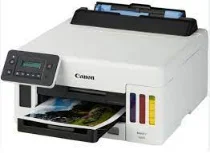
The Canon MAXIFY GX5050 driver stands out with some fantastic features for home and office use. For instance, it has a print resolution of up to 600×1200 dpi and supports one print Head and a refillable ink tank printer. In addition, its print margins (min.) for the top is 3mm, the bottom is 5mm, left and right are 3.4 mm. At the same time, its mono print speed is approximately 24 images per minute (ipm), while the color print speed is about 15.5 ipm. Similarly, it supports Auto Duplex Print on A4, Letter-plain Paper, Canon Red Label Superior, and Canon Oce Office Color Paper.
Canon MAXIFY GX5050 Printer Driver Downloads
Driver for Windows
| Filename | Size | Download | |
| Printer Drivers for Windows 7 8.1 10 and 11.exe (Recommended) | 34.09 MB | ||
| Master Setup for Windows 7 8.1 10 and 11.exe | 9.21 MB | ||
| Download Canon MAXIFY GX5050 driver from Canon website | |||
Driver for Mac OS
| Filename | Size | Download | |
| Master Setup for Mac OS X 13,12,11, and 10.13 to 10.15.dmg | 3.82 MB | ||
| Download Canon MAXIFY GX5050 driver from Canon Website | |||
Specifications
Its First-Print-Out time for mono is 7 sec and color at 8 sec. Also, the machine’s standard ink bottles are GI-56 BK, GI-56 C, GI-56 M, and GI-56 Y with MC-G01 (user replaceable) as a maintenance cartridge. Moreover, Black cartridge on A4 color document printing yields 6000 pages (Economy mode 9,000 pages), and color produces 14,000 pages( Economy mode 21,000). Similarly, the machine supports plain paper, Red Label Superior, Canon Oce Office Color Paper, and Photo Paper Pro Luster.
In addition to its many features, this printer is compatible with a variety of paper types, including Photo Paper Plus Glossy, Matte Photo Paper, Glossy Photo Paper “Everyday Use,” High-Resolution Paper, and Envelope. The Rear Tray can hold up to 100 sheets of plain paper, while the Cassette can hold up to 250. The Rear Tray is capable of handling plain paper with a weight range of 64g/m to 105g/m, as well as supported genuine Canon papers. Additionally, it can hold Canon paper with a maximum weight of approximately 275g/m (Photo Paper Plus Glossy II). With its impressive paper handling capabilities, this printer is a versatile and valuable addition to any workspace.
Cassette, on the other hand, has the capacity to hold different types of paper, including plain paper, Canon Red Label Superior, and Canon Oce Office Color Paper weighing between 64g/m to 105g/m. If you’re using the Canon MAXIFY GX5050, you should know that it weighs approximately 9 kg and has an acoustic noise level of around 49.0d (A).
In addition, this printer is powered by AC 100-240V and 50/60Hz, with a duty cycle of up to 45,000 pages. You should also keep in mind that the recommended operating environment for this printer is between 5-35C with a relative humidity of 10-90%RH and no dew condensation.
