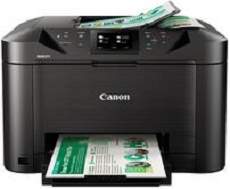
The Canon MAXIFY MB5470 printer boasts a maximum printing resolution of 600 x 1200 dpi, ensuring high-quality output for both horizontal and vertical dimensions. Its print head type utilizes individual ink cartridges, with a grand total of 4352 nozzles for precise and efficient printing. The ink cartridge models available include the PGI-2700, catering to cyan, magenta, yellow, and black. With this advanced technology, the Canon MAXIFY MB5470 is a reliable choice for professional printing needs.
Get your hands on the latest Canon MAXIFY MB5470 driver downloads for both Microsoft Windows 32-bit and 64-bit operating systems, as well as Macintosh Operating System. With these cutting-edge drivers, you can optimize your printing experience and enjoy enhanced functionality and performance. Trust in Canon’s commitment to providing top-quality technology and stay ahead of the curve with the MAXIFY MB5470. Download now and start reaping the benefits of this innovative technology.
Supported Ink Catridges
Introducing the PGI-2700 range of ink cartridges, including the Black Ink Cartridge, Cyan Ink Cartridge, Yellow Ink Cartridge, and Magenta Ink Cartridge. These cartridges are specially designed with advanced technology to produce high-quality prints with crisp, sharp lines and vibrant colors.
The PGI-2700 Black Ink Cartridge is perfect for printing documents with clear, legible text. Its high yield ensures that you won’t have to replace it frequently, saving you time and money.
The Cyan Ink Cartridge provides a bright, vivid blue that adds a pop of color to your prints. Its unique formula ensures that the color remains consistent throughout the life of the cartridge.
For warm, sunny prints, the Yellow Ink Cartridge is a must-have. Its high-quality ink produces rich, golden hues that bring your prints to life.
Finally, the Magenta Ink Cartridge produces a deep, rich red that adds depth and dimensionality to your prints. Its high yield ensures that you can print multiple projects without having to replace the cartridge.
With the PGI-2700 range of ink cartridges, you can be confident that your prints will look their best every time. Order yours today and experience the difference for yourself!
Canon MAXIFY MB5470 Printer Driver Downloads
Driver for Windows
| Filename | Size | Download | |
| Full Driver and Software Package for Windows Vista 7 8 8.1 10 and 11.exe (Recommended) | 55.89 MB | ||
| MP Drivers for Windows Vista 7 8 8.1 10 and 11.exe (Recommended) | 39.51 MB | ||
| My Printer trouble-shooting application for Windows.exe | 5.55 MB | ||
| XPS Printer Driver for Windows Vista 7 8 8.1 10 and 11.exe | 20.18 MB | ||
| Easy-WebPrint EX for Windows.exe | 15.21 MB | ||
| Printers and Multifunction Printers security patch for Windows 11 10 and 8.1.exe | 42.41 kB | ||
| Printers and Multifunction Printers security patch for Windows 7.exe | 42.41 kB | ||
| Download Canon MAXIFY MB5470 driver from Canon Website | |||
Driver for Mac OS
| Filename | Size | Download | |
| Full Driver and Software Package for MAC OS X 10.10 to 10.15.dmg | 9.74 MB | ||
| Full Driver and Software Package for MAC OS X 10.8 and 10.9.dmg | 8.34 MB | ||
| CUPS Printer Driver for MAC OS X 10.8 to 12.dmg | 14.99 MB | ||
| ICA Driver for MAC OS X 10.8 to 12.dmg | 1.98 MB | ||
| Download Canon MAXIFY MB5470 driver from Canon Website | |||
Driver for Linux
Linux (32-bit), Linux (64-bit)
| Filename | Size | Download | |
| IJ Printer Driver for Linux – rpm Packagearchive | 460.92 kB | ||
| IJ Printer Driver for Linux – debian Packagearchive | 1.06 MB | ||
| IJ Printer Driver for Linux – Source file | 798.14 kB | ||
| ScanGear MP for Linux – debian Packagearchive | 372.11 kB | ||
| ScanGear MP for Linux – rpm Packagearchive | 326.03 kB | ||
| ScanGear MP for Linux – Source file | 343.41 kB | ||
| Download Canon MAXIFY MB5470 driver from Canon Website | |||
Specifications
Alternatively, you can opt for the PGI-2700XL ink cartridge model for cyan, yellow, black, and magenta. When it comes to printer speed, the standard color printing operates at 26.5 pages per minute (ppm). Although, the simplex mode has a color printing speed of 15.5 images per minute (ipm). Conversely, black and white printing at the ESAT/simplex mode runs at approximately 24 ipm. But wait, there’s more! This Canon MAXIFY MB5470 machine also boasts duplex printing capabilities, with a different rate of work.
Duplex printing, also known as double-sided printing, is a feature that enables a machine to print on both sides of a document’s page. This capability offers significant benefits, including reducing paper usage and enhancing document presentation.
When it comes to color printing in duplex mode, the standard rate of work is approximately 9.5 images per minute (ipm). However, black and white distribution in duplex mode can run at a faster rate of 13 ipm. This difference is due to the complexity of color printing and the additional time required to print both sides of a page.
Bordered printing is supported up to a printable width of 203.2mm, which equals approximately 8 inches. However, it is recommended to leave top and bottom margins of 45.8mm and 36.8mm, respectively, to ensure the best printing quality.
By utilizing duplex printing, users can save time, money, and resources, making it an essential feature for any modern printing machine.
Related Printer :Canon MAXIFY MB2060 Driver
The Canon MAXIFY MB5470 printer model is a versatile machine that can handle various paper sizes, including A4, A5, B5, Letter, legal, official, B-oficio, and envelopes. But that’s not all – it also supports custom paper sizes, including photo papers.
When it comes to media types, this printer model is compatible with plain paper, photo paper pro luster, and matte photo paper. This means you can print anything from your everyday documents to your cherished memories with ease.
In terms of output paper tray capacity, the Canon MAXIFY MB5470 can hold up to 75 pages of A4 sheets. This is great for high-volume printing jobs, so you don’t have to constantly refill the tray.
Overall, the Canon MAXIFY MB5470 is a reliable printer that can handle a variety of paper sizes and media types. Its large paper tray capacity makes it great for heavy-duty printing tasks, and its compatibility with custom paper sizes means you can print whatever you need.
