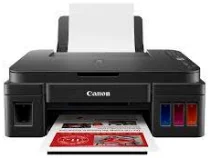
The Canon PIXMA G3510 boasts a plethora of features including Wi-Fi printing, standard printing, copying, scanning, and cloud link capabilities. Its impressive print output resolution of up to 4800 x 1200 dots per inch (dpi) is made possible with the inclusion of 2 FINE cartridges – one for black and one for color. These ink tanks are easily refillable whenever they run low.
In addition, the Canon PIXMA G3510 is equipped with an internal driver for duplex printing and is compatible with both Windows and Mac OS versions. With this printer, users can effortlessly print on both sides of the paper, saving time and paper.
Overall, the Canon PIXMA G3510 is a versatile and efficient printing solution that caters to a wide range of printing needs. Its features and capabilities make it a valuable addition to any home or office setting.
Canon PIXMA G3510 Printer Driver Downloads
Driver for Windows
| Filename | Size | Download | |
| Full Driver and Software Package for Windows 7 8.1 10 and 11.exe (Recommended) | 20.72 MB | ||
| MP Drivers for windows 7 8.1 10 and 11.exe (Recommended) | 90.85 MB | ||
| Printers and Multifunction Printers security patch for Windows 11 10 and 8.1.exe | 42.41 KB | ||
| Printers and Multifunction Printers security patch for Windows 7.exe | 42.41 kB | ||
| Download Canon PIXMA G3510 driver from Canon website | |||
Driver for Linux
Linux (32-bit), Linux (64-bit)
| Filename | Size | Download | |
| IJ Printer Driver for Linux – debian Packagearchive | 1.68 MB | ||
| IJ Printer Driver for Linux – rpm Packagearchive | 541.40 KB | ||
| IJ Printer Driver for Linux – Source file | 1.10 MB | ||
| ScanGear MP for Linux – debian Packagearchive | 392.32 kB | ||
| ScanGear MP for Linux – rpm Packagearchive | 345.62 KB | ||
| ScanGear MP for Linux – Source file | 343.34 MB | ||
| Download Canon PIXMA G3510 driver from Canon website | |||
Specifications
The Canon PIXMA G3510 is a printing powerhouse that boasts an impressive speed of 8.8 images per minute (ipm) for black and white printing, and 5.0 ipm for color printing. But that’s not all – this exceptional printer also delivers stunning photo prints in just 60 seconds, thanks to its borderless printing feature for A4, letter, and photo-sized papers.
To achieve such high-quality results, the Canon PIXMA G3510 uses GI-590 standard ink cartridges that support black, cyan, magenta, and yellow color printing. However, the cartridge yield is affected by the type of document being printed – color or black.
With its outstanding performance and efficient ink usage, the Canon PIXMA G3510 is a top-of-the-line printer that delivers exceptional results every time. Whether you’re printing documents or photos, this printer is the perfect choice for achieving professional-quality prints that stand out from the crowd.
This high-quality machine is capable of producing exceptional results with standard paper types, boasting impressive speed and precision. The black cartridge alone can print up to 6000 pages of A4 paper, based on the standard estimated supplemental yield. Meanwhile, the color cartridge model offers an impressive 7000-page capacity for those printing color documents.
But that’s not all – when it comes to printing photos, this machine truly shines. With a color photo printing capacity of up to 2000 photos on 10 x 15 cm photo paper size, you can trust that your cherished memories will be captured in stunning detail.
All in all, this machine is a true powerhouse when it comes to printing, offering exceptional quality and speed across a range of paper types and formats. So whether you’re printing documents or photos, you can rest assured that this machine will deliver the results you need, every time.
Related Printer :Canon PIXMA G1500 Driver
The printer boasts an impressive range of paper types that it can support, including standard options such as plain paper, high-resolution paper, photo paper plus glossy II, and pro luster. Additionally, users can opt for photo paper plus semi-gloss, glossy photo paper “everyday use,” matte photo paper, and envelopes.
To accommodate these various paper types, the printer is equipped with a rear tray that can hold up to 100 sheets of plain paper. It’s worth noting that the supported paperweight falls within the range of 64 and 105 gsm.