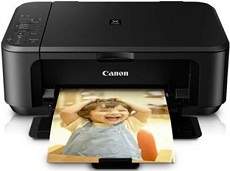
The Canon PIXMA MG2270 printer model boasts impressive multifunction capabilities, allowing for top-notch document printing, copying, and scanning. When it comes to scanning, the device utilizes either TWAIN 1.9 or WIA drivers, both of which are compatible with Windows 7, Windows Vista, and Windows XP. With a required optical resolution of 1200 (horizontal) x 2400 (vertical) dots per inch (dpi), this printer truly delivers exceptional results.
Download the Canon PIXMA MG2270 driver for your Microsoft Windows 32-bit or 64-bit and Macintosh Operating System. This driver is essential for the proper functioning of your printer and allows you to take full advantage of its features. With the latest driver, you can expect improved performance, enhanced print quality, and added functionality. Don’t let outdated drivers slow you down and hinder your productivity. Download the Canon PIXMA MG2270 driver now and experience the full potential of your printer. Simply click on the provided link to get started.
Supported Ink Catridges
Pigment Black Ink Catridge PG-740, Colors Cyan, Yellow, Magenta Ink Catridges CL-741
Canon PIXMA MG2270 Printer Driver Downloads
Driver for Windows
| Filename | Size | Download | |
| MP Drivers for Windows.exe (Recommended) | 26.25 MB | ||
| My Printer trouble-shooting application for Windows.exe | 5.55 MB | ||
| XPS Printer Driver for Windows Vista 7 8 8.1 10 and 11.exe | 24.69 MB | ||
| Windows Adobe RGB 1998 Installer Program for Windows XP Vista 7 8 8.1.exe | 329.34 kB | ||
| Easy-PhotoPrint EX for Windows.exe | 57.57 MB | ||
| Easy-WebPrint EX for Windows.exe | 15.21 MB | ||
| Download Canon PIXMA MG2270 driver from Canon Website | |||
Driver for Mac OS
| Filename | Size | Download | |
| CUPS Printer Driver for MAC OS X 10.7 to 10.15.dmg | 13.87 MB | ||
| CUPS Printer Driver for MAC OS X 10.5 and 10.6.dmg | 16.43 MB | ||
| Scanner Driver for MAC OS X 10.15.dmg | 21.35 MB | ||
| Scanner Driver for MAC OS X 10.13 and 10.14.dmg | 25.67 MB | ||
| Scanner Driver for MAC OS X 10.5 to 10.12.dmg | 25.74 MB | ||
| ICA Driver for MAC OS X 10.7 to 10.15.dmg | 2.58 MB | ||
| ICA Driver for MAC OS X 10.6.dmg | 3.68 MB | ||
| Easy-PhotoPrint EX for MAC OS X 10.7 to 10.13.dmg | 102.11 MB | ||
| Download Canon PIXMA MG2270 driver from Canon Website | |||
Driver for Linux
Linux (32-bit), Linux (64-bit)
| Filename | Size | Download | |
| IJ Printer Driver for Linux – debian Packagearchive | 2.99 MB | ||
| IJ Printer Driver for Linux – rpm Packagearchive | 3.10 MB | ||
| IJ Printer Driver for Linux – Source file | 8.51 MB | ||
| ScanGear MP for Linux – debian Packagearchive | 1.31 MB | ||
| ScanGear MP for Linux – rpm Packagearchive | 1.34 MB | ||
| ScanGear MP for Linux – Source file | 3.95 MB | ||
| Download Canon PIXMA MG2270 driver from Canon Website | |||
Specifications
On the flip side, the interpolated resolution denotes the highest sampling rate complying with the ISO 14473 standard. This identical interpolated resolution attains a peak level of 19200 x 19200 dpi. Nevertheless, the amplified scanning resolution curtails the document’s maximum scannable area. Additionally, its gradation for black and white scanning is approximately 16 bit/ 8 bit. In contrast, color scanning possesses a depth of 48bit/24bit whereas the RGB is approximately 16 bit/8 bit.
In terms of copy specifications, the Canon PIXMA MG2270 printer has the capability to make multiple copies for 1-9 pages, but is limited to a maximum of 20 pages. The only available option for reduction or enlargement is through the fit-to-page system.
When it comes to external dimensions, this printer has a width of 17.7 inches and a depth of 12 inches. It stands at a height of 6 inches and weighs up to 5.3 kg, or roughly 11.7 lbs.
One of the key features of the Canon PIXMA MG2270 is its installed FINE cartridges, which are essential for producing high-quality prints.
Related Printer :Canon PIXMA MG5770 Driver
The print quality of this machine is top-notch, boasting a resolution of up to 4800 (horizontal) x 1200 (vertical) dots per inch (dpi). The ink droplets are so precise that they can remain within a pitch of 1/4800 inch, ensuring the utmost accuracy.
In terms of connectivity, this machine supports hi-speed USB 2.0 ports, which are compatible with the 1.1 version. This allows for seamless data transfer, ensuring that your printing experience is as smooth as possible.
Furthermore, this machine boasts a print width of 8 inches, which is equivalent to approximately 203.2 mm for bordered printing. This feature ensures that your printed materials look professional and polished, no matter what you’re printing.