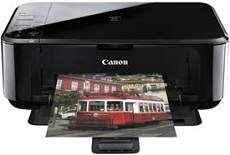
The Canon PIXMA MG3170 is a versatile multifunction printer that offers high-quality printing, copying, and scanning capabilities. It boasts a maximum printing resolution of 4800 (horizontal) x 1200 (vertical) dots per inch (dpi) and ink droplets that are spaced at a pitch of 1/4800 inch at the minimum level.
This printer comes with a range of interface connectivity options, including a hi-speed USB 2.0 port and Wireless LAN with IEEE802.11b/g/n component ports. Whether you need to print documents, scan images, or make copies, the Canon PIXMA MG3170 has got you covered.
With its advanced features and impressive performance, this printer is perfect for both personal and professional use. So if you’re looking for a reliable and high-quality printing solution, look no further than the Canon PIXMA MG3170.
Download and install the Canon PIXMA MG3170 driver for your Microsoft Windows 32-bit or 64-bit operating system, as well as your Macintosh Operating System. This driver provides essential functionality for your printer, allowing it to communicate with your computer and perform tasks efficiently. Don’t miss out on the benefits of having the latest driver installed on your system, including improved performance and bug fixes. Get started today by downloading the driver from the official Canon website.
Supported Ink Catridges
Pigment Black Ink Catridge PG-740, Cyan Yellow Magenta Colors Ink Catridges CL-741
Canon PIXMA MG3170 Printer Driver Downloads
Driver for Windows
| Filename | Size | Download | |
| MP Driver for Windows.exe (Recommended) | 28.72 MB | ||
| My Printer trouble-shooting application for Windows.exe | 5.55 MB | ||
| XPS Printer Driver for Windows Vista 7 8 8.1 10.exe | 22.19 MB | ||
| Mini Master Setup for Windows XP Vista 7 8 8.1.exe | 34.42 MB | ||
| Windows Adobe RGB 1998 Installer Program for Windows XP Vista 7 8 8.1.exe | 329.34 kB | ||
| Easy-PhotoPrint EX for Windows.exe | 57.57 MB | ||
| Easy-WebPrint EX for Windows.exe | 15.21 MB | ||
| Download Canon PIXMA MG3170 driver from Canon Website | |||
Driver for Mac OS
| Filename | Size | Download | |
| CUPS Printer Driver for MAC OS X 10.7 to 10.13.dmg | 13.93 MB | ||
| CUPS Printer Driver for MAC OS X 10.5 and 10.6.dmg | 16.58 MB | ||
| Printer Driver for MAC OS X 10.5.dmg | 7.34 MB | ||
| Scanner Driver for MAC OS X 10.5 to 10.13.dmg | 13.33 MB | ||
| ICA Driver for MAC OS X 10.7 to 10.13.dmg | 7.11 MB | ||
| ICA Driver for MAC OS X 10.6.dmg | 8.60 MB | ||
| Easy-PhotoPrint EX for MAC OS X 10.7 to 10.13.dmg | 102.11 MB | ||
| Mini Master Setup for MAC OS X 10.5 to 10.8.dmg | 47.23 MB | ||
| Download Canon PIXMA MG3170 driver from Canon Website | |||
Driver for Linux
Linux (32-bit), Linux (64-bit)
| Filename | Size | Download | |
| IJ Printer Driver for Linux – Source file | 9.13 MB | ||
| IJ Printer Driver for Linux – debian Packagearchive | 3.45 MB | ||
| IJ Printer Driver for Linux – rpm Packagearchive | 3.50 MB | ||
| ScanGear MP for Linux – Source file | 4.05 MB | ||
| ScanGear MP for Linux – rpm Packagearchive | 1.29 MB | ||
| ScanGear MP for Linux – debian Packagearchive | 1.33 MB | ||
| Download Canon PIXMA MG3170 driver from Canon Website | |||
Specifications
The device offers convenient setup options via Wi-Fi Protected Setup (WPS) and Windows Connect Now (WCN) protocols. Boasting a print width of 203.2 mm or 8 inches for bordered printing, it also supports borderless printing with a diameter of 8.5 inches or roughly 216 mm. Operating within a temperature range of 5 to 350C and humidity levels between 10 and 90%, this device is well-suited for a variety of environments.
The Canon PIXMA MG3170 printer is designed to withstand temperatures ranging from 0 to 400C when in storage. Additionally, the printer can operate under relative humidity levels of 5 to 95% with no condensation.
Internally, the device’s power supply ranges from 100 to 240 volts with a frequency of 50/60 Hz. During the printing or copying process, the printer consumes an estimated 20 watts of power. In standby mode, it uses 2.8 watts of power.
Related Printer :Canon PIXMA MG3650 Driver
The Canon PIXMA MG3170 printer boasts an impressive width of 449 mm and a depth of 304 mm, making it a substantial addition to any workspace. With a height of 152 mm, or approximately 6 inches with the front cover component installed, it’s a compact machine that packs a punch. It weighs in at 5.5 kg, or approximately 12.1 lbs with the FINE cartridges, which house a total of 1792 nozzles. Of those nozzles, 640 are dedicated to black printing, while 384 are allocated to cyan, magenta, and yellow respectively. These FINE cartridges are a testament to the printer’s precision and quality.