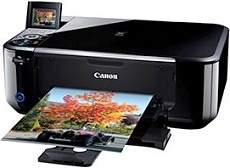
When you print with the Canon PIXMA MG4170, you can achieve a maximum resolution of 4800 x 1200 dots per inch (dpi). This model also boasts the smallest ink droplet size of 2 picolitres (pl) among its compatible ink tank options. For instance, the PG-740 ink tank is perfect for producing pigment black prints, while the CL-741 model is intended for dye C/M/Y prints.
If you’re printing on A4 paper, you can use either the PG-740 or the CL-741 cartridges with the Canon PIXMA MG4170 to print up to 180 color sheets per cartridge. This printer model is a great choice if you’re looking for high-quality prints with precise details and vivid colors.
Download the Canon PIXMA MG4170 driver for your Microsoft Windows 32-bit or 64-bit operating system, as well as your Macintosh operating system. This driver will ensure optimal performance of your printer and allow for seamless communication between your computer and the device. Don’t let outdated drivers slow down your printing process and hinder your productivity. With this updated driver, you can expect improved print quality and faster printing speeds. Take advantage of the latest technology and experience the full potential of your Canon PIXMA MG4170 printer. Download the driver today and enjoy optimal performance.
Supported Ink Catridges
Pigment Black Ink Catridge PG-740, Cyan Yellow Magenta Colors Ink Catridges CL-741
Canon PIXMA MG4170 printer driver for Windows
| Filename | Size | Download |
| MP Driver for Windows.exe | 28.66 MB | |
| My Printer trouble-shooting application for Windows.exe | 5.55 MB | |
| XPS Printer Driver for Windows Vista 7 8 8.1 10.exe | 22.11 MB | |
| Windows Adobe RGB 1998 Installer Program for Windows XP Vista 7 8 8.1.exe | 329.34 kB | |
| Mini Master Setup for Windows XP Vista 7 8 8.1.exe | 36.52 MB | |
| Easy-PhotoPrint EX for Windows.exe | 57.57 MB | |
| Easy-WebPrint EX for Windows.exe | 15.21 MB |
Canon PIXMA MG4170 driver Supported Macintosh Operating Systems
| Filename | Size | Download |
| CUPS Printer Driver for MAC OS X 10.7 to 10.12.dmg | 13.84 MB | |
| CUPS Printer Driver for MAC OS X 10.5 and 10.6.dmg | 16.57 MB | |
| Printer Driver for MAC OS X 10.5.dmg | 7.30 MB | |
| Scanner Driver for MAC OS X 10.5 to 10.12.dmg | 13.32 MB | |
| ICA Driver for MAC OS X 10.7 to 10.12.dmg | 7.11 MB | |
| ICA Driver for MAC OS X 10.6.dmg | 8.60 MB | |
| Mini Master Setup for MAC OS X 10.5 to 10.8.dmg | 51.70 MB | |
| Easy-PhotoPrint EX for MAC OS X 10.7 to 10.13.dmg | 102.11 MB |
Canon PIXMA MG4170 driver for Linux
Linux (32-bit), Linux (64-bit)
| Filename | Size | Download |
| IJ Printer Driver for Linux – Source file | 9.13 MB | |
| IJ Printer Driver for Linux – debian Packagearchive | 3.45 MB | |
| IJ Printer Driver for Linux – rpm Packagearchive | 3.50 MB | |
| ScanGear MP for Linux – Source file | 4.05 MB | |
| ScanGear MP for Linux – debian Packagearchive | 1.34 MB | |
| ScanGear MP for Linux – rpm Packagearchive | 1.29 MB |
Specifications
According to ISO print standards, this device can print black and white documents at a rate of up to 9.9 pages per minute (ppm). When printing in color on an A4 sheet, the speed is about 5.7 ppm. It’s important to note that these rates adhere to industry standards.
When printing an 8 x 10 inches photo on an A4 paper, the speed slows down to approximately 90 seconds per page. However, if you’re printing a smaller photo size of 4 x 6 inches with borderless printing, the speed is significantly faster at 44 seconds per page.
The machine’s front tray has a capacity of 100 sheets of plain paper, making it a handy tool for high-volume scanning. With an output resolution of approximately 1200 x 2400 dots per inch (dpi), it delivers excellent results for both photos and documents. This scanning process uses a CIS scanning element, while the color scanning speed is lightning fast at 14 seconds per page.
Copying is also a breeze with this machine, with the first page taking only 20 seconds to complete. For continuous copying, the average is an impressive 4.3 copies per page. These features make this machine an excellent choice for businesses or individuals who require high-quality scanning and copying capabilities.
This versatile device boasts an LCD operation panel that provides a clear display of the printer’s status. The screen, measuring approximately 2.4 inches diagonally, offers a range of interface options, including a USB 2.0 hi-speed port and a WiFi 802.11b/g/n component. With these advanced features, users can easily connect to various devices and networks, ensuring seamless printing and efficient workflow.