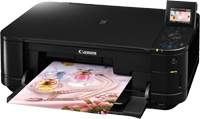
The Canon PIXMA MG5150 printer boasts impressive specifications as a double-sided printer with exceptional capabilities. With a maximum print resolution of 9600 x 2400 dots per inch (dpi), this printer produces high-quality prints. It operates at a speed of 6.1 images per minute (ipm) for color printing, while black and white printing has a rate of 9.7 ipm with automatic double-sided printing. The Canon PIXMA MG5150 printer uses an inkjet 5-ink system with a minimum volume of 1 picolitre (pl).
Discover the latest Canon PIXMA MG5150 driver downloads for both Microsoft Windows 32-bit and 64-bit systems as well as the Macintosh Operating System. This cutting-edge technology offers seamless integration with your device, enabling effortless printing, scanning, and copying. With the latest drivers installed, you can unlock the full potential of your PIXMA MG5150 and enjoy exceptional performance and reliability. Access the highest quality prints and brilliant color reproduction with Canon’s advanced printing technology. Trust in Canon’s commitment to innovation and excellence in every aspect of their products and services. Upgrade your printing experience today with the latest PIXMA MG5150 drivers.
Supported Ink Cartridges
The PGI-425 Pigment Black Ink Cartridge boasts an approximate page yield of 325 pages. The CLI-426 Black Ink Cartridge, on the other hand, provides a yield of approximately 550 pages. For those in need of a yellow ink cartridge, the CLI-426 option offers an estimated 445 pages of use. Meanwhile, the Cyan Inkjet Cartridge CLI-426 can provide a page yield of up to 445 pages. Finally, the CLI-426 Magenta Ink Cartridge is another option that yields up to 445 pages. These high-quality ink cartridges are perfect for a variety of printing needs, and can help ensure that your documents and images come out looking sharp and professional.
Canon PIXMA MG5150 Printer Driver Downloads
Driver for Windows
| Filename | Size | Download | |
| MP Drivers for Windows.exe (Recommended) | 22.83 MB | ||
| MP Drivers for Windows XP 64 bit.exe (Recommended) | 15.13 MB | ||
| XPS Printer Driver for Windows Vista 7 8 8.1 and 10.exe | 22.62 MB | ||
| Download Canon PIXMA MG5150 driver from Canon Website | |||
Driver for Mac OS
| Filename | Size | Download | |
| CUPS Printer Driver for Mac OS X 10.7 to 10.13.dmg | 14.93 MB | ||
| Scanner Driver for Mac OS X 10.5 to 10.13.dmg | 11.16 MB | ||
| ICA Driver for Mac OS X 10.7 to 10.13.dmg | 7.11 MB | ||
| CUPS Printer Driver for Mac OS X 10.5 and 10.6.dmg | 17.60 MB | ||
| ICA Driver for Mac OS X 10.6.dmg | 8.60 MB | ||
| Download Canon PIXMA MG5150 driver from Canon Website | |||
Driver for Linux
Linux (32-bit), Linux (64-bit)
| Filename | Size | Download | |
| IJ Printer Driver for Linux.tar | 7.07 MB | ||
| IJ Scanner Driver for Linux.tar | 2.83 MB | ||
| IJ Printer Driver for Linux (Source File) | 9.14 MB | ||
| IJ Scanner Driver for Linux (Source File) | 3.75 MB | ||
| Download Canon PIXMA MG5150 driver from Canon Website | |||
Specifications
The scanning specifications boast a modern facility with an optical resolution that can reach up to 1200 x 2400 dpi. Alongside this, the scanner includes a range of other impressive features, such as auto document fix, PDF file capabilities, stitch assist, and the ability to correct document orientation and slanted documents. Additionally, the scanner is equipped with an OCR component for capturing text and MP Navigator EX software. The CIS, or contact image sensor, is the scanner’s leading element, allowing for the scanning of both color and monochrome documents.
The Canon PIXMA MG5150 printer is a reliable machine for copying documents. It offers a wide range of resizing options, allowing users to reduce output images to 25% of the original size or enlarge them up to 400% of the original document size.
In addition, this copier boasts several advanced features, including borderless copy, two-sided copy, 2-on-1, 4-on-1 copy, Frame erase copy, auto photo fix II, and fade restoration. These functions make it easy to produce high-quality copies with minimal effort.
When it comes to speed, the Canon PIXMA MG5150 is no slouch. It can copy a color document’s first page in approximately 20 seconds, making it a fast and efficient option for busy offices.
Overall, the Canon PIXMA MG5150 is a versatile and reliable copier that can handle a wide range of tasks with ease. Its advanced features and fast speeds make it an excellent choice for any office or home setting.
Related Printer :Canon PIXMA MG6870 driver
The device offers a range of interface options, including a single USB hi-speed port and a PictBridge port for seamless camera connectivity. With its color liquid crystal display (LCD), users can enjoy an enhanced viewing experience. The machine boasts two paper trays, each capable of accommodating up to 150 sheets of plain paper, ensuring uninterrupted productivity. Additionally, users can easily create up to 99 copies from a single original document. The device is also compatible with the A4 paper size, making it an ideal choice for businesses and individuals alike.
