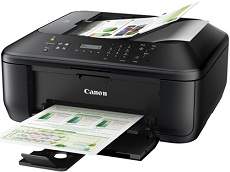
Experience a new level of printing with the remarkable Canon PIXMA MX397 printer model. This impressive device delivers a print resolution of 4800 (horizontal) x 1200 (vertical) dots per inch (dpi), ensuring that every detail is captured with precision. The ink droplets are contained within a pitch of 1/4800 inch at a minimum level, resulting in sharp and clear prints.
Connectivity options are made easy with the USB 2.0 hi-speed port available on the Canon PIXMA MX397 model. This allows for fast and reliable connections to your computer or other devices.
Canon PIXMA MX397 driver Downloads for Microsoft Windows 32-bit – 64-bit and Macintosh Operating System.
Canon PIXMA MX397 Printer Driver Downloads
Driver for Windows
| Filename | Size | Download | |
| MP Drivers for Windows.exe (Recommended) | 27.89 MB | ||
| My Printer trouble-shooting application for Windows.exe | 5.55 MB | ||
| XPS Printer Driver for Windows Vista 7 8 8.1 10 and 11.exe | 24.75 MB | ||
| Easy-PhotoPrint EX for Windows.exe | 57.57 MB | ||
| Easy-WebPrint EX for Windows.exe | 15.21 MB | ||
| Printers and Multifunction Printers security patch for Windows 11 10 and 8.1.exe | 42.41 kB | ||
| Printers and Multifunction Printers security patch for Windows 7.exe | 42.41 kB | ||
| Download Canon PIXMA MX397 driver from Canon Website | |||
Driver for Mac OS
| Filename | Size | Download | |
| CUPS Printer Driver for MAC OS X 10.7 to 11.dmg | 13.75 MB | ||
| CUPS Printer Driver for MAC OS X 10.6.dmg | 15.53 MB | ||
| Scanner Driver for MAC OS X 10.15 and 11.dmg | 21.34 MB | ||
| Scanner Driver for MAC OS X 10.13 and 10.14.dmg | 25.44 MB | ||
| Scanner Driver for MAC OS X 10.6 to 10.12.dmg | 25.73 MB | ||
| ICA Driver for MAC OS X 10.7 to 11.dmg | 2.43 MB | ||
| ICA Driver for MAC OS X 10.6.dmg | 3.54 MB | ||
| Easy-PhotoPrint EX for MAC OS X 10.7 to 10.13.dmg | 102.11 MB | ||
| Download Canon PIXMA MX397 driver from Canon Website | |||
Driver for Linux
Linux (32-bit), Linux (64-bit)
| Filename | Size | Download | |
| IJ Printer Driver for Linux – Source file | 6.51 MB | ||
| IJ Printer Driver for Linux – debian Packagearchive | 2.97 MB | ||
| IJ Printer Driver for Linux – rpm Packagearchive | 3.04 MB | ||
| ScanGear MP for Linux – rpm Packagearchive | 1.34 MB | ||
| ScanGear MP for Linux – Source file | 3.48 MB | ||
| ScanGear MP for Linux – debian Packagearchive | 1.31 MB | ||
| Download Canon PIXMA MX397 driver from Canon Website | |||
Specifications
According to the specifications, the machine’s supported print width for bordered printing is approximately 8 inches or 203.2 mm. However, for borderless printing, it allows a diameter of 8.5 inches or 216 mm. The printer model has an operating environment that allows a temperature range between 5 and 350C. For safety reasons, it is recommended to maintain a relative humidity between 10 and 90%.
Related Printer :Canon PIXMA MX452 Driver
However, when the machine is in storage, it can accommodate a temperature range between 0 and 400C. Whereas, the relative humidity is between 5 and 95% with no condensation. The power supply in the Canon PIXMA MX397 printer model is within the voltage range of 100 to 240 volts. On the other hand, the power consumption varies by the current printer model. For instance, printing and copying require a power of 20 watts. The standby mode only uses 1.1 watts, while the ‘off’ method requires 0.3 watts.
The dimensions of the Canon PIXMA MX397 model are 7.9 inches in height and 15.2 inches in depth, while the width measures approximately 18.1 inches. It weighs a total of 8.4 kg, or 18.4 lbs, taking into account the installed FINE Cartridge.
With a total of 1792 nozzles in the machine, the PIXMA MX397 is a force to be reckoned with. This includes 640 black nozzles and 384 nozzles each for the other colors, including cyan, magenta, and yellow.
The PIXMA MX397 model is an excellent choice for those in need of high-quality printing capabilities. Its precise and efficient nozzle system ensures that every print is accurate and consistent.
