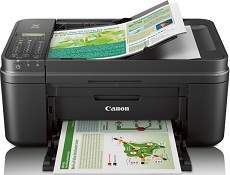
Printing using the Canon PIXMA MX492 model delivers exceptional image quality and speed, leaving a lasting impression. When printing borderless photos on 4 x 6 image size paper, it takes approximately 70 seconds to complete. Meanwhile, when printing black documents at the ESAT mode, the printer produces approximately 8.8 images per minute (ipm). For color printing, the printer can produce up to 4.4 ipm using 1280 nozzles. These nozzles are made up of 320 nozzles for black printing and 960 nozzles for color printing, ensuring maximum color accuracy and precision.
Canon PIXMA MX492 driver downloads are available for both Microsoft Windows 32-bit and 64-bit operating systems, as well as the Macintosh Operating System. Whether you’re looking to enhance your printing capabilities or simply need to update your current drivers, Canon has you covered with their reliable and efficient PIXMA MX492 driver downloads. With cutting-edge technology and advanced features, this driver is the perfect choice for anyone seeking high-quality performance and maximum efficiency. So why wait? Download your Canon PIXMA MX492 driver today and take your printing experience to the next level!
Compatible Ink Cartridges: Introducing the latest in inkjet technology, our printer supports PG-245 Black Inkjet Cartridges and CL-246 Color Inkjet Cartridges. These cutting-edge cartridges boast superior print quality and long-lasting durability, ensuring that your documents and images look sharp and vibrant for years to come. Whether you’re printing at home or in the office, our printer’s compatibility with these cartridges means you’ll never have to sacrifice quality for convenience. Upgrade your printing game with our supported ink cartridges today.
Canon PIXMA MX492 Printer Driver Downloads
Driver for Windows
| Filename | Size | Download | |
| Full Driver and Software Package for Windows XP Vista 7 8 8.1 10.exe (Recommended)
, Windows XP 32-bit |
49.37 MB | ||
| MP Drivers for Windows.exe (Recommended)
, Windows XP 32-bit |
32.30 MB | ||
| XPS Printer Driver for Windows Vista 7 8 8.1 10 and 11.exe | 13.15 MB | ||
| Printers and Multifunction Printers security patch for Windows 11 10 and 8.1.exe
64-bit |
42.41 kB | ||
| Printers and Multifunction Printers security patch for Windows 7.exe | 42.41 kB | ||
| Download Canon PIXMA MX492 driver from Canon Website | |||
Driver for Mac OS
| Filename | Size | Download | |
| Full Driver and Software Package for Mac OS X 10.7 to 10.13.dmg | 15.73 MB | ||
| CUPS Printer Driver for Mac OS X 10.7 to 12.dmg
, Mac OS X Lion 10.7.x |
14.41 MB | ||
| ICA Driver for Mac OS X 10.7 to 11.dmg
, Mac OS X Lion 10.7.x |
1.71 MB | ||
| Download Canon PIXMA MX492 driver from Canon Website | |||
Driver for Linux
Linux (32-bit), Linux (64-bit)
| Filename | Size | Download | |
| IJ Printer Driver Source file for Linux | 394.53 kB | ||
| IJ Printer Driver rpm Packagearchive for Linux | 269.44 kB | ||
| IJ Printer Driver debian Packagearchive for Linux | 514.68 kB | ||
| ScanGear MP Source file for Linux | 203.91 kB | ||
| ScanGear MP rpm Packagearchive for Linux | 212.90 kB | ||
| ScanGear MP debian Packagearchive for Linux | 236.17 kB | ||
| Download Canon PIXMA MX492 driver from Canon Website | |||
Specifications
The ink cartridges that are compatible with this printer comprise of CL-246 and CL-246XL XL models for color ink printing. For black document printing, the PG-245 and PG-245XL XL models are the way to go. This printer supports consistent paper sizes such as photo paper sizes, letter, legal, and US envelopes. In terms of paper feeders, an automatic sheet feeder can hold up to 100 sheets of plain paper, while an automatic document feeder (ADF) can accommodate up to 20 sheets of paper.
Some of the features that may be available for this printer include a full dot-matrix liquid crystal display (LCD) with access point mode. This printer also comes equipped with dual color gamut processing technology, a fully integrated auto document feeder (ADF), a quiet mode, and wireless printing capabilities.
When it comes to the physical dimensions of the printer, the height measures at 7.5 inches, the depth is 11.7 inches, and the width is 17.2 inches. It’s worth noting that the device weighs approximately 17.2 lbs, making it relatively easy to move around if necessary.
To ensure customer satisfaction, the printer comes with a one-year limited warranty that includes an instant exchange program. This means that if there are any issues with the printer within the first year of ownership, it can be exchanged for a new one right away.
The modem speed of the machine is capable of reaching up to 33.6 kbps, supported by the advanced Super G3 color faxing component under the faxing specifications. However, the transmission speed is subject to the type of document being processed, whether it is black or color. Black document scanning is relatively faster, with a rate of 3 seconds per page, while color pages require more time, taking up to 1 minute per page to complete.

