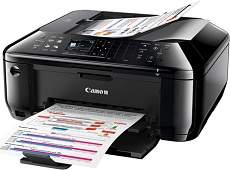
The Canon PIXMA MX517 printer model is a versatile multifunction device, capable of printing, copying, scanning, and faxing documents. Its operation panel boasts a vivid color LCD screen, measuring at around 2.5 inches for user convenience.
Connectivity options are plentiful, with the user interface able to link via a high-speed USB 2.0 port, Wi-Fi 802.11b/g/n, or Ethernet for seamless integration into any network.
Moreover, the printer is compatible with Windows 7/SP1, Vista SP1/SP2, and XP SP2/SP3 operating systems, ensuring that it can work with a wide range of devices. With its impressive array of features and compatibility, the Canon PIXMA MX517 is an excellent choice for any office or home user.
Experience seamless printing with the Canon PIXMA MX517 driver, available for download on Microsoft Windows 32-bit and 64-bit, as well as Macintosh Operating System. Enjoy effortless installation and access to advanced printing features, designed to streamline your workflow and enhance productivity. Upgrade your printing experience today with the Canon PIXMA MX517 driver.
Supported Ink Catridges
Colors Cyan, Yellow, Magenta Ink Catridges CL-741, Ink Catridge PG-740 Pigment Black
Canon PIXMA MX517 Printer Driver Downloads
Driver for Windows
| Filename | Size | Download | |
| MP Driver for Windows.exe (Recommended) | 28.49 MB | ||
| My Printer trouble-shooting application for Windows.exe | 5.55 MB | ||
| XPS Printer Driver for Windows Vista 7 8 8.1 10.exe | 22.18 MB | ||
| Mini Master Setup for Windows XP Vista 7 8 8.1.exe | 37.57 MB | ||
| Windows Adobe RGB 1998 Installer Program for Windows XP Vista 7 8 8.1.exe | 329.34 kB | ||
| Easy-PhotoPrint EX for Windows.exe | 57.57 MB | ||
| Easy-WebPrint EX for Windows.exe | 15.21 MB | ||
| Download Canon PIXMA MX517 driver from Canon Website | |||
Driver for Mac OS
| Filename | Size | Download | |
| CUPS Printer Driver for MAC OS X 10.7 to 10.13.dmg | 13.81 MB | ||
| CUPS Printer Driver for MAC OS X 10.5 and 10.6.dmg | 16.55 MB | ||
| Scanner Driver for MAC OS X 10.5 to 10.13.dmg | 13.39 MB | ||
| ICA Driver for MAC OS X 10.7 to 10.13.dmg | 7.11 MB | ||
| ICA Driver for MAC OS X 10.6.dmg | 8.60 MB | ||
| Mini Master Setup for MAC OS X 10.5 to 10.8.dmg | 46.65 MB | ||
| Easy-PhotoPrint EX for MAC OS X 10.7 to 10.13.dmg | 102.11 MB | ||
| Download Canon PIXMA MX517 driver from Canon Website | |||
Driver for Linux
Linux (32-bit), Linux (64-bit)
| Filename | Size | Download | |
| IJ Printer Driver for Linux – rpm Packagearchive | 3.58 MB | ||
| IJ Printer Driver for Linux – debian Packagearchive | 3.44 MB | ||
| IJ Printer Driver for Linux – Source file | 8.09 MB | ||
| ScanGear MP for Linux – Source file | 3.42 MB | ||
| ScanGear MP for Linux – rpm Packagearchive | 1.32 MB | ||
| ScanGear MP for Linux – debian Packagearchive | 1.29 MB | ||
| Download Canon PIXMA MX517 driver from Canon Website | |||
Specifications
In addition to its compatibility with various Windows OS versions, this machine is also capable of functioning with Mac OS X 10.5.8 to 10.7 versions. Its physical specifications include a width of 458 mm and a depth of 385 mm. The height measures approximately 200 mm, while its weight reaches up to 8.5 kg. As for the device’s power source, it supports a voltage range of 100 to 240 volts and 50/60Hz. Its power consumption varies depending on the different printer modes available.
Related Printer :Canon PIXMA MX426 Driver
For instance, when the machine is on standby mode, the power usage is about 1.7 watts. But the ‘off’ method uses approximately 0.4 watts, while the copying mode requires 18 watts. This machine has a one-year hardware warranty that assures the user of optimized usage and confidence. Its ink droplets are within a pitch of 1/4800 inch at the minimum level. When scanning, the Canon PIXMA MX517 printer model supports a resolution of 1200 x 2400 dots per inch (dpi).
In addition, the scanning function employs the CIS element, ensuring a speedy scan time of around 15 seconds. Moreover, it facilitates a direct scan to memory feature, which is compatible with memory cards and USB drives. This feature supports various formats, including JPEG and PDF. As for the faxing function, it utilizes a Super G3 Fax component, which boasts a modem speed of 33.6 kbps.

