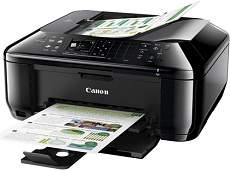
The Canon PIXMA MX527 is a top pick among the PIXMA color printers. Its versatile capabilities include printing, copying, faxing, and even receiving messages. The speed and quality of its output are truly impressive. The device is also designed with external features that make it a perfect fit for any environment, whether it’s for personal or commercial use. This printer is a great choice for anyone looking for a reliable and efficient solution for their printing needs.
Experience seamless printing with the Canon PIXMA MX527. This printer boasts driver downloads for both Microsoft Windows 32-bit and 64-bit operating systems, as well as the Macintosh Operating System. With its versatile capabilities, you’ll be able to print, scan, copy, and even fax your important documents and images with ease. Say goodbye to frustrating print errors and hello to high-quality results. Upgrade your printing game with the Canon PIXMA MX527 today!
Canon PIXMA MX527 Printer Driver Downloads
Driver for Windows
| Filename | Size | Download | |
| MP Drivers for Windows.exe (Recommended) | 36.64 MB | ||
| XPS Printer Driver for Windows Vista 7 8 8.1 10.exe | 24.75 MB | ||
| My Printer trouble-shooting application for Windows.exe | 5.55 MB | ||
| Mini Master Setup for Windows XP Vista 7 8 8.1.exe | 44.92 MB | ||
| Easy-PhotoPrint EX for Windows.exe | 57.57 MB | ||
| Easy-WebPrint EX for Windows.exe | 15.21 MB | ||
| Download Canon PIXMA MX527 driver from Canon Website | |||
Driver for Mac OS
| Filename | Size | Download | |
| CUPS Printer Driver for MAC OS X 10.7 to 10.14.dmg | 13.69 MB | ||
| CUPS Printer Driver for MAC OS X 10.6.dmg | 15.63 MB | ||
| Scanner Driver for MAC OS X 10.13 and 10.14.dmg | 26.94 MB | ||
| Scanner Driver for MAC OS X 10.6 to 10.12.dmg | 27.30 MB | ||
| ICA Driver for MAC OS X 10.7 to 10.14.dmg | 2.43 MB | ||
| ICA Driver for MAC OS X 10.6.dmg | 3.54 MB | ||
| Mini Master Setup for MAC OS X 10.6 to 10.8.dmg | 56.79 MB | ||
| Easy-PhotoPrint EX for MAC OS X 10.7 to 10.13.dmg | 102.11 MB | ||
| Download Canon PIXMA MX527 driver from Canon Website | |||
Driver for Linux
Linux (32-bit), Linux (64-bit)
| Filename | Size | Download | |
| IJ Printer Driver for Linux – Source file | 6.51 MB | ||
| IJ Printer Driver for Linux – rpm Packagearchive | 3.04 MB | ||
| IJ Printer Driver for Linux – debian Packagearchive | 2.97 MB | ||
| ScanGear MP for Linux – debian Packagearchive | 1.31 MB | ||
| ScanGear MP for Linux – rpm Packagearchive | 1.35 MB | ||
| ScanGear MP for Linux – Source file | 3.48 MB | ||
| Download Canon PIXMA MX527 driver from Canon Website | |||
Specifications
As a result, the dimensions of the device measure approximately 18.1 inches in width and 15.2 inches in depth. The height reaches up to 7.9 inches and the weight totals around 8.7 kg, equivalent to approximately 19.0 lbs. This attribute facilitates the utilization of installed FINE cartridges, which boasts an impressive 1792 nozzles in total. Within the compatible nozzles category, there are 640 nozzles for black, as well as 384 nozzles for cyan, magenta, and yellow.
The Canon PIXMA MX527 printer boasts an impressive automatic document feeder, which can hold up to 30 sheets of A4 or letter sized paper weighing an average of 20 lbs. Additionally, the feeder can handle up to 5 sheets on the right side with the same weight. This feature ensures a steady supply of paper for your printing needs.
When it comes to copying, the Canon PIXMA MX527 model is equally impressive. It can produce up to 99 copies from a single original document, making it efficient and time-saving.
Overall, the Canon PIXMA MX527 is a reliable printer with advanced features that make it perfect for any office or home setting.
Related Printer :Canon PIXMA MX308 Driver
The device comes equipped with a convenient intensity adjustment feature that offers up to 9 different positions to choose from. Additionally, there is an auto intensity mode that allows for precise control over the output image. With the ability to enlarge the output image up to 400% of its original size, the device is well-suited for a wide range of applications. Conversely, users can also reduce the output image to as little as 25% of the original scope of the document, providing even more flexibility.
As for the scanning specifications, the device boasts a TWAIN 1.9 scanning driver with a WIA component. This ensures that the device is compatible with a wide range of software applications. Furthermore, the gradation of this mode is about 16 bit or 8 bit for black and white documents, ensuring that scans are of the highest quality possible.
