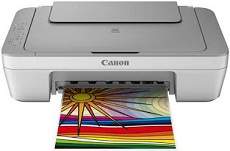
The Canon PIXMA P200 printer boasts a multitude of impressive print specifications that guarantee exceptional quality output. Specifically, this model offers a print resolution of 4800 (horizontal) x 600 (vertical) dots per inch (dpi), ensuring sharp and clear images every time. Additionally, its ink droplets are positioned with a pitch of 1/4800 inch at the maximum reach, resulting in precise and accurate prints.
As for its interface connection, the Canon PIXMA P200 printer utilizes a hi-speed USB 2.0 port, which is also backward compatible with USB 1.1. This means that users can connect this printer to a variety of devices and enjoy fast and reliable data transfer speeds.
Overall, the Canon PIXMA P200 printer is a top-of-the-line model that delivers exceptional quality prints and offers convenient connectivity options. Whether for personal or professional use, this printer is a reliable choice for anyone looking for a high-performance printing solution.
Canon PIXMA P200 Printer Driver Downloads
Driver for Windows
| Filename | Size | Download | |
| Full Driver and Software Package for Windows XP Vista 7 8 8.1 and 10.exe (Recommended) | 47.12 MB | ||
| XPS Printer Driver for Windows Vista 7 8 8.1 10 and 11.exe | 17.65 MB | ||
| MP Drivers for Windows.exe (Recommended) | 19.45 MB | ||
| My Printer trouble-shooting application for Windows.exe | 5.55 MB | ||
| Easy-PhotoPrint EX for Windows.exe | 57.57 MB | ||
| Easy-WebPrint EX for Windows.exe | 15.21 MB | ||
| Printers and Multifunction Printers security patch for Windows 11 10 and 8.1.exe | 42.41 kB | ||
| Printers and Multifunction Printers security patch for Windows 7.exe | 42.41 kB | ||
| Download Canon PIXMA P200 driver from Canon Website | |||
Driver for Mac OS
| Filename | Size | Download | |
| CUPS Printer Driver for MAC OS X 10.7 to 10.15.dmg | 14.41 MB | ||
| CUPS Printer Driver for MAC OS X 10.6.dmg | 15.47 MB | ||
| Full Driver and Software Package for MAC OS X 10.6 to 10.10.dmg | 365.24 MB | ||
| ICA Driver for MAC OS X 10.7 to 10.15.dmg | 2.30 MB | ||
| ICA Driver for MAC OS X 10.6.dmg | 3.40 MB | ||
| Easy-PhotoPrint EX for MAC OS X 10.7 to 10.13.dmg | 102.11 MB | ||
| Download Canon PIXMA P200 driver from Canon Website | |||
Driver for Linux
Linux (32-bit), Linux (64-bit)
| Filename | Size | Download | |
| IJ Printer Driver for Linux – debian Packagearchive | 1.35 MB | ||
| IJ Printer Driver for Linux – rpm Packagearchive | 1.45 MB | ||
| IJ Printer Driver for Linux – Source file | 7.43 MB | ||
| ScanGear MP for Linux – debian Packagearchive | 1.20 MB | ||
| ScanGear MP for Linux – rpm Packagearchive | 1.24 MB | ||
| ScanGear MP for Linux – Source file | 4.41 MB | ||
| Download Canon PIXMA P200 driver from Canon Website | |||
Specifications
The printer page’s print width measures approximately 8 inches or 203.2 mm. To ensure optimal performance, the printer requires a specific temperature range of 5-350C in a typical print environment. Additionally, the machine permits relative humidity levels between 10 and 90%, without any condensation.
However, when the printer is in storage, it is recommended to keep it within a temperature range of 0-400C. The acceptable humidity levels in storage are between 5 and 95%, again without any condensation. It is crucial to maintain these specific environmental conditions to prevent damage to the printer and ensure its longevity.
Related Printer :Canon PIXMA MX416 Driver
The power supply is through an internal amount with a range between 100 and 240 volts of an AC and 50/60 Hz, whereas the printer power consumption depends on the current model, such s copying, printing, or standby. When reproduction or distribution, the machine uses about 9 watts of power. But the standby mode uses a minimum of 1.0 watts while the ‘off’ method requires 0.4 watts. Also, the machine Canon PIXMA P200 does not change the wait time from the standby mode.
The dimensions of the printer body’s external structure measure approximately 16.8 inches in width and 12.1 inches in depth, with a height of 5.8 inches and a weight of 7.6 lbs when the FINE cartridges are installed. Impressively, the machine boasts a total of 1280 nozzles, with each color type containing 320 nozzles. Additionally, this machine’s multiple copy feature allows it to print up to 20 copies at once.

