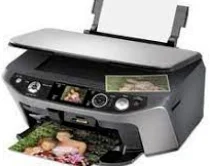
The Epson Stylus Photo RX580 printer is a print-on-demand inkjet marvel, utilizing six individual cartridges, including black, cyan, yellow, magenta, light cyan, and light magenta. With its internal driver, this printer model is capable of duplex printing and compatible with various OS versions. It’s a multipurpose device that can print, scan, and copy with ease. The mechanical part operates by utilizing a sheet feeder and top entry, which works by friction.
Epson Stylus Photo RX580 Printer Driver Downloads
Driver for Windows
| Filename | Size | Download | |
| Drivers and Utilities Combo Package for Windows 10 8.1 8 32 bit.exe (Recommended) | 53.21 MB | ||
| Drivers and Utilities Combo Package for Windows 11 10 8.1 8 64 bit.exe (Recommended) | 53.94 MB | ||
| Drivers and Utilities Combo Package for Windows 7 vista 32 bit.exe (Recommended) | 50.69 MB | ||
| Drivers and Utilities Combo Package for Windows 7 vista 64 bit.exe (Recommended) | 51.71 MB | ||
| Drivers and Utilities Combo Package for Windows xp 32 bit.exe (Recommended) | 50.76 MB | ||
| Drivers and Utilities Combo Package for Windows xp 64 bit.exe (Recommended) | 51.77 MB | ||
| Scanner Driver and EPSON Scan Utility for Windows 11 10 8.1 8 7 vista.exe (Recommended) | 19.08 MB | ||
| Scanner Driver and EPSON Scan Utility for Windows xp.exe (Recommended) | 19.01 MB | ||
| Printer Driver for Windows 10 8.1 8 32 bit.exe (Recommended) | 9.17 MB | ||
| Printer Driver for Windows 10 8.1 8 64 bit.exe (Recommended) | 9.90 MB | ||
| Printer Driver for Windows 7 vista 32 bit.exe (Recommended) | 6.59 MB | ||
| Printer Driver for Windows 7 vista 64 bit.exe (Recommended) | 7.72 MB | ||
| Printer Driver for Windows xp 32 bit.exe (Recommended) | 6.72 MB | ||
| Printer Driver for Windows xp 64 bit.exe (Recommended) | 7.75 MB | ||
| Download Epson Stylus Photo RX580 driver from Epson website | |||
This package contains the following items:
- Printer Driver
- Scanner Driver
- Epson Status Monitor
- EasyPrint
- Epson Print CD
Driver for Mac OS
| Filename | Size | Download | |
| Printer Driver for mac OS X 10.14 to 12.dmg | 129.55 MB | ||
| Printer Driver for mac OS X 10.5 and 10.6.dmg | 22.78 MB | ||
| ICA Scanner Driver for Image Capture utility for mac OS X 10.5 to 12.dmg | 24.11 MB | ||
| Scanner Driver and EPSON Scan Utility for mac OS X 10.5 and 10.6.dmg | 12.11 MB | ||
| Drivers and Utilities Combo Package for mac OS X 10.5.dmg | 52.34 MB | ||
| Printer Driver Update for mac OS X 10.5.dmg | 2.38 MB | ||
| Download Epson Stylus Photo RX580 driver from Epson website | |||
Specifications
The Epson Stylus Photo RX580 printer boasts an input tray that can hold up to 120 sheets of plain paper, providing an ample supply for your printing needs. As for its physical dimensions, it measures 17.7 inches in width, 16.3 inches in depth, and 8.3 inches in height, making it a compact choice for your workspace. It weighs 8.3 kg or 18.3 lbs, excluding the ink cartridges, which is relatively lightweight for a printer of its caliber.
In terms of scanning, the printer features a flatbed color component with a color image scanner (CIS) element as the photoelectric device. This allows for efficient and accurate scanning of your documents and images. Additionally, the effective pixels work with 10,200 x 14040 pixels at 1200 dpi, ensuring that your scanned images are of the highest quality.
Related Printer : Epson Stylus Photo R280 Driver
The primary scanning resolution measures at approximately 1200 dpi, while the sub-scan mode boasts a resolution of 2400 dpi. The output resolution can reach a maximum of 9600 dpi with a range of 50 to 4800 dpi, adjustable in 1 dpi increments. When scanning black documents, the speed is roughly ten milliseconds per line at 1200 dpi. Color document scanning at 1200 dpi takes approximately 28 milliseconds per line.
The light source consists of an RGB three-color LED component.
The electrical system of the machine boasts an AC rated voltage range of 198 to 264 volts, with a rated current of 0.3 A. It can accommodate a maximum current of 0.6 A. The printer model determines the maximum power consumption, which varies across printing, sleep, and power modes. For instance, the printing mode requires 16 watts, whereas the power mode consumes 5.5 watts. The sleep mode utilizes 2.7 watts, while the off-mode necessitates 0.3 watts.