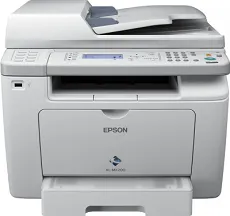
The Epson WorkForce AL-MX200DNF printer model boasts an impressive printing resolution of up to 1200 x 1200 dots per inch (dpi), ensuring top-notch output quality. The printer utilizes the AcuBrite toner system, making it an ideal office workgroup printer.
This all-in-one multifunction device is capable of printing, copying, and scanning documents in the best mode possible. With a print rate of up to 30 pages per minute (ppm) for black and white documents, it guarantees efficient single-sided printing.
With its advanced features and capabilities, the Epson WorkForce AL-MX200DNF printer model is a must-have for any office or workplace. Upgrade your printing game by investing in this high-quality printer.
Epson WorkForce AL-MX200DNF Printer Driver Downloads
Driver for Windows
| Filename | Size | Download | |
| Printer Driver for Windows.exe (Recommended) | 166.92 MB | ||
| Universal Print Driver for Windows.zip (Recommended) | 107.45 MB | ||
| Download Epson WorkForce AL-MX200DNF driver from Epson website | |||
Driver for Mac OS
| Filename | Size | Download | |
| Printer Driver for mac OS X 10.5 to 11.dmg | 13.34 MB | ||
| Download Epson WorkForce AL-MX200DNF driver from Epson website | |||
Specifications
The Epson WorkForce AL-MX200DNF printer boasts a first page out time of approximately 7 seconds for black and white documents. To get warmed up and ready for print, the machine takes around 45 seconds. This printer is capable of producing up to 30,000 pages in a single month, making it an ideal choice for high volume printing needs.
The printer interface options include a hi-speed USB 2.0 port, a wired network, and a USB host, providing users with multiple connectivity options. In addition, the Epson WorkForce AL-MX200DNF machine supports network printing protocols such as port 9100, TCP/IPv6, and TCP/IPv4, ensuring seamless integration into existing networks.
With its impressive features and connectivity options, the Epson WorkForce AL-MX200DNF printer is a reliable and efficient choice for businesses looking to streamline their printing processes. Experience high-quality printing and efficient performance with this top-of-the-line printer from Epson.
Related Printer : Epson WorkForce AL-M400DN Driver
In contrast, the realm of network management protocols encompasses a vast array of options, such as SNMP, HTTP, BOOTP, DHCP, mDNS, SMTP, WSD, and POP3. This versatile printer is capable of scanning using a flatbed scanning element, with an impressive maximum optical resolution of 1200 x 1200 dots per inch (dpi) for both horizontal and vertical dimensions. Additionally, it boasts advanced document integration features thanks to its TWAIN and WIA drivers.
The multifunctional device boasts a range of impressive capabilities, including scan to email, scan to USB, and FTP scan. With a resolution of up to 600 x 600 dpi for both horizontal and vertical copying, it ensures high-quality results every time. The device also offers a copying speed of 20 pages per minute (ppm), though the first copy out time may take up to 20 seconds. Users can make anywhere from 1 to 99 copies, with the option to zoom between 25% and 400% under optimal conditions.
The current model of this device is equipped to handle a variety of paper sizes including A4, A5, B5, B6, envelopes, monarch, executive, photo paper sizes, and even custom sizes. Additionally, this machine is able to support paperweights that range from 60 to 163 gsm. For added convenience, the automatic document feeder (ADF) has a capacity of up to 50 sheets of paper.