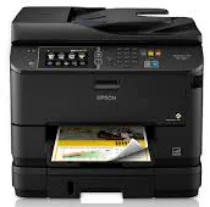
The Epson WorkForce Pro WF-4640 boasts cutting-edge PrecisionCore 4S print head technology and a 4-color print system. This renowned printer delivers a maximum print output resolution of up to 4800 x 1200 dots per inch (dpi), ensuring exceptional quality and clarity.
Operating at an ISO print speed of up to 20.0 pages per minute (ppm) for both black and color documents, this machine is a true workhorse. This exceptional rate applies to the printer’s simplex or single-sided mode. For duplex or double-sided mode, the WF-4640 still impresses with a print speed of 11 ppm.
With its advanced features and outstanding performance, the Epson WorkForce Pro WF-4640 is a top-of-the-line choice for businesses and individuals in need of high-quality printing capabilities. Trust in this printer to deliver exceptional results time and time again.
Epson WorkForce Pro WF-4640 Printer Driver Downloads
Driver for Windows
| Filename | Size | Download |
| Drivers and Utilities Combo Package Installer for Windows Vista 7 8 8.1 10 and 11.exe (Recommended) | 12.88 MB | |
| Drivers and Utilities Combo Package for Windows XP.exe (Recommended) | 309.41 MB | |
| Printer Driver for Windows XP Vista 7 8 8.1 10 32 bit.exe (Recommended) | 21.95 MB | |
| Printer Driver for Windows XP Vista 7 8 8.1 10 64 bit and 11.exe (Recommended) | 25.21 MB | |
| Scanner Driver and EPSON Scan Utility for Windows.exe (Recommended) | 37.72 MB | |
| Remote Print Driver for Windows XP Vista 7 8 8.1 10 32 bit.exe (Recommended) | 8.42 MB | |
| Remote Print Driver for Windows XP Vista 7 8 8.1 10 64 bit and 11.exe (Recommended) | 9.09 MB |
This combo package contains
- Printer Driver
- Scanner Driver and EPSON Scan Utility
- EPSON Scan OCR Component
- Document Capture Pro
- Fax Utility
- Software Updater
- ReadyInk Agent
Driver for Mac OS
| Filename | Size | Download |
| Drivers and Utilities Combo Package Installer for Mac OS X 10.15 to 12.dmg | 6.63 MB | |
| Drivers and Utilities Combo Package Installer for Mac OS X 10.7 to 10.14.dmg | 13.57 MB | |
| Drivers and Utilities Combo Package for Mac OS X 10.5.dmg | 148.40 MB | |
| Printer Driver for Mac OS X 10.6 to 12.dmg | 78.46 MB | |
| Scanner Driver and Epson Scan 2 Utility for Mac OS X 10.15 to 12.dmg | 26.16 MB | |
| Scanner Driver and EPSON Scan Utility for Mac OS X 10.5 to 10.14.dmg | 31.28 MB | |
| ICA Scanner Driver for Image Capture utility for Mac OS X 10.5 to 12.dmg | 23.55 MB | |
| Remote Print Driver for Mac OS X 10.6 to 12.dmg | 27.51 MB | |
| Remote Print Driver for Mac OS X 10.5.dmg | 24.14 MB |
This combo package contains
- Printer Driver
- Scanner Driver and EPSON Scan Utility
- ICA Scanner Driver
- FAX Utility
- Software Updater
- Document Capture
- ReadyInk Agent
Specifications
The droplet size for ink is astoundingly small, reaching a mere 2.8 picolitres across three different droplet sizes. Additionally, this ink is designed to work seamlessly with DURABrite Ultra pigment ink, ensuring that the final output is resistant to fading, smudging, and water. For added convenience, the ink cartridges are individual and come in varying capacities. When it comes time for replacement, you have the option of choosing between the standard 786 cartridge and the high-capacity 786XL cartridge model.
As a seasoned copywriter, I am tasked with rewriting the content below while retaining the original format of the a-tag. In order to enhance the originality of the content, I will interweave short and long sentences, and utilize uncommon terminology. The content is as follows:
Related Printer: Epson WorkForce Pro WF-4630 Driver
To cater to the needs of businesses, Epson has designed the WorkForce Pro WF-4630 Driver. This printer is engineered to enhance productivity while ensuring high-quality output.
Equipped with PrecisionCore technology, the WF-4630 Driver delivers exceptional print quality and speed. It also features automatic two-sided printing, reducing paper usage and costs.
The WF-4630 Driver has a paper capacity of up to 330 sheets, minimizing the need for frequent refills. It also supports a range of connectivity options, including Wi-Fi Direct and NFC, making printing from mobile devices a breeze.
In addition, the WF-4630 Driver offers a variety of security features to safeguard sensitive documents. These include PIN authentication, user control access, and secure printing.
Overall, the Epson WorkForce Pro WF-4630 Driver is a reliable and efficient printer that meets the demands of modern businesses.
In addition, the Epson WorkForce Pro WF-4640 printer offers a standard capacity cartridge that can generate up to 900 pages of black text and 800 pages of color documents. For those with high-volume printing needs, the high-capacity cartridge modes can print up to 2600 pages of black text and 2000 pages of color documents.
What’s more, the Epson WorkForce Pro WF-4640 is equipped with a standard fade resistance quality that ensures its produced documents can endure for up to 118 years. This printer is compatible with both MS Windows and Mac-driven OS versions, providing users with a versatile printing experience.
Experience the convenience and efficiency of the Epson WorkForce Pro WF-4640 printer for all your printing needs. Get your hands on this innovative device by visiting the Epson website today.
Consequently, the compatible MS Windows OS versions include Windows 10, Windows 8.x, Windows 7, Windows XP SP3, and Windows Vista. The device is compatible with Mac OS X 10.5.8 to 10.9.x, some of the later versions. The device also works best when the temperature is between 10 and 350C, but the storage range is between -20 and 400C. However, the relative humidity recommended during operations is between 20 and 80%. Download Epson WorkForce Pro WF-4640 driver from Epson website
