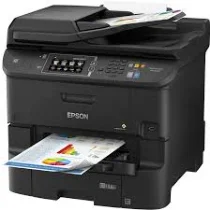
The Epson WorkForce Pro WF-6530 printer has received approval from UL60950 and CAN/CSA-CEI/IEC CISPR 22 class B safety standards, making it a reliable and safe option. Additionally, it has also been approved by the 60950 EMI FCC Part 15 subpart B class B standard, ensuring that it meets all necessary requirements for electromagnetic interference.
This printer model boasts a width of 20.3 inches and a depth of 29.8 inches, making it a suitable size for most office spaces. Its height is about 21.3 inches, and it has a net weight of approximately 68.3 lbs.
With these impressive physical specifications and industry-standard safety approvals, the Epson WorkForce Pro WF-6530 printer is a top choice for businesses looking for a reliable and efficient printing solution.
Epson WorkForce Pro WF-6530 Printer Driver Downloads
Driver for Windows
| Filename | Size | Download |
| Drivers and Utilities Combo Package Installer for Windows Vista 7 8 8.1 10 and 11.exe (Recommended) | 10.08 MB | |
| Drivers and Utilities Combo Package for Windows XP.exe (Recommended) | 304.59 MB | |
| Printer Driver for Windows XP Vista 7 8 8.1 10 32 bit.exe (Recommended) | 25.21 MB | |
| Printer Driver for Windows XP Vista 7 8 8.1 10 64 bit and 11.exe (Recommended) | 29.48 MB | |
| EPSON Universal Print Driver (Core Files) for Windows XP Vista 7 8 8.1 10 32 bit.zip (Recommended) | 25.59 MB | |
| EPSON Universal Print Driver (Core Files) for Windows XP Vista 7 8 8.1 10 64 bit and 11.zip (Recommended) | 28.41 MB | |
| EPSON Universal Print Driver for Windows XP Vista 7 8 8.1 10 32 bit.exe (Recommended) | 54 MB | |
| EPSON Universal Print Driver for Windows XP Vista 7 8 8.1 10 64 bit.exe (Recommended) | 54 MB | |
| Scanner Driver and EPSON Scan Utility for Windows.exe (Recommended) | 38.07 MB | |
| Remote Print Driver for Windows XP Vista 7 8 8.1 10 32 bit.exe (Recommended) | 8.42 MB | |
| Remote Print Driver for Windows XP Vista 7 8 8.1 10 64 bit and 11.exe (Recommended) | 9.09 MB |
This combo package contains
- Standard Printer Driver
- Scanner Driver and EPSON Scan Utility
- EPSON Scan OCR Component
- Document Capture Pro
- Fax Utility
- Software Updater
- ReadyInk Agent
Driver for Mac OS
| Filename | Size | Download |
| Drivers and Utilities Combo Package Installer for Mac OS X 10.15 to 12.dmg | 21.70 MB | |
| Drivers and Utilities Combo Package Installer for Mac OS X 10.7 to 10.14.dmg | 13.43 MB | |
| Printer Driver for Mac OS X 10.6 to 12.dmg | 78.46 MB | |
| Scanner Driver and Epson Scan 2 Utility for Mac OS X 10.15 to 12.dmg | 25.25 MB | |
| Scanner Driver and EPSON Scan Utility for Mac OS X 10.6 to 10.14.dmg | 30.07 MB | |
| ICA Scanner Driver for Image Capture utility for Mac OS X 10.5 to 12.dmg | 23.55 MB | |
| Remote Print Driver for Mac OS X 10.6 to 12.dmg | 27.51 MB | |
| Remote Print Driver for Mac OS X 10.5.dmg | 24.14 MB |
This combo package contains
- Standard Printer Driver
- ICA Scanner Driver
- Epson Event Manager
- Document Capture
- FAX Utility
- Software Updater
- ReadyInk Agent
Specifications
The dimensions of the machine may vary during storage, with a depth and height of 20.6 inches and 20.2 inches respectively. Additionally, the printer’s printing environment must meet certain requirements, including specific temperature and relative humidity levels. During operation, the temperature should be within 10 and 350C, but when in storage, the Epson WorkForce Pro WF-6530 allows for a temperature range of -20 to 400C.
As a professional copywriter, I am tasked with rewriting the following content while preserving the original a-tag format. In order to add a unique touch to the content, I will incorporate uncommon terminology and alternate between short and long sentences. The following is the result of my efforts:
Are you in search of a reliable printer? Look no further than the Epson WorkForce Pro WF-4640 Driver. This top-of-the-line printer is sure to meet all of your printing needs. Its cutting-edge technology and advanced features make it a standout choice for both personal and professional use.
With its high-speed printing capabilities and versatile paper handling options, the Epson WorkForce Pro WF-4640 Driver is the perfect solution for those in need of a reliable and efficient printer. Its advanced PrecisionCore technology ensures that every print is of the highest quality, while its user-friendly interface makes it easy to use for even the most inexperienced of users.
The Epson WorkForce Pro WF-4640 Driver is also equipped with a range of advanced security features to ensure that your documents remain safe and secure. Its Secure Printing feature allows you to password-protect your prints, while its PIN-based Access Control feature ensures that only authorized users have access to your printer.
So why wait? Invest in the Epson WorkForce Pro WF-4640 Driver today and experience the ultimate in printing technology.
In contrast, the operational setting also facilitates a relative humidity range of 20-80%. Nonetheless, the humidity storage range lies between 5-85% with no risk of condensation. Furthermore, the system requirements for this machinery encompass both Windows and Mac OS versions. The preferred MS Windows OS iterations comprise Windows 10, 8.x, 7, Vista, XP SP3, and XP Professional x64 Edition.
The machine is compatible with Mac OS X 10.5.8 to 10.10.x, while the ink type that it supports is the DURABrite Pro pigment ink. This type of ink is known for producing prints that are fade-resistant, smudge-resistant, and water-resistant. The ink is available in four colors, providing the user with a range of options. The machine offers replacement options for cartridges, with 748 standard capacity and 748 high capacity cartridges available.
The standard cartridge can produce up to 2500 black document pages and 1500 color pages. However, it should be noted that the machine’s design only allows for the use of Epson cartridges. Third-party cartridges are not supported.
To download the Epson WorkForce Pro WF-6530 driver, visit the Epson website.