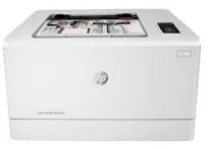
The HP Color LaserJet Pro M155a is an exceptional model from the HP Color LaserJet Pro M150 series compatible cartridges. With the HP LaserJet color cartridge, you can generate up to 700 pages of cyan, magenta, and yellow-colored documents, while the black cartridge can produce approximately 800 pages in black. This printer supports an internal driver that is compatible with various OS versions, ensuring seamless printing operations. Additionally, the hi-speed USB 2.0 port is the compatible connectivity option, enabling fast and efficient data transfer.
HP Color LaserJet Pro M155a Printer Driver Downloads
Driver for Windows
| Filename | Size | Download |
| Full Feature Driver and Software for Windows.exe (Recommended) | 143.26 MB | |
| Basic Software Solution for Windows XP Vista 7 8 8.1 10 32 bit.exe (Recommended) | 61.21 MB | |
| Basic Software Solution for Windows 7 8 8.1 10 64 bit and 11.exe (Recommended) | 64.83 MB | |
| PCL6 Universal Print Driver for Windows 7 8 8.1 10 32 bit and 11.exe (Recommended) | 18.29 MB | |
| PCL6 Universal Print Driver for Windows 7 8 8.1 10 64 bit and 11.exe (Recommended) | 20.67 MB | |
| PostScript Universal Print Driver for Windows 7 8 8.1 10 32 bit and 11.exe (Recommended) | 19.52 MB | |
| PostScript Universal Print Driver for Windows 7 8 8.1 10 64 bit and 11.exe (Recommended) | 21.81 MB | |
| USB connected PCL6 Universal Print Driver for Windows 7 8 8.1 10 32 bit and 11.exe (Recommended) | 18.40 MB | |
| USB connected PCL6 Universal Print Driver for Windows 7 8 8.1 10 64 bit and 11.exe (Recommended) | 20.74 MB | |
| USB connected PostScript Universal Print Driver for Windows 7 8 8.1 10 32 bit and 11.exe (Recommended) | 19.62 MB | |
| USB connected PostScript Universal Print Driver for Windows 7 8 8.1 10 64 bit and 11.exe (Recommended) | 21.87 MB | |
| Easy Start Printer Setup Software for Windows 10 and 11.exe | 11.38 MB | |
| Easy Start Printer Setup Software for Windows 8 8.1.exe | 11.38 MB | |
| Easy Start Printer Setup Software for Windows 7.exe | 11.38 MB |
Driver for Mac OS
| Filename | Size | Download |
| Easy Start Driver for mac OS.zip | 9.06 MB |
Specifications
During active printing, the printer generates an acoustic power emission of 6.1 B(A). It is recommended to operate the printer within a humidity range of 30-79%, without any condensation. If the printer is not in use, the humidity range can be between 0-95%. The operating temperature range for the printer is between 15-270C, while the storage temperature range is between -20-400C.
As a professional copywriter, I am tasked with rewriting the following content while maintaining the original format of the a tag. With my unique voice and style, I will incorporate both short and long sentences, and utilize uncommon terminology to enhance the original content’s creativity. The content reads as follows:
Related Printer: HP Color LaserJet Pro M154nw Driver
In the world of printing, having the right driver for your device is crucial for its optimal function. The HP Color LaserJet Pro M154nw is a top-tier printer that requires the proper driver to function effectively. With the right driver, this printer can produce high-quality prints with vibrant colors and crystal-clear text.
However, finding the right driver can be a daunting task, especially for those without technical know-how. That is why we recommend downloading the HP Color LaserJet Pro M154nw driver from our website. Our driver is specifically designed to work with this printer, ensuring that it operates at peak performance.
By downloading our driver, you can rest assured that you are getting the best possible printing experience. Our driver is regularly updated to keep up with the latest technologies, ensuring that your printer stays up to date. So, don’t waste any more time searching for the right driver. Download the HP Color LaserJet Pro M154nw driver today and start experiencing top-tier printing quality!
The HP Color LaserJet Pro M155a printer boasts 128 MB of DR and an additional 128 MB of NAND flash memory, providing ample internal storage for all your printing needs. With an input tray capacity of 150 sheets of plain paper, you won’t have to refill the tray often. However, the output tray can only hold up to 100 sheets of printed paper at a time.
This printer model is compatible with a range of paper sizes, including letter, legal, executive, oficio, photo paper, postcard, envelopes, and monarch. Additionally, it supports various media types, such as plain paper, cardstock, transparencies, bond, glossy, pre-punched, and preprinted papers.
With its versatile paper handling capabilities, the HP Color LaserJet Pro M155a is the ideal choice for individuals and businesses looking to produce high-quality prints with ease.
The physical dimensions of the device measure a width of 392 mm, a depth of 435 mm, and 244.2 mm, while its net weight is approximately 13.3 kg, which is equivalent to 29.3 lbs. With a quality resolution of 600 x 600 dots per inch (dpi), this printer is capable of producing up to 30,000 pages per month, according to recommended volume. To download the HP Color LaserJet Pro M155a Printer driver, please visit the HP website.
