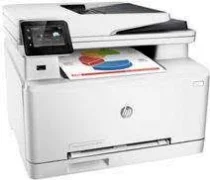
Looking for a professional color printer that delivers high-quality outputs? Look no further than the HP Color LaserJet Pro MFP M274n. This all-in-one printer is incredibly easy to use and perfect for everyday tasks.
Not only does the HP Color LaserJet Pro MFP M274n print stunning documents, but it also has the added functionality of copying and scanning. And, with its affordable price tag, you won’t have to break the bank to get your hands on this top-of-the-line device.
In my professional opinion, the HP Color LaserJet Pro MFP M274n was specifically designed for busy workplaces with high volume demands. With its laser technology, this multipurpose printer is perfect for scanning, copying, and printing all types of documents quickly and efficiently.
And, despite its impressive capabilities, the HP Color LaserJet Pro MFP M274n remains a compact device, measuring just 498 x 322 x 384 mm (WHD) and weighing in at a manageable 15.3 Kg. So, if you need a reliable, high-quality printer that can handle any task, the HP Color LaserJet Pro MFP M274n is the perfect choice.
HP Color LaserJet Pro MFP M274n Printer Driver Downloads
Driver for Windows
| Filename | Size | Download |
| Full Software and PCL6 Driver for Windows 7 8 8.1 10.exe | 144.90 MB | |
| PCL6 Printer Driver (no installer) for Windows 7 8 8.1 10.exe | 11.56 MB | |
| PCL6 v4 Printer Driver (no installer) for windows 8 8.1 10.exe | 8.93 MB | |
| PCL6 Printer Driver for Windows 7 8 8.1.exe | 71.26 MB | |
| PCL6 Printer Driver for windows XP and Vista 32 bit.exe | 127.80 MB | |
| PCL6 Printer Driver (no installer) for windows XP and Vista 32 bit.exe | 15.74 MB | |
| ePrint Software – Network and Wireless Connected Printers for windows 7 8 8.1 10 32 bit.exe | 26.22 MB | |
| ePrint Software – Network and Wireless Connected Printers for windows 7 8 8.1 10 64 bit.exe | 31.19 MB |
Driver for Mac OS
| Filename | Size | Download |
| Easy Start Printer Setup Software for Mac OS.zip | 9.06 MB |
Specification
The HP Color LaserJet Pro MFP M274n boasts a remarkable resolution of 1200 x 1200 dpi, resulting in scanned output that surpasses printed material. Its copy resolution is also impressive, coming in at 600 x 600 dpi. This printer is equipped with an 800 MHz processor and 256 MB RAM built right in.
The built-in cartridge has the capability to print 1500 black and white pages, while the colored cartridge can print up to 700 pages of cyan, magenta or yellow. This device is equipped with a double-sided printing function, utilizing duplex technology that can be manually configured. Both monochrome and colored printing run at a speedy 18 pages per minute (ppm). Once the command is sent, the first page will typically be produced within 11.5 seconds for black and less than 13 seconds for colored jobs. It is recommended to print up to 2,500 pages per month.
The Color LaserJet Pro MFP M274n is a printer that boasts an impressive production speed without sacrificing quality. The printed material is professional-grade, making it perfect for business use. With its advanced workflow features, this printer has the ability to handle a large amount of information and produce high-quality content. Utilizing JetAdvantage technology, this printer is equipped with innovative tools that make printing jobs even more efficient. Interestingly, this printer’s speed is not the only impressive feature – it also has the ability to manage complex business flows seamlessly. For those looking for a reliable and efficient printer, the Color LaserJet Pro MFP M274n is definitely worth considering.
The comprehensive package comprises the printing machine itself, a software CD-ROM containing a printed document, an installation guide, a power cord, a black HP original LaserJet cartridge with a print capacity of 1500 pages, and an additional HP LaserJet cartridge for color printing, yielding 700 pages. For seamless installation, download the HP Color LaserJet Pro MFP M274n driver directly from the HP website.

