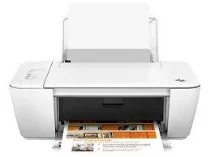
The HP Deskjet 1511 is a multifunctional printer that falls under the category of All-in-One printers. This printer allows you to perform various tasks such as printing, copying, and scanning all within a single machine. It shares many similarities with other models in the 15xx series, making it a reliable choice for those who require a printer with versatile functions.
HP Deskjet 1511 printer driver for Windows
| Filename | Size | Download |
| Full Feature Drivers and Software for windows.exe | 93.81 MB | |
| Basic Driver for Windows XP Vista 7 8 8.1 and 10 32 bit.exe | 28.52 MB | |
| Basic Driver for Windows Vista 7 8 8.1 and 10 64 bit.exe | 30.05 MB |
HP Deskjet 1511 driver for Mac
| Filename | Size | Download |
| Easy Start Printer Setup Software for Mac OS X 10.9 to 11.zipSupported Operating Systems : MacOS Big Sur 11.x, Mac OS Catalina 10.15.x, MacOS High Sierra 10.13.x, MacOS Sierra 10.12.x | 9.06 MB | |
| Full Feature Drivers and Software for Mac OS X 10.6 to 10.9.dmg | 114.09 MB |
Deskjet 1511 All-in-One Printer Cartridges
HP 61 Ink Cartridge, black (~190 pages), HP 61 Ink Cartridge, tri-color (~165 pages)
Specifications
The HP Deskjet 1511 is a versatile printer that offers different print modes to suit your needs. It supports the draft mode resolution of 300×300 dots per inch, standard mode resolution of 600×300 dpi, plain best mode resolution, and photo best mode resolution of up to 600×600 dpi. For those who demand the best, the maximum dpi mode resolution is 4800×1200 optimized dpi.
To achieve this level of quality, the printer uses drops on demand thermal inkjet method. This technology ensures that the ink is applied in precise droplets, resulting in high-quality prints that are sharp and vibrant. Additionally, the device uses PCL3 GUI language, which is a graphics-based language that provides greater flexibility and control over the printing process.
Whether you need to print documents or photos, the HP Deskjet 1511 is a reliable choice that delivers outstanding results. With its advanced features and intuitive interface, it is easy to use and produces prints that are sure to impress. So if you want a printer that can handle all your printing needs, look no further than the HP Deskjet 1511.
The printer offers two modes: black draft and ISO mode, each with its own printing speed. The black draft mode can print up to 20 pages per minute (ppm) for black and white documents, while the ISO mode can print up to 7 ppm. For color printing, the black draft mode can print up to 16 ppm, while the ISO mode can print up to 4 ppm. It’s important to note that these speeds may differ based on the document’s intricacy and level of complexity.
Related Printer :HP DeskJet 4123e driver
The copying process has two distinct modes: black and color. The black mode boasts a speed of up to 4.5 cpm, while the color mode has a maximum speed of 3.0 cpm. Additionally, this system streamlines digital image processing for added convenience and efficiency.
The optical scanning resolution of the device is capable of reaching up to 1200×1200 pixels per inch, providing superior image clarity and detail. The device also boasts a 24-bit color scan, with an additional 8-bit grayscale option, totaling 256 levels of gray for accurate and nuanced scans. With a maximum scan size of 8.5×11.7 inches, the device is capable of capturing even the largest documents with ease.
