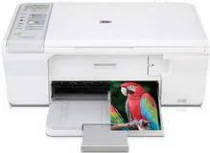
The HP Deskjet F4250 operates using the drop-on-demand Thermal Inkjet technology, which is renowned for its ink-saving capabilities. Its printing language is the PCL3 GUI, ensuring maximum efficiency and ease of use. This impressive all-in-one printer boasts top-quality printing, copying and scanning capabilities. Remarkably, it manages to deliver these functions without sacrificing ink usage.
In terms of physical dimensions, this printer measures 161.5 x 437.5 x 290.4 mm (HWD) and weighs 10.8 lbs. Its sleek and compact design makes it a popular choice for those looking to save space, without sacrificing quality. With its cutting-edge technology and impressive features, the HP Deskjet F4250 is a top-performing printer that is both reliable and efficient.
HP Deskjet F4250 Printer Driver Downloads
Driver for Windows
| Filename | Size | Download |
| Full Feature Drivers and Software for windows 8 8.1 and 10.exe (Recommended) | 179.49 MB | |
| Full Feature Drivers and Software for windows 7.exe (Recommended) | 204.50 MB | |
| Full Feature Drivers and Software for windows XP and Vista.exe (Recommended) | 133.93 MB | |
| Basic Driver for Windows XP and Vista.exe | 36.62 MB |
Driver for Mac OS
| Filename | Size | Download |
| Full Feature Drivers and Software for Mac OS X 10.6.dmg | 135.04 MB | |
| Full Feature Drivers and Software for Mac OS X 10.5.dmg | 165.55 MB |
HP Deskjet F4250 cartridges
HP60 Black Original Ink Cartridge (~200 pages), HP 60 Tri-color Original Ink Cartridge (~165 pages)
System Requirements
Microsoft Windows Operating Systems
The HP DeskJet F4250 printer is designed to work with various Windows Operating systems, including MS Windows 2000, Windows XP, MS Windows Vista, and MS Windows 7. To ensure optimal performance, it is important to have the right processor types and speed.
For Windows 2000 and MS Windows XP, an Intel Pentium II, Intel Pentium III, or Intel Celeron processor is required. However, any other higher compatible processor will also work seamlessly.
For Windows 7 and Windows Vista, an 800 MHz processor (32-bit) is the minimum requirement. However, for a better experience, it is strongly recommended to use a 1 GHz (for 64-bit OS) or higher processor. This will ensure that your printer works smoothly and efficiently, without any lag or delay.
So, if you are using any of these Windows Operating systems and want to enjoy the benefits of an efficient and reliable printer, the HP DeskJet F4250 is an excellent choice. Just make sure you have the right processor type and speed to get the best results.
According to system specifications, Windows 2000 and Windows XP require a minimum of 128 MB RAM, but it is recommended to have at least 256 MB RAM for optimal performance. On the other hand, Windows Vista and MS Windows 7 require a minimum of 512 MB RAM and optimal performance is achieved with 1 GB RAM. It is important to note that RAM size greatly affects the overall speed and capability of the system, making it a crucial factor in system performance.
For a standard printer software installation, a minimum of 795 MB of free disk space is necessary. This applies to systems operating on MS Windows 2000 and Windows XP. Full-color scanning will require an extra 50 MB of space.
Meanwhile, for Windows Vista and MS Windows 7 users, a typical installation will require 920 MB of free disk space. Similarly, full-color scanning will need an additional 50 MB of hard disk space.
The USB port serves as the conduit for connectivity between the aforementioned installations. For optimal performance, it is recommended that users access the supported browsers, including Microsoft Internet Explorer 6.0 or higher versions.
Macintosh System requirements
:
According to the official documentation, Mac Operating systems come in several versions that are fully supported. These include Mac OS X v10.4, v10.5, v10.6, and v10.7. If you are wondering about the specifics of these versions, here’s what you need to know:
Mac OS X v10.4, also known as Tiger, was released in 2005 and introduced new features such as Spotlight search, Dashboard widgets, and improved security.
Mac OS X v10.5, also known as Leopard, was released in 2007 and added new features such as Time Machine backup, Spaces virtual desktops, and a new Finder interface.
Mac OS X v10.6, also known as Snow Leopard, was released in 2009 and focused on performance and stability improvements, as well as adding support for 64-bit applications.
Mac OS X v10.7, also known as Lion, was released in 2011 and brought new features such as Mission Control, Launchpad, and full-screen apps.
By knowing the details of these Mac Operating system versions, you can make informed decisions about which one to use for your needs.
• To ensure smooth operation of Mac OS X 10.4 to v10.6 systems, a processor with PowerPC featuring G3, G4, or G5 is required. Alternatively, an Intel Core Duo processor can serve as the minimum processor.
• Additionally, a minimum internal memory of 256 Mb of RAM is required.
• However, it is recommended to have 512 MB of RAM.
For Mac OS v10.7, the recommended processor is an Intel Core Duo or higher. However, the internal memory cannot be less than 2 GB of RAM. The minimum free hard disk space that must be available on your system to run this installation must be 500 MB. But an 800 MB free hard disk space is even recommended. Installations support virtually any browser, and the connectivity is by the Hi-speed Universal Serial Bus (USB) 2.0 controller.
Related Printer :HP Deskjet F2493 driver
The other useful application and specifications include the installations of Adobe Acrobat Reader 5.0 or higher (recommended). Others are QuickTime 5.0 or higher version, an SVGA 800 x 600 monitor with 16-bit color depth with internet access.
Connectivity
Connectivity means the standard Hi-speed Universal Serial Bus (USB) 2.0 port found on the rear of the printer.
Paper Handling
The input tray can hold up to 80 sheets of plain paper. The output tray, however, can only hold 50 sheets. It supports a range of other media sizes including
1. Executive
2. US Legal
3. US Letter
4. A4
5. A5
6. A6
7. B5
8. B6
9. Photo paper
10. Index cards
11. Invitation cards, Envelope Monarchs, etc. the printer has a duty cycle of 3,000 pages per month.
Printing Speed and Resolution
The resolution at which this printer delivers can be optimized to 4800 x 1200 dpi. This resolution is for when printing on photo papers in color and a maximum standard of 1200 dpi as input. The print speed is at 26 pages per minute (ppm) for a monochrome while for color printing is 20 ppm.
Disadvantages
1. The printer has no Ethernet port to support networking
2. The printer has no memory card slot through which data can print from memory cards
3. It does not support Bluetooth wireless printing
4. A low input and output tray capacities make it unsuitable for large-scale printing works