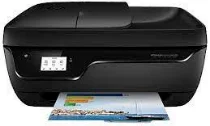
Introducing the HP Deskjet Ink Advantage 3836, the compact all-in-one printer that packs a powerful punch. Whether you need to scan, copy, or print, this fantastic printer makes it effortless. With Wi-Fi enabled by default, you can print using HP mobile cloud printing service wirelessly. The premium quality of this printer is matched only by its small size, making it easy to fit into any space. This AIO printer is engineered to produce prints at a decent speed while maintaining the quality of the output document. Don’t let its compact size fool you, the HP Deskjet Ink Advantage 3836 is a powerful force to be reckoned with.
HP DeskJet Ink Advantage 3836 Printer Driver Downloads
Driver for Windows
| Filename | Size | Download |
| Full Feature Drivers and Software for windows.exe (Recommended) | 167.80 MB | |
| Full Feature Drivers and Software for windows Vista 64 bit.exe (Recommended) | 138.21 MB | |
| Basic Drivers – IT Professional Use only for Windows XP 7 8 8.1 and 10 32 bit.exe | 58.73 MB | |
| Basic Drivers – IT Professional Use only for Windows 7 8 8.1 10 and 11 64 bit.exe | 62.38 MB | |
| Basic Driver for Windows Vista 64 bit.exe | 47.07 MB | |
| Easy Start Printer Setup Software for Windows 7 8 8.1 10 and 11.exe | 9.83 MB | |
| ePrint Software – Network and Wireless Connected Printers for windows 7 8 8.1 10 32 bit.exe | 26.22 MB | |
| ePrint Software – Network and Wireless Connected Printers for windows 7 8 8.1 10 64 bit.exe | 31.19 MB |
Driver for Mac OS
| Filename | Size | Download |
| Easy Start Printer Setup Software for Mac OS.zip | 9.06 MB |
HP DeskJet Ink Advantage 3836 All-in-One Printer cartridges
HP664 Black Ink Cartridge (~120 pages), HP 664 colour Ink Cartridge (~100 pages)
Specifications
printer for easy operation and access to all features.
As per HP, the standout attribute of this printer is its all-encompassing performance that includes copying, scanning, E-printing, Airprinting, and HP Instant Ink. With HP Instant Ink, you can bid farewell to the worry of ever running out of ink; all you need to do is enroll in this program.
When it comes to E-Printing, HP offers a mobile app that makes wireless printing a breeze with the use of your smartphone. Additionally, with the Wi-Fi Direct function, you can AirPrint directly from your iPhone or iPad. To ensure ease of use, the printer features a small LCD touchscreen located on the left-hand side, granting you easy access to all the printer’s features.
printing on both sides of a sheet of paper is called duplex printing, which saves paper and is more environmentally friendly. With the ADF feature, the HP Deskjet Ink Advantage 3836 can handle up to 35 pages at a time, making it ideal for busy offices with high-volume printing needs. The printer also has a range of connectivity options, including Wi-Fi, USB, and Ethernet, enabling users to print from almost any device. Additionally, the HP Deskjet Ink Advantage 3836 is compatible with a wide range of operating systems, including Windows, Mac, and Linux, making it a versatile choice for any office environment. Overall, the HP Deskjet Ink Advantage 3836 is a reliable, high-performance printer that is perfect for small to medium-sized businesses.
The HP Deskjet Ink Advantage 3836 may not meet expectations in terms of speed, printing up to 10 pages per minute and 7.5 color pages per minute at its price point. However, our testing reveals that it prints around 11 grayscale pages per minute, exceeding HP’s claim. Unfortunately, color printing lags behind other models. Duplex printing in black and white from a mobile device takes around 2 minutes, while it only takes 1 minute and 30 seconds from a PC.
The HP Deskjet Ink Advantage 3836 is a versatile printer that can accommodate various paper sizes and types, such as A4, A5, A6, B5, and even borderless paper. It’s not limited to printing just documents, as it can also handle Cards and Envelopes.
To get started, simply download the HP DeskJet Ink Advantage 3836 driver from the official HP website. This will ensure that your printer is up-to-date and running smoothly so that you can enjoy its full range of capabilities.

