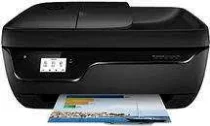
Printers have become a necessity this today’s world in both offices and at home. So, with such demand, it is no wonder that manufacturers like HP will produce pointers that can adhere to the needs of both office and home. HP is the creator of many amazing machines in the market. HP Deskjet Ink Advantage 3838 is one of its most exquisite creations. It is one of the best all in one printer in the market today with an abundance of features that will make you hooked on this printer. Let’s take a more in-depth look into the HP Deskjet Ink Advantage 3838.
HP DeskJet Ink Advantage 3838 driver for Windows
| Filename | Size | Download |
| Full Feature Drivers and Software for windows.exe | 167.80 MB | |
| Full Feature Drivers and Software for windows Vista 64 bit.exe | 138.21 MB | |
| Basic Drivers – IT Professional Use only for Windows XP 7 8 8.1 and 10 32 bit.exe, Windows 7 32-bit, Windows XP 32-bit | 58.73 MB | |
| Basic Drivers – IT Professional Use only for Windows 7 8 8.1 10 and 11 64 bit.exe 64-bit, Windows 8.1 64-bit, Windows 8 64-bit, Windows 7 64-bit, Windows XP 64-bit | 62.38 MB | |
| Basic Driver for Windows Vista 64 bit.exe | 47.07 MB | |
| Easy Start Printer Setup Software for Windows 7 8 8.1 10. and 11exe | 9.83 MB | |
| ePrint Software – Network and Wireless Connected Printers for windows 7 8 8.1 10 32 bit.exe | 26.22 MB | |
| ePrint Software – Network and Wireless Connected Printers for windows 7 8 8.1 10 64 bit.exe | 31.19 MB |
HP DeskJet Ink Advantage 3838 driver for Mac
| Filename | Size | Download |
| Easy Start Printer Setup Software for Mac OS.zipSupported Operating Systems : MacOS Big Sur 11.x, Mac OS Catalina 10.15.x, MacOS High Sierra 10.13.x, MacOS Sierra 10.12.x | 9.06 MB |
HP DeskJet Ink Advantage 3838 All-in-One Printer cartridges
Cartridge (~480 pages), HP 680 colour Ink Cartridge (~150 pages)
specifications
The HP Deskjet Ink Advantage 3838 sets itself apart from other printers in the market by offering a comprehensive all-in-one package, complete with fax capabilities. This printer enables you to print, scan, copy, and even send documents via fax to other recipients. With its 2.2 inch mono LCD touchscreen, you can easily operate the printer functions without needing to connect it to a computer. Despite its full range of features, the HP Deskjet Ink Advantage 3838 is a compact inkjet printer, measuring just 10.63 x 17.38 x 22.8 inches. This makes it a versatile addition to any home or office space, as it can easily fit into any available spot.
The HP Deskjet Ink Advantage 3838 is more than just a printer, as it offers copy, scan, and fax functions as well. With a resolution of 4800 x 1200 dpi for color scans and 1200 x 1200 dpi for black and white scans, this printer produces high-quality results. The copier is capable of copying both mono and color pages, adding to its versatility. Furthermore, the HP Deskjet Ink Advantage 3838 has a fax feature that can store up to 99-speed dial numbers. Its transmission speed of 33.6kbps ensures fast and efficient communication, taking just an average of 4 seconds per page.
It is straightforward to setup HP Deskjet Ink Advantage 3838 as all the instructions provided in the driver installation CD. You need to follow the instruction to set up your printer to your computer using Hi-speed USB 2.0 connection. It is compatible with a variety of operating systems like Windows Vista/7/8, Mac OS X v 10.8 – 10.11 and Linux. If you don’t want to use a computer, it is also equipped with wireless connectivity support using Wi-Fi or HP ePrint and HP AirPrint mobile printing apps.
