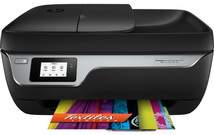
Introducing the F5561A all-in-one printer, a versatile device that boasts top-notch printing, faxing, copying, and scanning capabilities. With its exceptional output quality, this printer belongs to a class of exceptional printers that share similar designs and features.
Along with the F5561A, other models that make up this unique collection include the HP Officjet3830, Deskjet Ink Advantage 3830, and the Deskjet Ink Advantage Ultra 5730 all-in-one printer series. Whether you’re printing, faxing, copying, or scanning, these printers are sure to deliver outstanding results that meet your needs.
HP DeskJet Ink Advantage Ultra 5738 Printer Driver Downloads
Driver for Windows
| Filename | Size | Download | |
| Full Feature Drivers and Software for windows 7 8 8.1 10 and 11.exe (Recommended) | 117.85 MB | ||
| Basic-Driver – IT Professional Use only for windows XP Vista 7 8 8.1 10 32 bit.exe | 64.72 MB | ||
| Basic-Driver – IT Professional Use only for windows 7 8 8.1 10 64 bit and 11.exe
, Windows 7 64-bit |
69.02 MB | ||
| Universal Fax Driver for windows 7 8.1 10 and 11.exe (Recommended) | 16.66 MB | ||
| Easy Start Printer Setup Software for Windows 10 and 11.exe | 9.87 MB | ||
| Easy Start Printer Setup Software for Windows 8 8.1.exe
, Windows 8.1 64-bit |
9.87 MB | ||
| Easy Start Printer Setup Software for Windows 7.exe | 9.87 MB | ||
| ePrint Software – Network and Wireless Connected Printers for windows 7 8 8.1 10 32 bit.exe
, Windows 7 32-bit |
26.22 MB | ||
| ePrint Software – Network and Wireless Connected Printers for windows 7 8 8.1 10 64 bit.exe
, Windows 7 64-bit |
31.19 MB | ||
| Download HP DeskJet Ink Advantage Ultra 5738 driver from Hp website | |||
Driver for Mac OS
| Filename | Size | Download | |
| Easy Start Printer Setup Software for Mac OS X 10.9 to 11.2.zip | 9.06 MB | ||
| Download HP DeskJet Ink Advantage Ultra 5738 driver from Hp website | |||
HP DeskJet Ink Advantage Ultra 5738 specifications
Connectivity is achieved through the standard hi-speed USB 2.0 port and the wireless component featuring 802.11 b/g/n and a 2.4 GHz network speed. For added convenience, the printer also offers direct Wi-Fi capabilities and mobile printing options such as the HP Smart app, HP ePrint, and Apple AirPrint.
It is important to note that the printer is not compatible with Near Field Communication (NFC) or Ethernet direct LAN networks.
When producing hard copies using portable gadgets like smartphones, tablets, and iPads, the appropriate software to utilize includes the HP ePrint mobile app and the HP Print Service Plugin, which is specifically designed for android devices. Furthermore, the device is compatible with web services such as scheduled delivery printable and an embedded web server, which functions as a typical management tool.
The dimensions of this printer are noteworthy, measuring at 17.38 inches in width and 10.63 inches in height with the input tray raised, and 8.75 inches with the tray closed. Its depth measures at 22.8 inches with the input tray raised and the tray extender open, and 14.25 inches without the input tray. Additionally, the printer is relatively lightweight, weighing in at 12.7 pounds, and features a 2.25-inch diagonal touchscreen display for easy accessibility.
Related Printer: HP DeskJet Ink Advantage Ultra 5739 Drivers
Revamp your printing experience with the HP DeskJet Ink Advantage Ultra 5739 Drivers. This cutting-edge printing solution is designed to cater to your every printing need with unmatched precision and efficiency.
Thanks to its advanced features, the HP DeskJet Ink Advantage Ultra 5739 Drivers are a game-changer in the printing industry. They offer high-quality prints that are sharp and clear, making your documents and images stand out.
With the HP DeskJet Ink Advantage Ultra 5739 Drivers, you can enjoy a seamless printing experience that saves time and increases productivity. Its user-friendly interface makes it easy to use and navigate, while its high-speed printing capabilities ensure that you can print more in less time.
Whether you’re printing important documents for work or school, or simply printing memorable moments captured in pictures, the HP DeskJet Ink Advantage Ultra 5739 Drivers have got you covered. They are the perfect solution for all your printing needs.
So, why settle for average prints when you can have exceptional ones? Upgrade to the HP DeskJet Ink Advantage Ultra 5739 Drivers today and take your printing experience to the next level.
The printer ink cartridge models vary across different regions where printers are used. HP 63 is the preferred option in North America, Asia Pacific (excluding China, India, and Indonesia). On the other hand, HP 302 black and tri-color ink cartridges are commonly used in Western Europe. HP 803 is the preferred choice in India, China, and Indonesia. Meanwhile, HP 123 black and tri-color ink cartridges are commonly used in Africa, Latin America, Middle East, and CIS regions. It is important to note that these specific models cater to the unique printing demands of each region.
