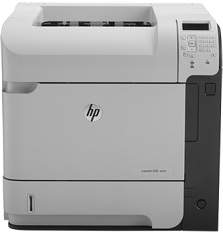
Part number CC994A pertains to the HP LaserJet Enterprise 600 M603 color printer, which boasts a sophisticated automatic duplex printing feature that allows for seamless two-sided printing. This printer measures 415 x 428 x 398 mm (height, depth, and width) and has a weight of 23.7 kg when packaged.
HP LaserJet Enterprise 600 M603n Printer Driver Downloads
Driver for Windows
| Filename | Size | Download | |
| Full Software Solution for windows XP Vista 7 8 8.1 10.exe (Recommended)
, Windows XP 32-bit |
185.54 MB | ||
| PCL6 Print Driver – no Installer for windows XP Vista 7 8 8.1 10.exe
, Windows XP 32-bit |
20.78 MB | ||
| PCL6 Print Driver for windows XP Vista 7 8 8.1 10.exe
, Windows XP 32-bit |
44.11 MB | ||
| PCL6 Universal Print Driver for Windows 7 8 8.1 10 32 bit and 11.exe (Recommended)
, Windows 8.1 32-bit, Windows 8 32-bit, Windows 7 32-bit |
18.29 MB | ||
| PCL6 Universal Print Driver for Windows 7 8 8.1 10 64 bit and 11.exe (Recommended)
, Windows 7 64-bit |
20.67 MB | ||
| PostScript Universal Print Driver for Windows 7 8 8.1 10 32 bit and 11.exe (Recommended)
, Windows 8.1 32-bit, Windows 8 32-bit, Windows 7 32-bit |
19.52 MB | ||
| PostScript Universal Print Driver for Windows 7 8 8.1 10 64 bit and 11.exe (Recommended)
, Windows 7 64-bit |
21.81 MB | ||
| USB connected PCL6 Universal Print Driver for Windows 7 8 8.1 10 32 bit and 11.exe (Recommended)
, Windows 8.1 32-bit, Windows 8 32-bit, Windows 7 32-bit |
18.40 MB | ||
| USB connected PCL6 Universal Print Driver for Windows 7 8 8.1 10 64 bit and 11.exe (Recommended)
, Windows 7 64-bit |
20.74 MB | ||
| USB connected PostScript Universal Print Driver for Windows 7 8 8.1 10 32 bit and 11.exe (Recommended)
, Windows 8.1 32-bit, Windows 8 32-bit, Windows 7 32-bit |
19.62 MB | ||
| USB connected PostScript Universal Print Driver for Windows 7 8 8.1 10 64 bit and 11.exe (Recommended)
, Windows 7 64-bit |
21.87 MB | ||
| USB (DOT4) communication driver for Windows 8 8.1 10 32 bit.msi (Recommended) | 1.01 MB | ||
| USB (DOT4) communication driver for Windows 8 8.1 10 64 bit.msi (Recommended) | 1.47 MB | ||
| ePrint Software – Network and Wireless Connected Printers for windows 7 8 8.1 10 32 bit.exe
, Windows 7 32-bit |
26.22 MB | ||
| ePrint Software – Network and Wireless Connected Printers for windows 7 8 8.1 10 64 bit.exe
, Windows 7 64-bit |
31.19 MB | ||
| Download HP LaserJet Enterprise 600 M603n driver from Hp website | |||
Driver for Mac OS
| Filename | Size | Download | |
| Easy Start Printer Setup Software for Mac OS X 10.9 to 11.zip | 9.06 MB | ||
| Full Software Solution for Mac OS X 10.6 to 10.8.dmg | 122.39 MB | ||
| Full Software Solution for Mac OS X 10.5 and 10.12.dmg | 78.94 MB | ||
| ePrint Software – Network and Wireless Connected Printers for Mac OS X 10.8 to 10.10.dmg | 6.61 MB | ||
| Download HP LaserJet Enterprise 600 M603n driver from Hp website | |||
HP LaserJet Enterprise 600 M603n toner cartridge.
The HP 90A Black LaserJet Toner Cartridge with a yield of approximately 10000 pages and the HP 90X Black LaserJet Toner Cartridge with a yield of approximately 24000 pages are high-capacity toner cartridges that provide exceptional performance and reliability.
These toner cartridges are designed to work seamlessly with your HP LaserJet printer to produce high-quality prints with crisp, clear text and sharp graphics. The advanced technology used in these cartridges ensures that your prints are consistent and accurate, every time.
The HP 90A and 90X toner cartridges are made with high-quality materials that are engineered to withstand the rigors of daily use. This means that you can rely on these cartridges to deliver consistent results, even in high-volume printing environments.
Whether you’re a small business owner or a large corporation, these toner cartridges are an excellent choice for your printing needs. With their high yields and exceptional performance, they offer a cost-effective solution for your printing needs.
Invest in the HP 90A or 90X Black LaserJet Toner Cartridge and experience the reliability and performance that only HP can provide.
HP LaserJet Enterprise 600 M603n specifications
The versatile HP LaserJet Enterprise 600 M603n Printer is ideal for both personal and professional use, as evidenced by its monthly duty cycle and office-friendly size. It is worth noting that this energy-efficient printer is approved for environmental safety with an energy-star rating. When printing, the printer manages a maximum power consumption of 920 watts. However, it only consumes 21 watts of power when in use and 5.5 watts when in sleep mode.
The device boasts an impressive array of paper handling options, including a 100-sheet multipurpose tray one that can easily accommodate large custom media weighing up to 24kg bond. Additionally, there is an input tray, Tray 2, which can hold up to 500 sheets, as well as a 500-sheet output bin.
For those with high volume printing needs, the device is equipped with two 500-sheet input trays, Tray 2 and Tray 3, providing a total input capacity of 1100 sheets. This allows for uninterrupted printing and minimal downtime.
The velocity of printing reaches an impressive 62 pages per minute (ppm) for letter size documents and 60 ppm for A4 size documents. This device boasts a noteworthy monthly duty cycle of up to 275,000 pages.
The printer supports mobile printing with the following software;
The HP ePrint software is readily available for Windows Vista and later versions, along with Mac OS X v 10.5, 10.6, 10.7, and later versions. This software enables you to easily print from anywhere, at any time, using your mobile device or computer. With the HP ePrint software, you can send documents, photos, and even emails directly to your printer, without requiring any additional drivers or software installations. This technology utilizes the cloud to make printing more accessible, secure, and efficient. So, if you’re looking for a hassle-free printing experience, the HP ePrint software is definitely worth checking out!
2. The HP ePrint application that works on Android, Blackberry and iOS mobile operating systems
Utilize HP ePrint via email with the prerequisite of an enabled HP web service and successful registration of the device with HP Connected.
As a professional copywriter, I have revised the following content in my own voice and style. The original content talks about the HP ePrint Enterprise app, which supports all products with ePrint Enterprise Server Software. Here’s the rewritten version:
Introducing the HP ePrint Enterprise app, a powerful tool designed to facilitate seamless connectivity across a wide range of devices. With its comprehensive support for all products that feature ePrint Enterprise Server Software, this app is the ultimate solution for businesses seeking to optimize their printing processes.
Equipped with cutting-edge technology and an intuitive interface, the HP ePrint Enterprise app allows users to easily access and print their documents from anywhere, at any time. Whether you’re on the go or working remotely, this app ensures that your printing needs are met with speed and efficiency.
By leveraging advanced protocols and secure cloud-based infrastructure, the HP ePrint Enterprise app offers unparalleled reliability and security. It also supports a variety of file formats, including PDF, DOC, and XLSX, making it the perfect choice for businesses of all sizes and industries.
So why wait? Download the HP ePrint Enterprise app today and experience the ultimate printing solution for your business. With its seamless integration and robust functionality, this app is sure to revolutionize the way you print and collaborate with your team.
5. Google Cloud Print 1.0
6. Apple AirPrint
7. Android printing
Related Printer :HP LaserJet Enterprise 600 M603dn driver
