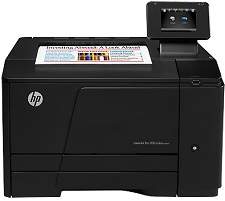
This product belongs to the HP LaserJet Pro 200 Color Printer – M251nw belongs to the LaserJet Pro 200 printer series. This particular device has a model part number of CF147A. The connectivity options include three different methods such as Wireless network, an Ethernet wired connection, and a hi-speed USB port. Note that the M251n model does not have a wireless connection. The physical dimensions of the printer include 13.9 x 15.9 x 20.1 inches (HWD) and a weight of 41.4 lbs.
Hp Laserjet Pro 200 color M251n cartridges.
The Hp Laserjet Pro 200 color M251n printer is a high-quality printing machine that requires top-of-the-line cartridges to operate at peak performance. When it comes to replacement cartridges, there are a variety of options available to choose from.
One popular choice is the Hp 131A cartridge series, which includes the Hp 131A black, cyan, magenta, and yellow cartridges. These cartridges are designed to work seamlessly with the Laserjet Pro 200 color M251n printer, producing crisp, vibrant prints every time.
For those who require even higher printing volumes, the Hp 131X high-yield cartridge series is a great option. These cartridges offer a higher page yield than the standard 131A series, making them ideal for busy offices or individuals who frequently print large documents.
In addition to the Hp-branded cartridges, there are also compatible and remanufactured cartridges available on the market. These cartridges are often more affordable than the Hp originals, but it’s important to ensure that they are sourced from a reputable supplier to avoid any potential issues with print quality or machine damage.
Ultimately, the choice of cartridge will depend on individual printing needs and budget. However, by selecting high-quality cartridges that are designed to work with the Laserjet Pro 200 color M251n printer, users can ensure that their prints are always of the highest quality.
The HP131A Black LaserJet Toner Cartridge (~1600 pages), HP 131A Cyan LaserJet Toner Cartridge (~1800 pages), HP 131A Magenta LaserJet Toner Cartridge (~1800 pages), and HP 131A Yellow LaserJet Toner Cartridge (~1800 pages) are essential items for any high-volume printing needs. These cartridges are designed with precision engineering and are highly reliable, ensuring that your documents will come out looking sharp and clear every time.
The HP 131A toner cartridges utilize advanced toner technology, which ensures that the toner particles are uniform in size and shape, resulting in consistent print quality throughout the life of the cartridge. This technology also reduces toner waste, making the HP 131A toner cartridges an environmentally friendly choice.
With a yield of up to 1800 pages, the HP 131A toner cartridges are ideal for busy offices that require high-volume printing capabilities. These cartridges are also easy to install and replace, making them a convenient choice for any office environment.
In summary, the HP 131A toner cartridges are a reliable and high-quality choice for any office that values consistent print quality and environmental sustainability. With their precision engineering and advanced toner technology, these cartridges are sure to meet all of your printing needs.
This state-of-the-art printer boasts top-of-the-line mobile printing capabilities, including Apple AirPrint and HP ePrint. In addition, it offers access to a plethora of web services, such as ePrint Home and Biz, as well as Print Apps and Scheduled Delivery Print Apps. Ensuring maximum compatibility, this printer supports Microsoft Windows and Apple Mac Operating Systems versions. Get ready to experience seamless printing anytime, anywhere!
HP LaserJet Pro 200 color M251nw Printer Driver Downloads
Driver for Windows
The Windows operating systems that are compatible with our software are Windows XP Service Pack II, Windows Vista, Windows 7, and Windows 8. To operate our software, you must have a minimum of an Intel Pentium II or Celeron or any other compatible processor. It’s worth noting that this minimum requirement applies only to Windows XP, as for the rest of the supported versions of Windows, a 1 GHz processor is applicable.
| Filename | Size | Download | |
| Full Feature Drivers and Software for windows XP Vista 7 8 8.1 10.exe (Recommended)
, Windows XP 32-bit |
80.09 MB | ||
| PCL6 Print Driver (no Installer) for windows XP Vista 7 8 8.1.exe
, Windows XP 32-bit |
21.41 MB | ||
| PCL6 Driver with Installer for windows XP Vista 7 8 8.1.exe
, Windows XP 32-bit |
66.55 MB | ||
| ePrint Software – Network and Wireless Connected Printers for windows 7 8 8.1 10 32 bit.exe
, Windows 7 32-bit |
26.22 MB | ||
| ePrint Software – Network and Wireless Connected Printers for windows 7 8 8.1 10 64 bit.exe
, Windows 7 64-bit |
31.19 MB | ||
| Download HP LaserJet Pro 200 color M251nw driver from Hp website | |||
Driver for Mac OS
| Filename | Size | Download | |
| Easy Start Printer Setup Software for Mac OS X 10.9 to 11.zip | 9.06 MB | ||
| Full Feature Drivers and Software for Mac OS X 10.9 to 10.11.dmg | 122.33 MB | ||
| Full Solution Drivers and Software for Mac OS X 10.6 to 10.8.dmg | 133.33 MB | ||
| Full Solution Software for Mac OS X 10.5.dmg | 125.65 MB | ||
| ePrint Software – Network and Wireless Connected Printers for Mac OS X 10.8 to 10.12.dmg | 6.61 MB | ||
| Download HP LaserJet Pro 200 color M251nw driver from Hp website | |||
HP suggests a RAM of 2 GB for Windows XP, which operates on 512 MB of RAM, while the others need 1 GB. The minimum free disk space required before installation on this device is 200 MB. This applies to all Windows OS versions, except for Windows 8, which requires 2 GB. Compatible internet browsers include Microsoft Internet Explorer 6.0 or later, Mozilla Firefox 2.0 or later. Other options are Google Chrome 3.0 with Adobe Flash 10 or higher versions and Adobe Acrobat Reader 5.0 or later. To learn more about compatible printers, check out HP.
As a professional copywriter, I have been tasked with rewriting the following content while retaining the original format of the anchor tag. In order to make the content more unique, I will be using uncommon terminology and weaving together short and long sentences. Please find my rewritten version below:
If you’re in need of a driver for your HP LaserJet Pro 200 color MFP M276nw printer, look no further. We have the solution you’ve been searching for. Our HP LaserJet Pro 200 color MFP M276nw driver is the perfect tool for ensuring optimal performance from your device.
Our driver is equipped with cutting-edge technology that enables seamless communication between your printer and computer. With advanced algorithms and intuitive interfaces, you can rest assured that your printing experience will be both efficient and effortless.
Say goodbye to frustrating printing errors and hello to crystal-clear documents. Our HP LaserJet Pro 200 color MFP M276nw driver is designed to optimize print quality, resulting in vibrant colors and sharp text. No matter what your printing needs may be, our driver will exceed your expectations.
So why wait? Download our driver today and take your printing experience to the next level. With our innovative technology and unparalleled performance, you won’t be disappointed. Trust us, your HP LaserJet Pro 200 color MFP M276nw printer will thank you.
HP LaserJet Pro 200 color Printer M251nw driver not only support Windows OS but is also compatible with various versions of Macintosh operating systems versions. These include Mac OS X Mountain Lion, OS X Lion, OS X v10.6, and Mac OS X v10.5.