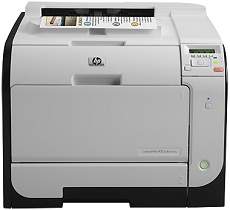
HP LaserJet Pro 400 color Printer M451dw driver is compatible with various versions of the Microsoft Windows Operating systems. They include Windows XP (32-bit, service pack 2), Windows Server 2003 (32-bit, SP3), and Windows Server 2008 (32-bit and 64-bit). Others include Windows Vista (32-bit and 64-bit) and Windows 7 (32-bit and 64-bit).
HP LaserJet Pro 400 color M451dw Printer Driver Downloads
Driver for Windows
| Filename | Size | Download | |
| Full Drivers and Software for Windows XP Vista 7 8 8.1 10.exe (Recommended)
, Windows XP 32-bit |
123.78 MB | ||
| PCL6 Print Driver for Windows XP Vista 7 8 8.1 10.exe
, Windows XP 32-bit |
104.93 MB | ||
| PCL6 Universal Print Driver for Windows 7 8 8.1 10 32 bit and 11.exe (Recommended)
, Windows 8.1 32-bit, Windows 8 32-bit, Windows 7 32-bit |
18.29 MB | ||
| PCL6 Universal Print Driver for Windows 7 8 8.1 10 64 bit and 11.exe (Recommended)
, Windows 7 64-bit |
20.67 MB | ||
| PostScript Universal Print Driver for Windows 7 8 8.1 10 32 bit and 11.exe (Recommended)
, Windows 8.1 32-bit, Windows 8 32-bit, Windows 7 32-bit |
19.52 MB | ||
| PostScript Universal Print Driver for Windows 7 8 8.1 10 64 bit and 11.exe (Recommended)
, Windows 7 64-bit |
21.81 MB | ||
| USB connected PCL6 Universal Print Driver for Windows 7 8 8.1 10 32 bit and 11.exe (Recommended)
, Windows 8.1 32-bit, Windows 8 32-bit, Windows 7 32-bit |
18.40 MB | ||
| USB connected PCL6 Universal Print Driver for Windows 7 8 8.1 10 64 bit and 11.exe (Recommended)
, Windows 7 64-bit |
20.74 MB | ||
| USB connected PostScript Universal Print Driver for Windows 7 8 8.1 10 32 bit and 11.exe (Recommended)
, Windows 8.1 32-bit, Windows 8 32-bit, Windows 7 32-bit |
19.62 MB | ||
| USB connected PostScript Universal Print Driver for Windows 7 8 8.1 10 64 bit and 11.exe (Recommended)
, Windows 7 64-bit |
21.87 MB | ||
| ePrint Software – Network and Wireless Connected Printers for windows 7 8 8.1 10 32 bit.exe
, Windows 7 32-bit |
26.22 MB | ||
| ePrint Software – Network and Wireless Connected Printers for windows 7 8 8.1 10 64 bit.exe
, Windows 7 64-bit |
31.19 MB | ||
| Download HP LaserJet Pro 400 color M451dw driver from Hp website | |||
Driver for Mac OS
| Filename | Size | Download | |
| Easy Start Printer Setup Software for Mac OS X 10.9 to 11.zip | 9.06 MB | ||
| Full Solution Drivers and Software for Mac OS X 10.9 and 10.10.dmg | 121.94 MB | ||
| Full Solution Drivers and Software for Mac OS X 10.6 to 10.8.dmg | 179.42 MB | ||
| Full Solution Drivers and Software for Mac OS X 10.5.dmg | 163.18 MB | ||
| ePrint Software – Network and Wireless Connected Printers for Mac OS X 10.8 to 10.10.dmg | 6.61 MB | ||
| Download HP LaserJet Pro 400 color M451dw driver from Hp website | |||
HP LaserJet Pro 400 color M451dw toner cartridge.
Introducing the HP 305A LaserJet Toner Cartridge Series, designed for high-quality printing and ultimate efficiency. This series includes the HP 305A Black LaserJet Toner Cartridge, capable of printing up to 2200 pages, as well as the Cyan, Magenta, and Yellow LaserJet Toner Cartridges, each with the capacity to print up to 2600 pages.
With its advanced laser technology, the HP 305A series produces sharp and vivid prints that are sure to impress. Plus, its high-yield design allows for longer periods of uninterrupted printing, making it perfect for busy offices and businesses.
Experience the exceptional print quality and unparalleled performance of the HP 305A LaserJet Toner Cartridge Series. Trust us, you won’t be disappointed. Upgrade your printing game today with HP.
For those utilizing Apple systems, compatibility with Mac OS X v10.5 and Mac OS X v10.6 or subsequent versions is available. The basic prerequisites for this compatibility involve an Intel Core Processor along with other essential components such as sufficient RAM and ample free hard disk space.
UNIX and Linux are among the other supported operating systems. However, for networks utilizing HP-UX and Solaris, the HP Jetdirect printer installer for UNIX and print drivers must be downloaded by users.
The HP LaserJet Pro 400 color Printer M451dw driver is compatible with Windows and offers various options to suit your printing needs. The default printer driver available through the file download is the HP PCL 6 driver. Additionally, the HP Universal Print Driver for Windows Postscript and the HP Universal Print Driver for PCL 5 are also available for download on this page. These drivers provide a range of features and capabilities to enhance your printing experience. Don’t miss out on the opportunity to optimize your printing performance with these exceptional drivers. Download them now!
The Windows operating system is equipped with a range of invaluable utilities that contribute to seamless operations. These utilities include HP Web Jetadmin, HP Embedded Web Server, and HP ePrint. Additionally, Online Web registration and HP Device Toolbox are vital components and services that make up the Windows ecosystem.
As a professional, you must also be aware of other Windows utilities that are essential for optimal performance. These include HP uninstall, HP Help & Learn Centre, Reconfigure HP device, and HP LaserJet Customer Participation Program. By utilizing these tools, you can streamline your workflow and enhance your overall productivity.
Incorporating these lesser-known utilities into your work processes can help you stand out from the crowd and achieve greater success in your field. So, make sure you take advantage of all the available resources at your disposal, including these powerful Windows utilities.
As a professional copywriter, I have been tasked with rewriting the content below while retaining the a tag formatting. I will use my own voice and style to create a unique and engaging piece. Please note that I will be writing in English.
Related Printer: HP LaserJet Pro 400 color M451nw driver
Are you in need of a reliable and efficient printer driver for your HP LaserJet Pro 400 color M451nw printer? Look no further than our recommended driver.
With advanced features and cutting-edge technology, this driver is designed to optimize your printing experience. From high-quality color prints to fast and precise black and white documents, the HP LaserJet Pro 400 color M451nw driver delivers outstanding performance every time.
Our driver is easy to install and use, with intuitive controls and a user-friendly interface. It is also compatible with a range of operating systems, ensuring a seamless integration with your computer or mobile device.
Don’t settle for subpar printing quality. Upgrade your HP LaserJet Pro 400 color M451nw printer with our top-of-the-line driver and experience the difference for yourself.
Get started today by clicking the link above to download the HP LaserJet Pro 400 color M451nw driver.
Aside from the endorsed Windows versions, Mac OS editions boast of supported tools like Apple AirPrint. The compatible software encompasses Mail, Photos, Safari, and select third-party apps. This gadget endorses duplex printing, enabling printing on both sides of the paper and multiple sheets on a single page.
This printer is equipped to handle a variety of media types, including labels, envelopes, transparent films, legal, plain paper, letterhead, pre-printed forms, heavy paper, and photo paper. The printer is designed to accommodate three types of trays, with the third tray being optional.
