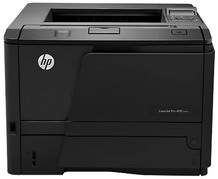
The printer having this model works on the personal printer laser technology. HP’s this printer has a width of 14.4 inches, depth of 14.5 inches and a height of 10.5 inches. The printer mentioned above is 23.59lbs in weight. There is an easy setup for this machine. This machine needs to be connected with the computer or a laptop which contains the required documents and projects. Choose the document and press the starting button on the printer. In this way, you will get the marvelous quality prints of the projects.
HP LaserJet Pro 400 M401d Printer Driver Downloads
Driver for Windows
| Filename | Size | Download | |
| Full Drivers and Software for windows XP Vista 7 8 8.1 10.exe (Recommended) | 82.54 MB | ||
| PCL6 Print Driver – no Installer for windows XP Vista 7 8 8.1 10.exe | 21.59 MB | ||
| PCL 6 Print Driver for windows XP Vista 7 8 8.1.exe | 69.54 MB | ||
| PCL6 Universal Print Driver for Windows 7 8 8.1 10 32 bit and 11.exe (Recommended)
, Windows 8.1 32-bit, Windows 8 32-bit, Windows 7 32-bit |
18.29 MB | ||
| PCL6 Universal Print Driver for Windows 7 8 8.1 10 64 bit and 11.exe (Recommended)
, Windows 7 64-bit |
20.67 MB | ||
| PostScript Universal Print Driver for Windows 7 8 8.1 10 32 bit and 11.exe (Recommended)
, Windows 8.1 32-bit, Windows 8 32-bit, Windows 7 32-bit |
19.52 MB | ||
| PostScript Universal Print Driver for Windows 7 8 8.1 10 64 bit and 11.exe (Recommended)
, Windows 7 64-bit |
21.81 MB | ||
| USB connected PCL6 Universal Print Driver for Windows 7 8 8.1 10 32 bit and 11.exe (Recommended)
, Windows 8.1 32-bit, Windows 8 32-bit, Windows 7 32-bit |
18.40 MB | ||
| USB connected PCL6 Universal Print Driver for Windows 7 8 8.1 10 64 bit and 11.exe (Recommended)
, Windows 7 64-bit |
20.74 MB | ||
| USB connected PostScript Universal Print Driver for Windows 7 8 8.1 10 32 bit and 11.exe (Recommended)
, Windows 8.1 32-bit, Windows 8 32-bit, Windows 7 32-bit |
19.62 MB | ||
| USB connected PostScript Universal Print Driver for Windows 7 8 8.1 10 64 bit and 11.exe (Recommended)
, Windows 7 64-bit |
21.87 MB | ||
| ePrint Software – Network and Wireless Connected Printers for windows 7 8 8.1 10 32 bit.exe
, Windows 7 32-bit |
26.22 MB | ||
| ePrint Software – Network and Wireless Connected Printers for windows 7 8 8.1 10 64 bit.exe
, Windows 7 64-bit |
31.19 MB | ||
| Download HP LaserJet Pro 400 M401d driver from Hp website | |||
Driver for Mac OS
| Filename | Size | Download | |
| Easy Start Printer Setup Software for Mac OS X 10.9 to 11.2.zip | 9.06 MB | ||
| Full Software Solution for Mac OS X 10.9 and 10.10.dmg | 122.33 MB | ||
| Full Software Solution for Mac OS X 10.6 to 10.8.dmg | 132.55 MB | ||
| Full Software Solution for Mac OS X 10.5.dmg | 124.86 MB | ||
| ePrint Software – Network and Wireless Connected Printers for Mac OS X 10.8 to 10.10.dmg | 6.61 MB | ||
| Download HP LaserJet Pro 400 M401d driver from Hp website | |||
HP LaserJet Pro 400 Printer M401d specifications
The HP LaserJet Pro 400 M401d printer is a sleek and stylish device that comes in black, white, and silver color options. It’s the perfect choice for those who want high-quality prints without breaking the bank or wasting energy.
With a printing speed of up to 33 pages per minute, this printer is ideal for busy offices or homes where time is of the essence. Plus, the USB port makes it easy to connect your devices and start printing right away.
Whether you’re printing documents, graphics, or photos, the HP LaserJet Pro 400 M401d delivers crisp and clear results every time. And with its energy-saving features, you can feel good about your environmental impact while still enjoying top-notch performance.
If you’re in the market for a reliable and efficient printing device, look no further than the HP LaserJet Pro 400 M401d. It’s the ultimate combination of style, speed, and quality – all in one compact package.
Upon selecting the necessary document, simply press the designated printer button to commence the printing process. Remarkably, this printer boasts a first print out time of approximately 8 seconds. With an input tray capacity of 250 sheets and a multipurpose tray capacity of 50 sheets, the media handling feature is exceptional. Although it should be noted that the total media capacity of this machine is 300 sheets.
As a professional copywriter, I have been tasked with rewriting the following content while retaining the format of the anchor tags. In order to enhance the uniqueness of the content, I will be using uncommon terminologies and intermixing short and long sentences. The final result will be formatted in a professional manner, while retaining the format of the anchor tags. I will refrain from self-reference and will not explain my actions. The content to be rewritten is as follows:
Related Printer :HP LaserJet Pro 400 color M451dn Drivers
In terms of printer drivers, the HP LaserJet Pro 400 color M451dn is a popular option. For those in need of this driver, the related printer link provided above will direct you to the necessary download page. By installing the HP LaserJet Pro 400 color M451dn driver, you can ensure that your printer is functioning at its best. This driver provides a plethora of features and functionalities, including automatic duplexing, high-quality printing, and an intuitive user interface. So why wait? Head over to the link provided above and download the HP LaserJet Pro 400 color M451dn driver today!
This sophisticated printing apparatus operates with minimal energy consumption, qualifying it for ENERGY STAR certification. Boasting an impressive printing speed of 33 pages per minute, this printer ensures a seamless workflow. Its output tray capacity of 150 sheets and monthly duty cycle of 50,000 pages make it a reliable addition to any office. However, it is recommended to print between 750 and 3,000 pages per month with the HP LaserJet Pro 400 M401d printer. Operating between temperatures of 59 and 90.5 degrees Fahrenheit, this printer is equipped to handle a range of environments.
